2 snmp target – Planet Technology IDL-2402 User Manual
Page 169
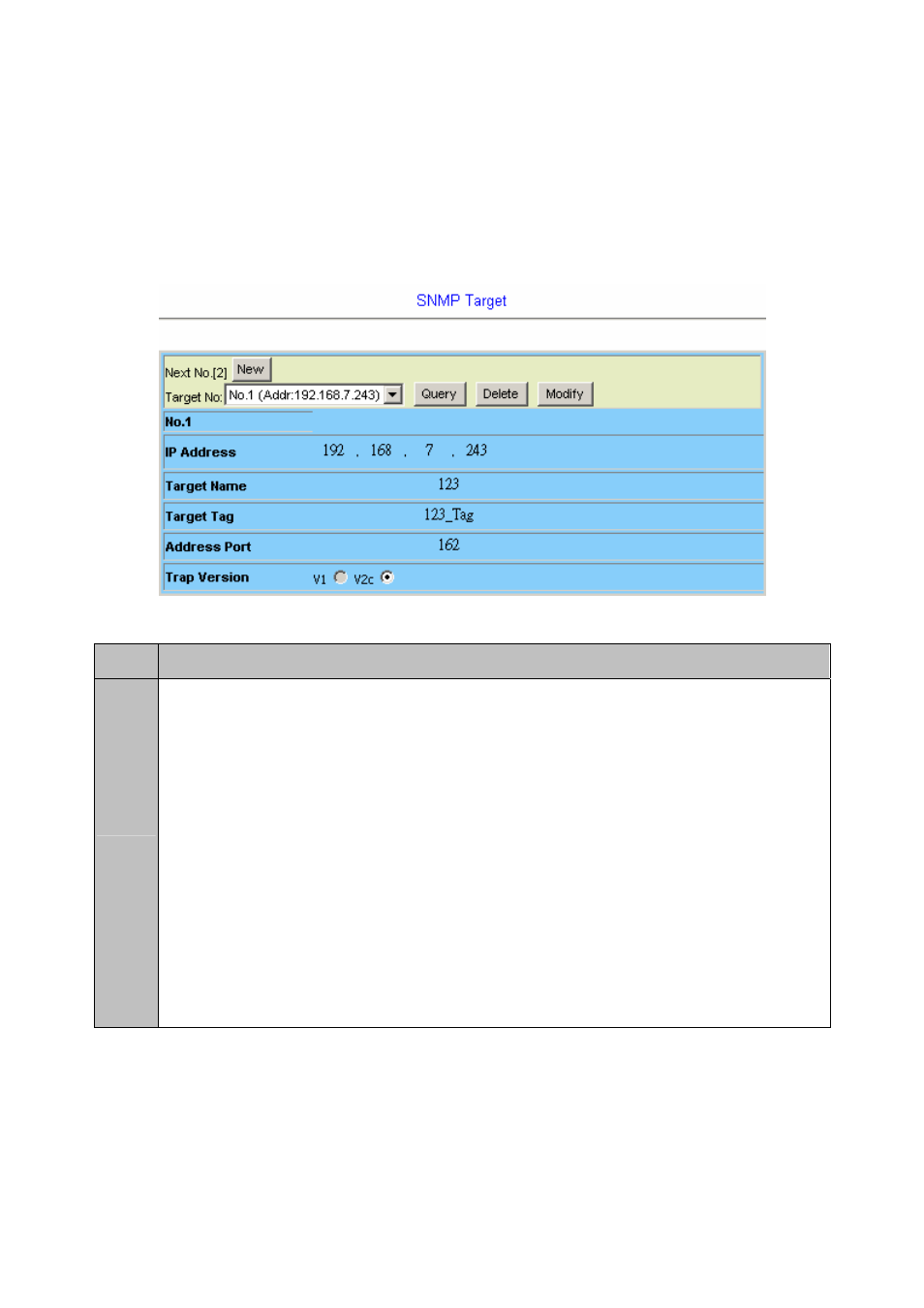
4.6.2 SNMP Target
This option allows you to configure the SNMP target to control where the SNMP traps
(notifications) are sent. Traps are used to report an alarm or other asynchronous event
about a managed IDL-2402 system. From the SNMP menu, click on SNMP Target. The
following page is displayed.
SNMP Community Setup
Label
Description
New
Click on this button to create a new SNMP target. After you click on New, the following page is
displayed. Type in the IP Address, Name and Tag of the SNMP target, Address Port (Usually
SNMP uses UDP port 161 for general SNMP messages and UDP port 162 for SNMP trap
messages), and select Trap Version (V1 or V2c). Then click on Apply button. The Target Tag can
be the same with a Notify Tag; you can select the Notify Tag in the Use Notify Tag field. The
Notify Tag is created in the SNMP Notify table (see next section). When the Target Tag is the
same with a Notify Tag, the SNMP notification with that Notify Tag is sent to the Target with the
same tag.
- 169 -
