Planet Technology IDL-2402 User Manual
Page 87
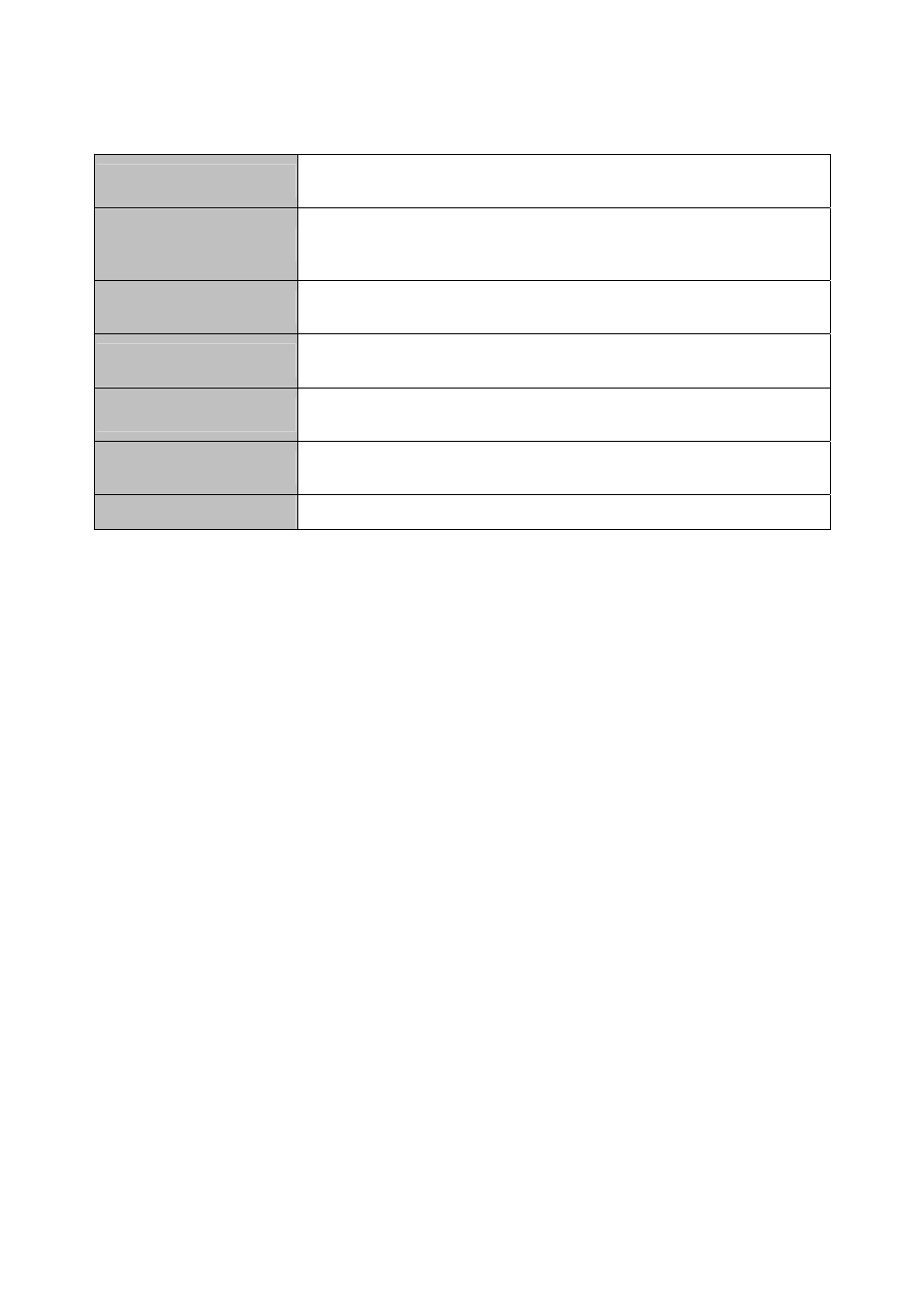
Encap
Select AAL5 Encapsulation Type: VCMUX, LLC, or AUTO (for PVC#1 ~
PVC#4 only)*.
Protocol Based VLAN
Select in the drop-down list to enable or disable protocol based VLAN
function. When protocol based VLAN is enabled, the bridge port will work
according to the protocol based VLAN table (refer to section 4.3.2).
All
Select the check box to copy specified circuit to all remainder circuits in
current page.
Create
Click on the radio button to select a PVC (bridge port) that has not been
created. Set the parameter values and then click on Create to create a PVC.
Modify
Click on the radio button to select the PVC (bridge port) you want to modify.
Change the parameter values and then click on Modify.
Delete
Click on the radio button to select the PVC (bridge port) you want to delete.
Then click on Delete to remove the PVC.
Query
Click on this button to get the most recent data.
*The IDL-2402 supports auto-detection of the ATM AAL5 encapsulation method, LLC or
VC-Mux. Meanwhile, the IDL-2402 is also able to automatically sense the following
protocol encapsulations: PPPoE over ATM (per RFC 2684), IPoE over ATM bridge mode,
and PPP over ATM. IPoA works on individual PVC.
However, there are limitations on auto-detection of encapsulations:
1. LLC/VC-Mux automatically detection is only applicable to PVC#1 ~ PVC#4 of each
ADSL port. PVC#5 ~ PVC#8 must be assigned the ATM AAL5 encapsulation method
manually.
2. PPPoA works only for PVC#1 ~ PVC#4 and the LLC/VC-Mux automatically detection
must be enabled.
Refer to section 4.3.7 for IPoA configuration.
- 87 -
