3 bridge, 1 interface setup, 1 giga bridge – Planet Technology IDL-2402 User Manual
Page 84
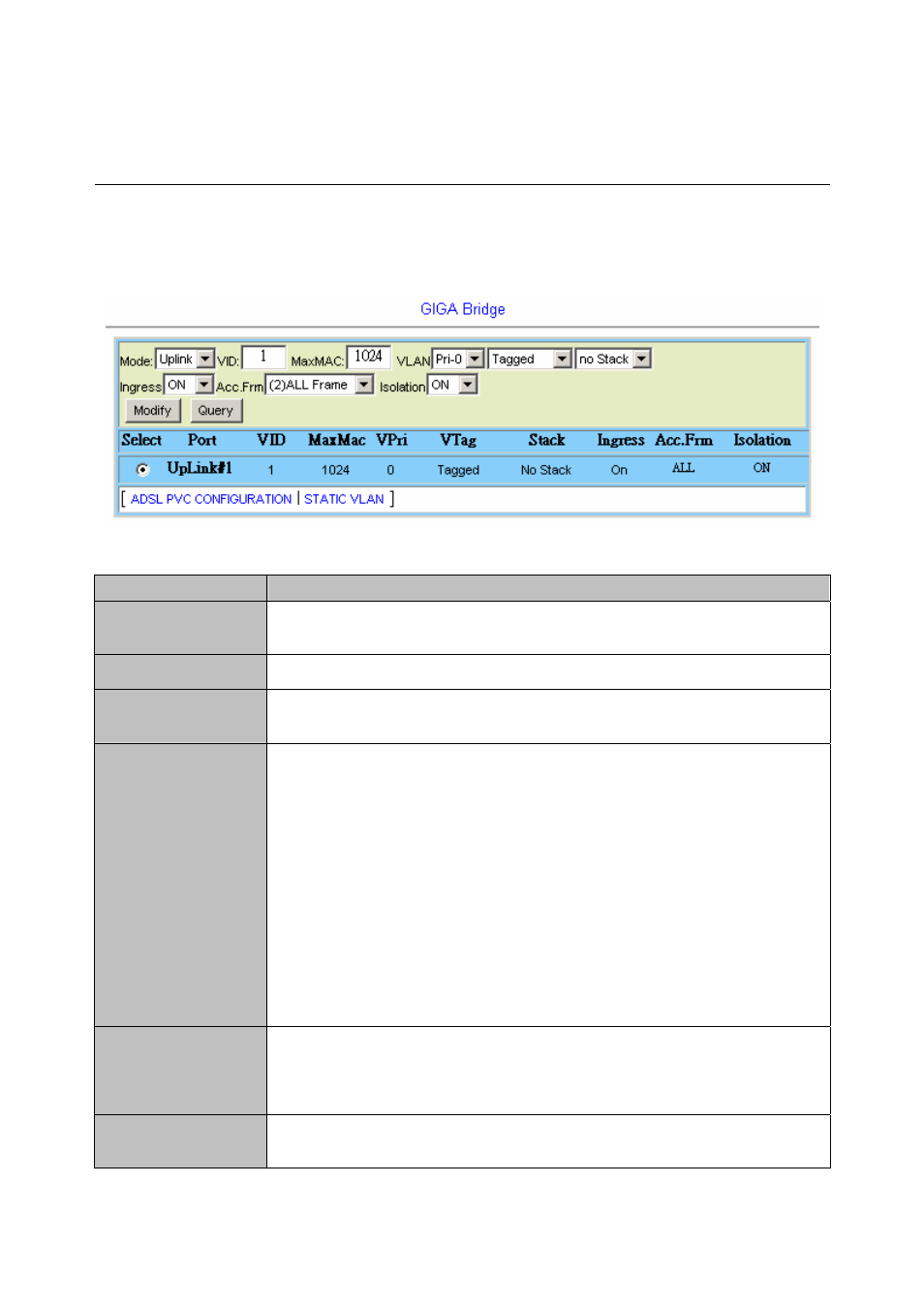
4.3 Bridge
4.3.1 Interface Setup
4.3.1.1 GIGA Bridge
This option allows you to setup the GBE (trunk) bridge interface. From the Bridge menu,
click on Interface Setup and then GIGA Bridge. The following page is displayed:
GIGA (Trunk) Bridge Setup
Label
Description
Mode
Click on the drop-down list and specify the trunk port to be an Uplink or User
(especially for system stacking).
VID
Type in the default port VLAN ID. Valid value is 1 ~ 4094.
Max MAC
Type in the maximum number of MAC addresses that can be learned by the giga
bridge port (1 ~ 4096).
VLAN
VLAN setting for the traffic. Includes three drop-down lists:
Pri-0 ~ 7: Set the default VLAN priority level.
UnTagged/Tagged: Select to untag / tag the outgoing (upstream direction for
trunk bridge ports) packets. If UnTagged is selected, a double-tagged packet will
leave single-tagged (the outer most VLAN tag is removed) and a single-tagged
packet will leave untagged.
no Stack/Stack: Disable/Enable N:1 VLAN stacking (our system adds the
default VLAN tag to all the incoming frames through this port).
Note: When an untagged frame enters the IDL-2402, it is assigned the default
PVID of the ingress (incoming) bridge port and become a single-tagged frame
no matter VLAN stacking is enabled or not.
Ingress
Set Ingress ON: check if the VID of the incoming frame is in the member set. If
not in the member set, block the frame.
Set Ingress OFF: Ingress filter disabled.
Acc.Frm
Click on the drop-down list and select to accept ALL Frame, only VLAN tagged
frame, or only Untagged frame.
- 84 -
