Printronix T5000e Series User Manual
Page 65
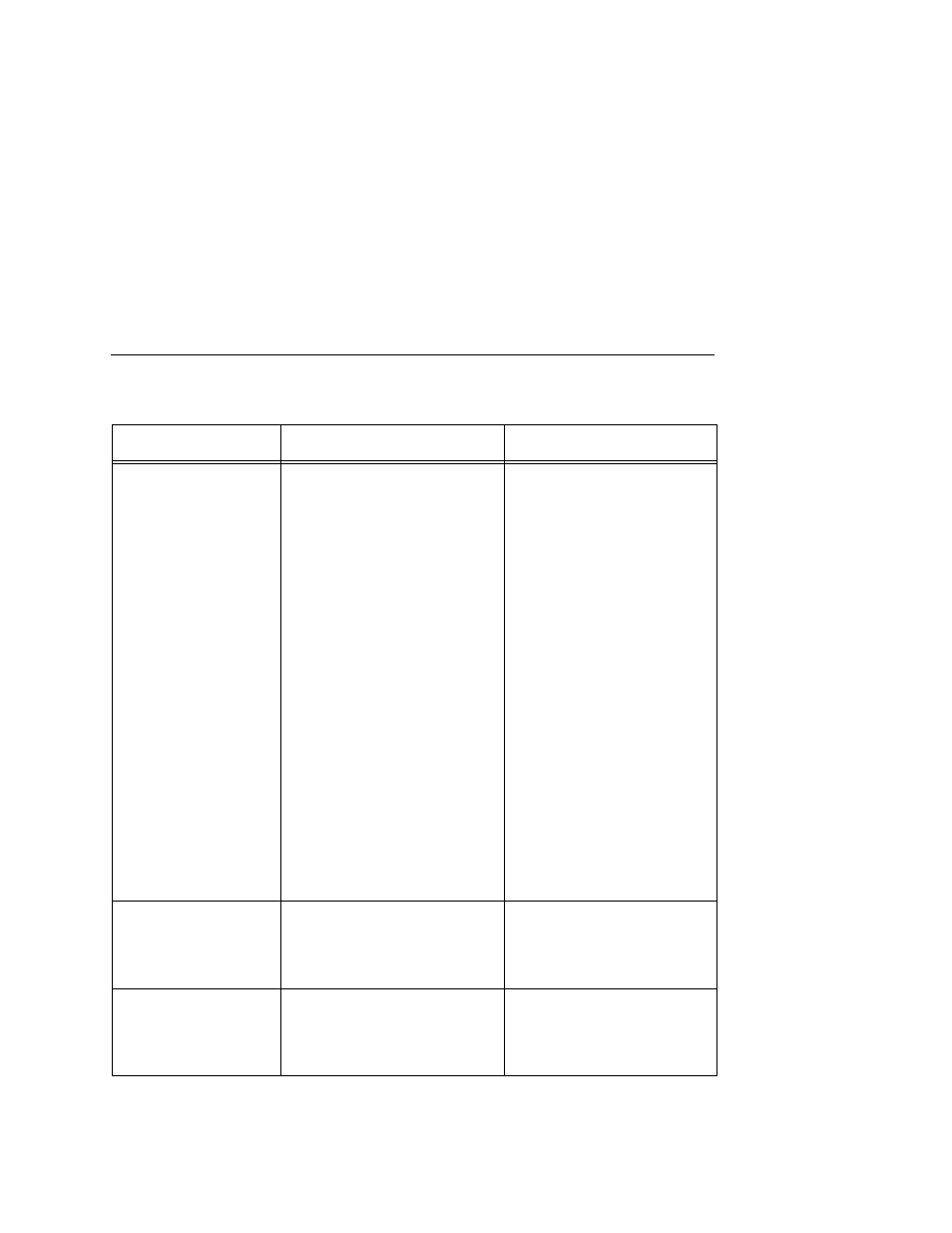
Error Messages
65
Bar code quiet
zone too small
Data validation error: the
blank zone(s) left or right of
the bar code is not big
enough to meet the minimum
requirement.
Typically, this occurs in forms
where bar codes are placed
too close to other elements,
the bar code is too close to an
edge of the media, or the
media’s position is shifting.
The minimum quiet zone on
each end of the bar code
should be ten times the
minimum element width or 1/
4 inch, whichever is greater.
In addition, between bar
codes, the validator requires
a minimum distance of 20
times the minimum element
width or 1/2 inch, whichever is
greater.
1.
Fix the application.
2.
Disable Quiet Zone in
the VALIDATOR menu.
Calibration
warning
The validator has detected
that it needs calibration. This
message is a reminder and
does not halt printing.
Press PAUSE to clear the
message. Calibrate the
validator. See “Calibration”
on page 34.
Checksum Failure
The bar code data fails the
checksum check or is missing
the checksum digit.
Verify that the checksum
digit exists in the bar code
and that it is the correct
value.
Table 4. Message List
Message
Explanation
Solution
