Operation, Print speed limits, Bar code height (min. code height) – Printronix T5000e Series User Manual
Page 57
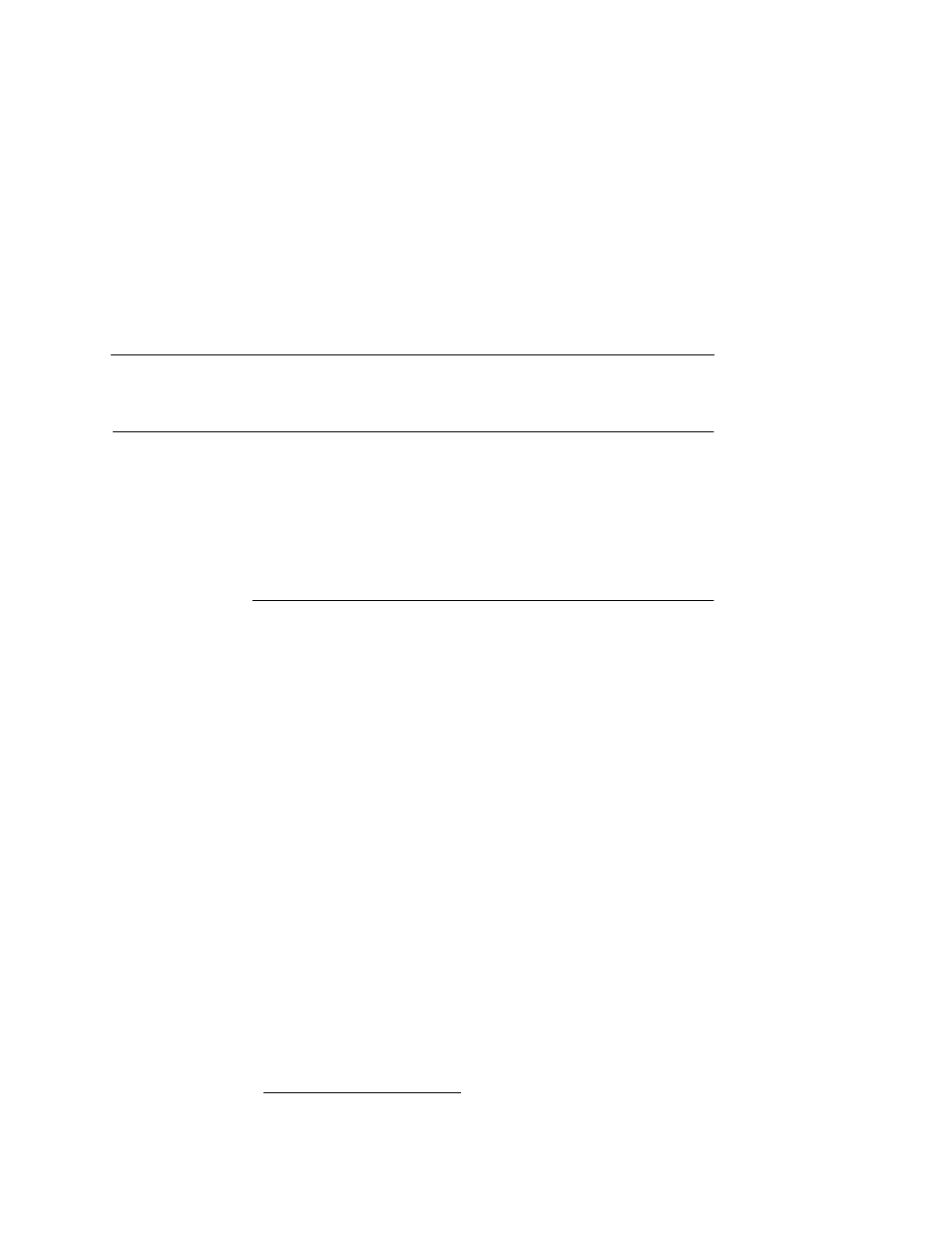
Print Speed Limits
57
Operation
There are a number of factors which contribute to successful bar
code validation, including printer speed, demand print settings,
calibration, and ambient light. The following sections describe how
to ensure your bar code validator is scanning and reporting
properly.
Print Speed Limits
Two factors in the validation process affect the printer’s speed limit:
bar code height and the validation report type selected.
Bar Code Height (Min. Code Height)
The validator cannot function at the highest speed possible by the
printer. It requires a minimum number of scans per bar code to
make a reliable assessment, so the speed of the printer is limited
by the height of the bar code. If the bar code is very short, printing
needs to be slowed down to allow sufficient scans to occur. If the
print speed exceeds this limit, the message, “Speed Exceeds
Validator Limit” will display. Print speed will be lowered
automatically if required, but will not automatically reset to a higher
speed.
The printer cannot predict how high all the bar codes in a given job
will be, so it cannot automatically limit or adjust the print speed to
insure the code height/speed requirement is being met. When the
bar code is too short for the selected speed, the printer produces a
missing bar code error condition. Therefore, printer speed must be
set manually to compensate for bar code height.
Use this formula to determine printer speed in relation to bar code
height:
Bar Code Height In Inches
0.04
Maximum Printer Speed In
Inches Per Second
=
