Printronix T5000e Series User Manual
Page 58
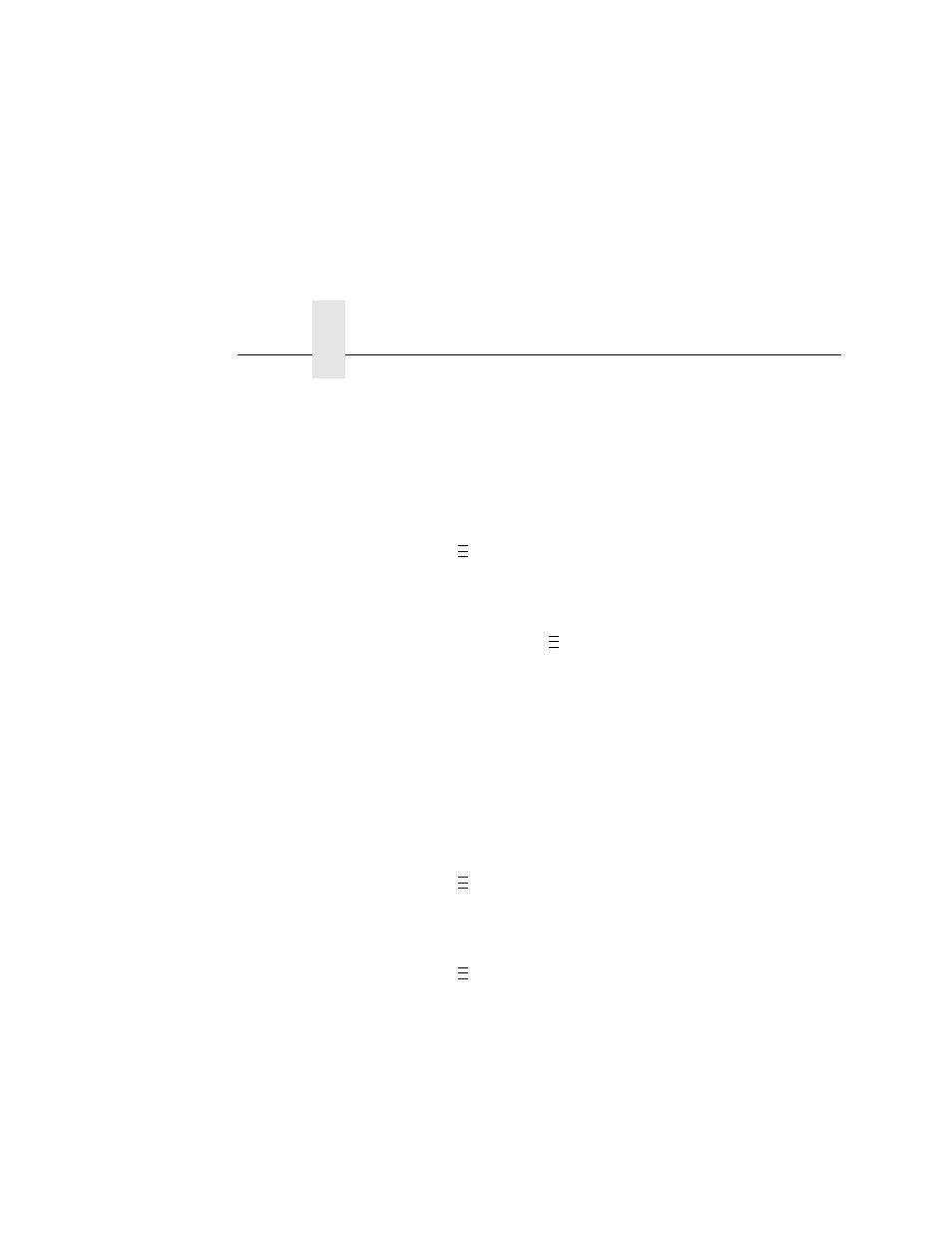
Chapter 2
Operation
58
For example, a bar code 1 inch in height can scan successfully at a
printer speed of 25 inches per second; a bar code 1/8 inch in height
can scan successfully at no more than 3 inches per second.
By changing the Min. Code Height, the printer and slew speeds will
be changed automatically.
To change the Min. Code Height:
1.
Press
to take the printer offline and place the printer in
Menu mode.
2.
If necessary, press
↓ and ↵ at the same time to unlock the
↵ key.
3.
If necessary, press
until “VALIDATOR” displays.
4.
Press
↓ until “Min. Code Height” displays.
5.
Press + or – to scroll through the choices: 0.13 to 1.00 inches in
0.01 inch increments. The default is 0.25 inches.
6.
Press
↵ to select the desired value. The printing and slew
speeds will be changed after
↵ is pressed.
7.
Press
↓ and ↵ at the same time to lock the ↵ key, then press
PAUSE to take the printer offline.
8.
Press PAUSE again to put the printer online.
To set the printer speed manually:
1.
Press
to take the printer offline and place the printer in
Menu mode.
2.
If necessary, press
↓ and ↵ at the same time to unlock the
↵ key.
3.
Press
until “MEDIA CONTROL” displays.
4.
Press
↓ until “Print Speed” displays.
5.
Press + or – to scroll through the choices.
6.
Press
↵ to select the desired value.
7.
Press
↓ and ↵ at the same time to lock the ↵ key, then press
PAUSE to take the printer offline.
8.
Press PAUSE again to put the printer online.
..
.
..
.
..
.
..
.
