Setup – Panasonic KX-P8410 User Manual
Page 53
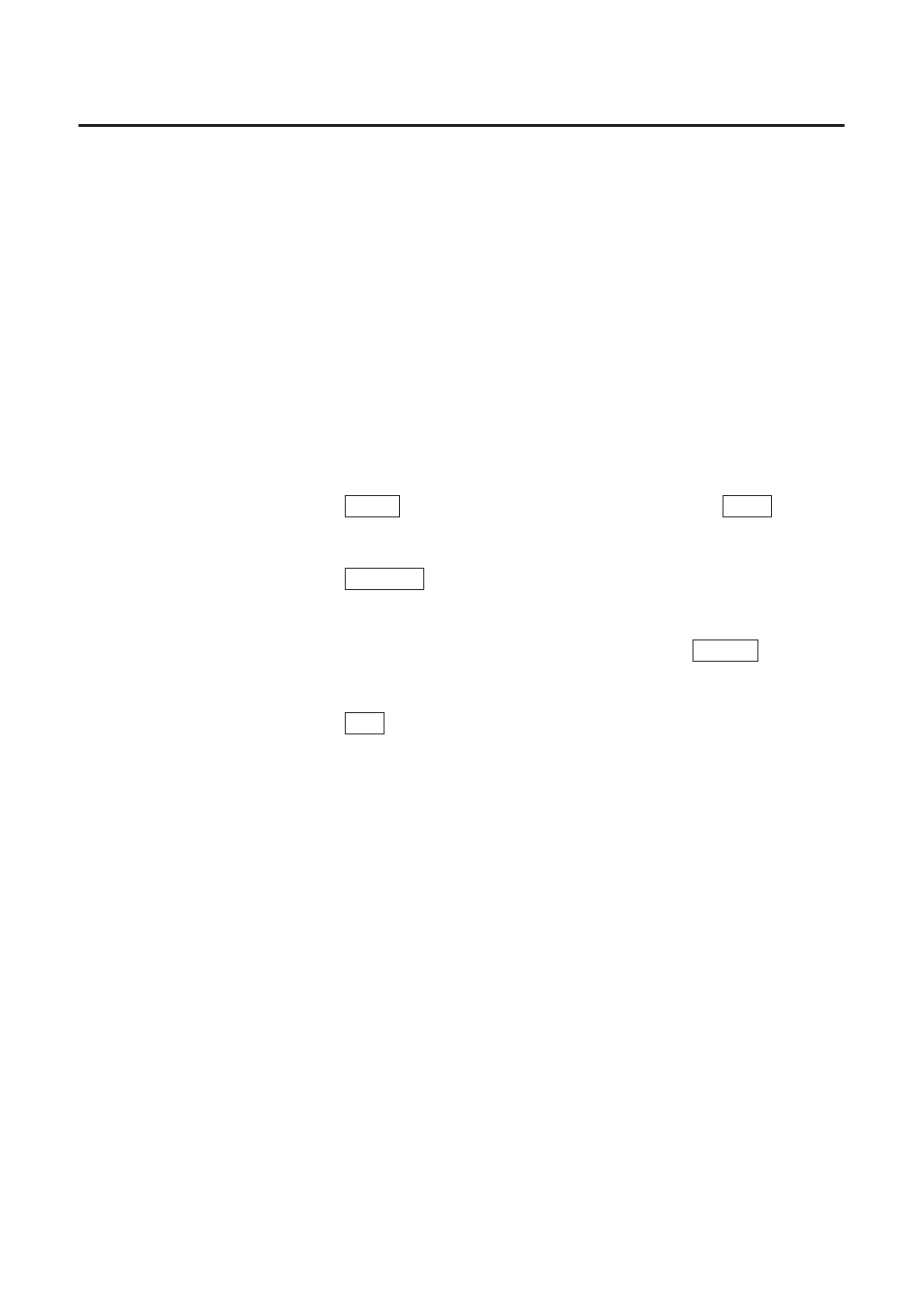
53
Setup
■
For Windows 95 / Windows NT 4.0 users:
Start Windows 95 / Windows NT 4.0.
Quit all applications.
Insert the KX-P8410 Driver & Utility CD-ROM into your
computer CD-ROM drive.
Click Start , move the pointer to Run..., then click Run .
Click Browse and select your CD-ROM drive.
Select Install.exe in the Fonts folder, and click OPEN .
Click OK .
The installer starts.
Follow the instructions on the screen to complete the installation.
Note:
B
When you insert CD-ROM into your drive, application installer may start
automatically. In this case, quit the Panasonic quick installer and use the
application installer.
For information on how to use the applications, refer to their manuals.
1
2
3
4
5
6
7
8
See also other documents in the category Panasonic Printers:
- DP-4510 (12 pages)
- KX-MB271 (96 pages)
- 3000 (138 pages)
- KX-P2023 (88 pages)
- KX-FP205 (56 pages)
- KX-PW93CL (24 pages)
- DP-3000 (180 pages)
- KX-FG2451 (76 pages)
- KX-P7510 (68 pages)
- KX-FLB751 (84 pages)
- KX-FLB756AL (88 pages)
- Panafax UF-5950 (158 pages)
- KX-MB2000 (116 pages)
- KX-PW501DL (20 pages)
- KX-PW607DL (24 pages)
- DP-200 (63 pages)
- KX-PW95CL (24 pages)
- KX-PW201CL (24 pages)
- KX-CL500 (6 pages)
- KX-CL500 (32 pages)
- 150FP (153 pages)
- SV-P20U (62 pages)
- DP-8130 (6 pages)
- KV-SS010 (16 pages)
- KX-FT33HK (74 pages)
- KX-MB2025EX (124 pages)
- FP7750 (64 pages)
- KX-RC105 (132 pages)
- DP-3530 (6 pages)
- KX-FPC165 (112 pages)
- KX-P4440 (152 pages)
- KX-P1131E (49 pages)
- KX-FLB882CX (4 pages)
- WORKiO KX-CL500 (1 page)
- KX-FLM600 (156 pages)
- DA-AR250 (161 pages)
- KX-P3626 (76 pages)
- DP-8016P (4 pages)
- DP2000 (44 pages)
- KX-PW708DLE5 (20 pages)
- KX-MC6260 (2 pages)
- KX-FLB811 (106 pages)
- KX-P6100 (44 pages)
- WORKIO CL500 (5 pages)
