Care and maintenance – Panasonic KX-P8410 User Manual
Page 119
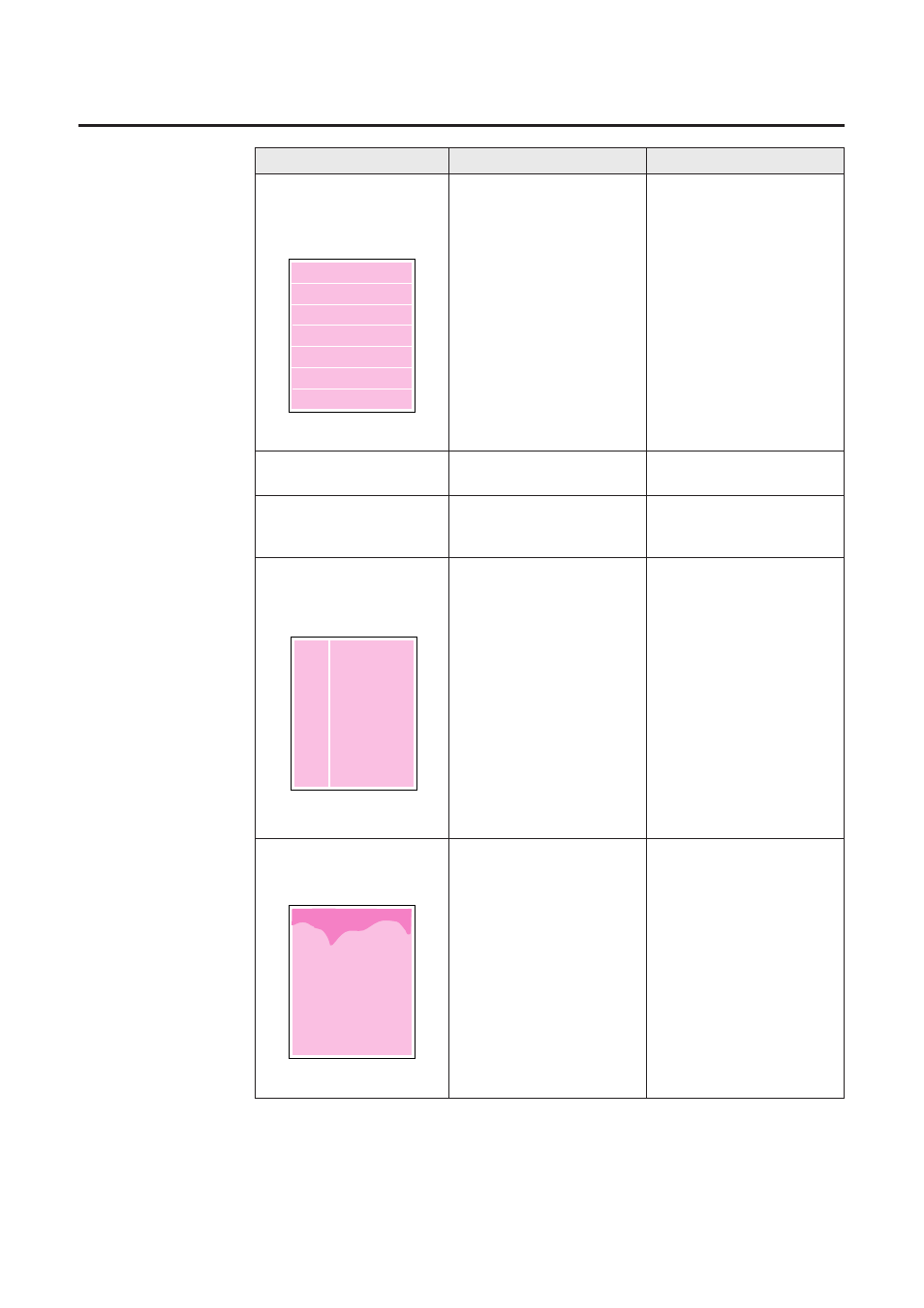
119
Run 20-30 prints. The
impression will disappear
with continued time and
use.
A single color shows a
light, repeating
horizontal line.
The roller in the toner
cartridge has a slight
impression after a long
period of storage.
Care and Maintenance
The photosensitive belt
inside the imaging unit is
scratched.
Replace the imaging unit.
The imaging unit has
reached its useful life.
Corrective Action
Straight, thin light
vertical line in colors.
Trouble
Prints are missing fine-
line detail.
Replace the imaging unit.
Possible Cause
The imaging unit has
reached its useful life.
Dark color spots and
dark or light streaks
appear in all colors.
Replace the imaging unit.
Replace the imaging unit.
The imaging unit’s
internal waste toner box
is full.
Each color “bleeds” into
the color band.
- DP-4510 (12 pages)
- KX-MB271 (96 pages)
- 3000 (138 pages)
- KX-P2023 (88 pages)
- KX-FP205 (56 pages)
- KX-PW93CL (24 pages)
- DP-3000 (180 pages)
- KX-FG2451 (76 pages)
- KX-P7510 (68 pages)
- KX-FLB751 (84 pages)
- KX-FLB756AL (88 pages)
- Panafax UF-5950 (158 pages)
- KX-MB2000 (116 pages)
- KX-PW501DL (20 pages)
- KX-PW607DL (24 pages)
- DP-200 (63 pages)
- KX-PW95CL (24 pages)
- KX-PW201CL (24 pages)
- KX-CL500 (32 pages)
- KX-CL500 (6 pages)
- 150FP (153 pages)
- SV-P20U (62 pages)
- DP-8130 (6 pages)
- KV-SS010 (16 pages)
- KX-FT33HK (74 pages)
- KX-MB2025EX (124 pages)
- FP7750 (64 pages)
- KX-RC105 (132 pages)
- DP-3530 (6 pages)
- KX-FPC165 (112 pages)
- KX-P4440 (152 pages)
- KX-P1131E (49 pages)
- KX-FLB882CX (4 pages)
- WORKiO KX-CL500 (1 page)
- KX-FLM600 (156 pages)
- DA-AR250 (161 pages)
- KX-P3626 (76 pages)
- DP-8016P (4 pages)
- DP2000 (44 pages)
- KX-PW708DLE5 (20 pages)
- KX-MC6260 (2 pages)
- KX-FLB811 (106 pages)
- KX-P6100 (44 pages)
- WORKIO CL500 (5 pages)
