Care and maintenance – Panasonic KX-P8410 User Manual
Page 134
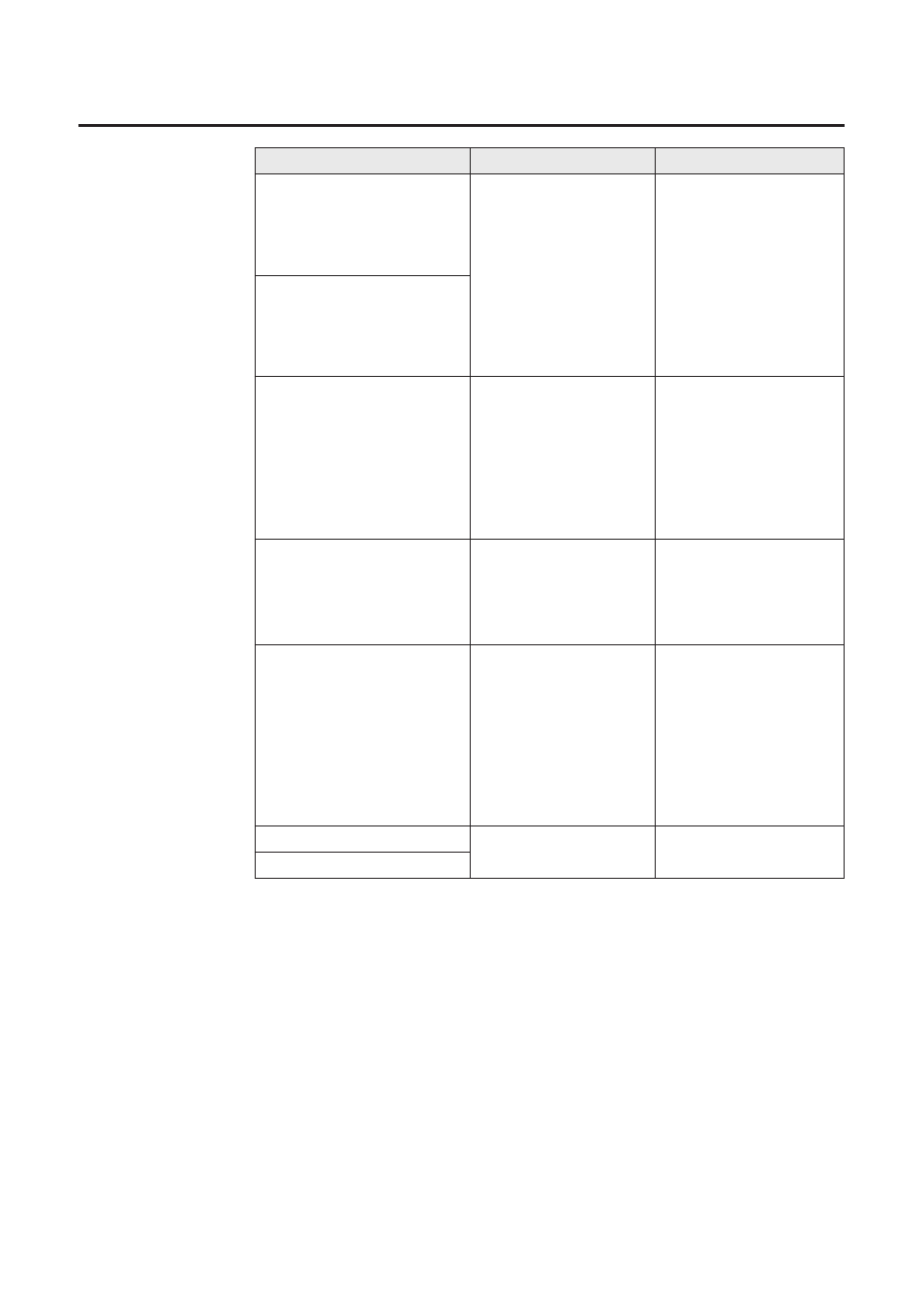
134
Turn off the printer and
the computer, then turn
them on again. Print the
document again.
SCSI Error!! Time Out
occurred.
Unable to Allocate Memory
The computer’s
internal memory for
printing is insufficient.
The printer is not
responding.
Error message
Possible cause
Recovery
Care and Maintenance
*.DLL not found
*.DLL function Error
The necessary file for
printing is not found.
Reinstall the KX-P8410
software.
■
Some application settings may take priority over the printer driver settings.
B
Close all applications
except for the one
which controls the
printer, then print
again.
B
Turn off the
computer, then turn it
on again.
Printing aborted for
occurred SCSI error.
An illegal error has
occurred.
B
Confirm the SCSI
board is correctly
installed in the
computer or cable is
correctly connected.
B
Turn off the
computer, then turn it
on again.
Correctly install the
SCSI board and its
driver. (Refer to the
manual of the SCSI
board.)
For any other trouble
related to SCSI, refer to
the SCSI section of
Care and Maintenance
SCSI board and its
driver are not installed
correctly.
No ASPI managers were
found!!
One or more ASPI for DOS
managers are loaded which
do not support ASPI for
WIN16!!
