Managing contacts, Contact list, Using your contact list – Panasonic KX WP1050 User Manual
Page 73
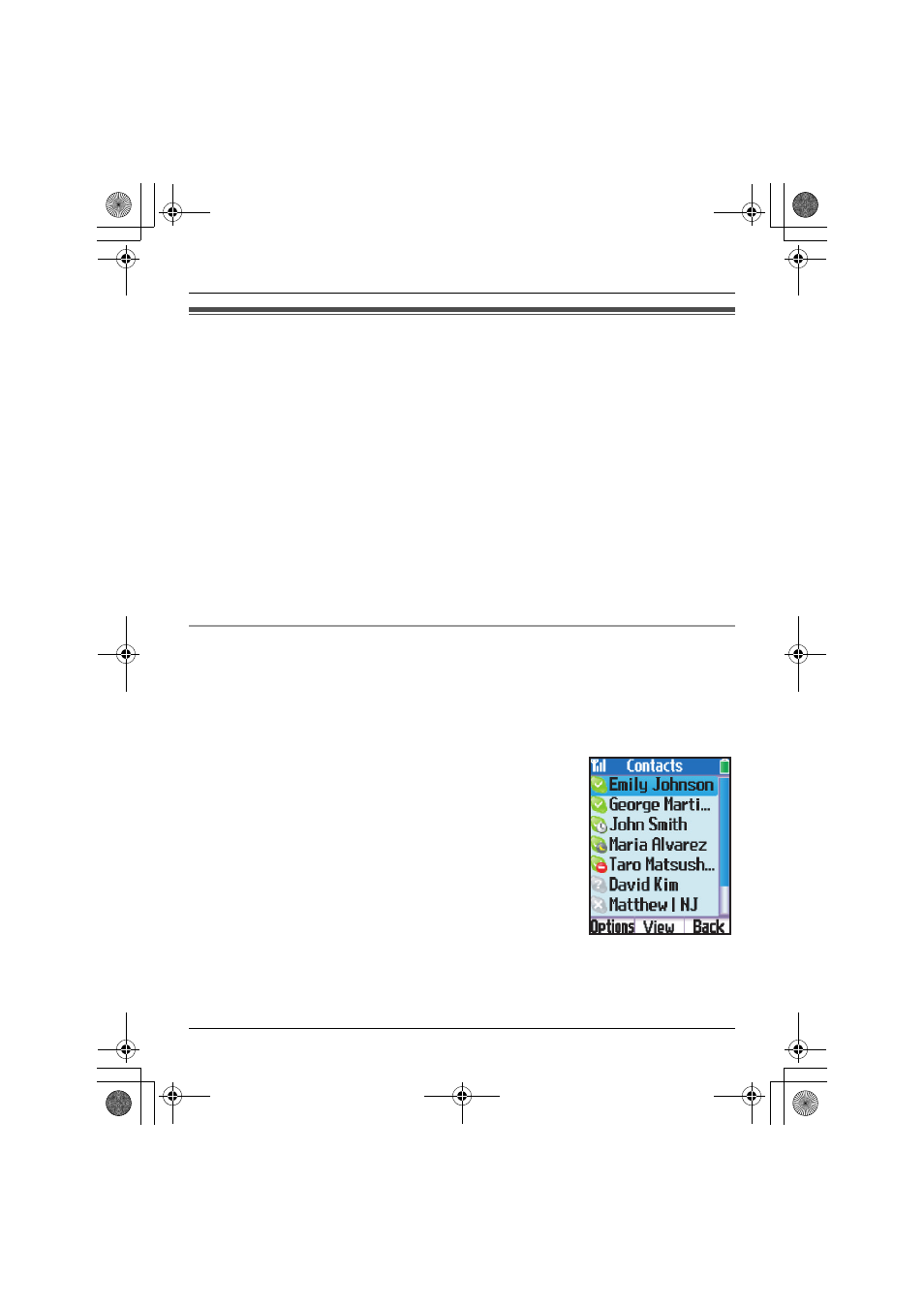
Managing Contacts
For assistance, please visit http://www.panasonic.com/help
73
Contact list
Your contact list displays all of the display names you can make calls to. If you have an
existing Skype account, your contact list is automatically downloaded when you sign in. If
you are new to Skype and have just created an account, your contact list will be empty.
You will need to add contacts to your list (page 76).
Skype protects the privacy of users by requiring authorization on names that you wish to
add to your contact list. When you add a name to your list, you can decide whether to send
an authorization request to the user or not. The user can accept or deny the request.
When a request is accepted, you can see when the contact is online. You can also view
their personal profile details.
Important:
L
You can use up to 500 contacts. If you have more than 500 contacts, the handset cannot
be synchronized with your existing contacts, and you need to reduce contacts on your
computer (page 101).
Using your contact list:
You can use some useful features in the contact list, such as viewing the Skype online
status or profile of the desired contact.
1
While in the Idle mode, press {CONTACTS}.
L
The message “Waiting to download contacts from network” may be
displayed while downloading your contact list.
2
Select the desired contact.
L
To view the contact’s profile, press {View} (page 81).
L
To call the contact, press {
{
}
or {s} (page 83).
L
To access options, press {Options} and select the desired
option. i {Select} (page 80)
Note:
L
In step 1, you can also press {Menu} (middle soft key). i “Contacts” i {Select}
WP1050.book Page 73 Wednesday, April 25, 2007 6:01 PM
