Handset locator and registration, Locating the handset – Panasonic KX WP1050 User Manual
Page 132
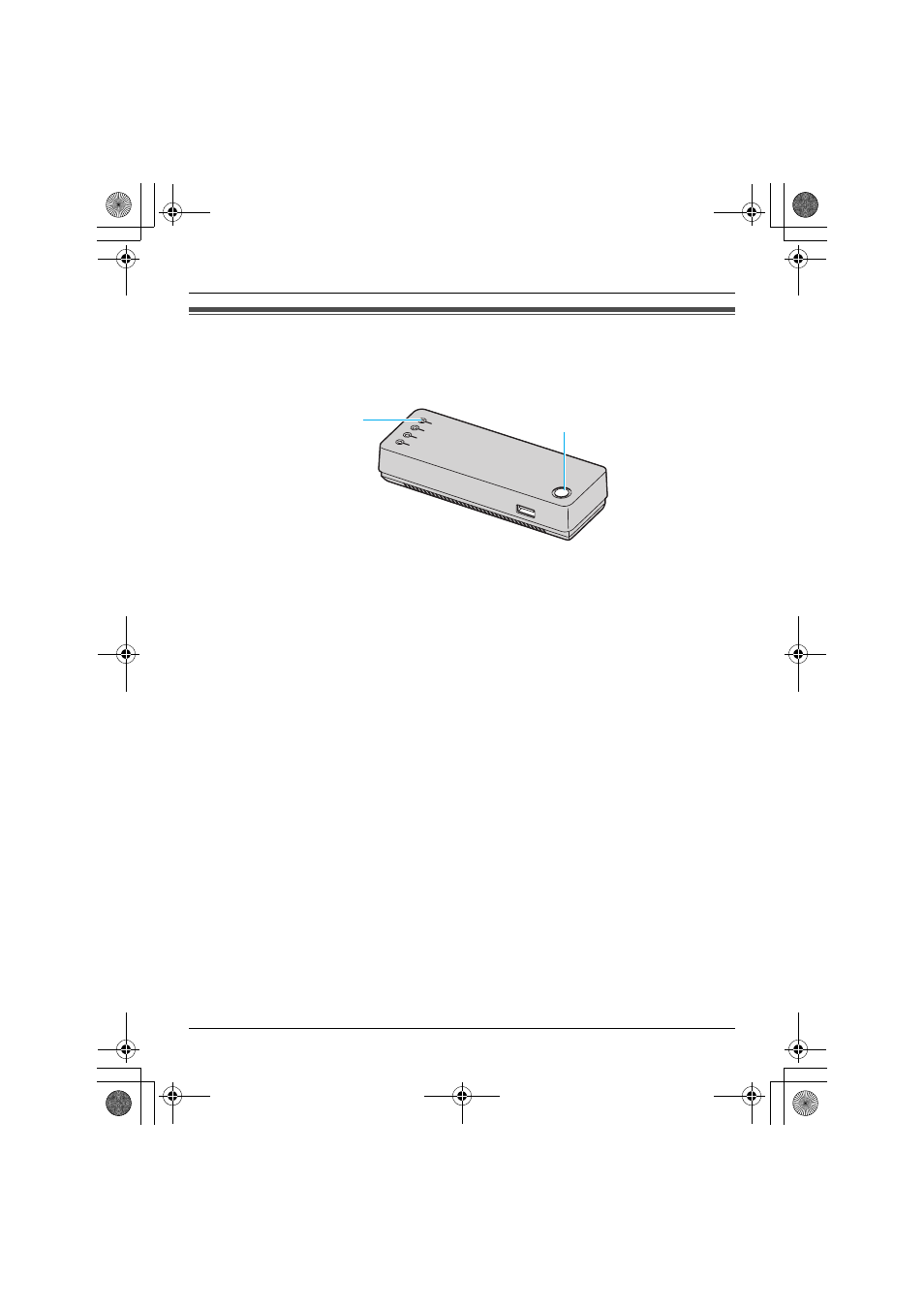
Handset Locator and Registration
132
For assistance, please visit http://www.panasonic.com/help
Locating the handset
You can locate the misplaced handset by paging it from the base unit.
1
Base unit:
Press the LOCATOR button to page the handset.
L
The LOCATOR indicator on the base unit lights up.
L
The handset beeps for 1 minute, and the display, keypad and ringer indicator light up.
2
Base unit:
To stop paging, press the LOCATOR button.
OR
Handset:
To stop paging, press any key except {CONTACTS}, navigator key and middle soft
key.
Note:
L
The base unit only locates the registered handset.
L
When the wireless connection between the handset and the base unit is not established,
locating the handset is not available.
LOCATOR button
LOCATOR indicator
WP1050.book Page 132 Wednesday, April 25, 2007 6:01 PM
- EB-GD96 (96 pages)
- EB-GD90 (60 pages)
- EB-G50 (104 pages)
- EB-GD30 (90 pages)
- EB-X500 (110 pages)
- EB-A100 (93 pages)
- EB-GD95 (86 pages)
- EB-GD52 (52 pages)
- EB-GD92 (60 pages)
- EB-GD75 (80 pages)
- EB-G51E (90 pages)
- EB-X700 (179 pages)
- EB-G450 (32 pages)
- EB-G60 (111 pages)
- EB-GD93 (68 pages)
- EB-G500 (40 pages)
- EB-GD67 (100 pages)
- EB-X70 (158 pages)
- EB-X200 (96 pages)
- EB-X400 (45 pages)
- EB-GD35 (70 pages)
- EB-A200 (101 pages)
- EB-X300 (125 pages)
- EB-X100 (109 pages)
- GD 87 (114 pages)
- G350 (68 pages)
- EB-GD76 (84 pages)
- G70 (109 pages)
- GSM EB-G51M (91 pages)
- MN101C00 (170 pages)
- P341i (144 pages)
- A500 (47 pages)
- Allure EB-TX310 (50 pages)
- EB-TX210 (112 pages)
- PanaXSeries MN103S65G (18 pages)
- X66 (129 pages)
- KX-TC18000B (8 pages)
- KX-TD7895 (48 pages)
- EB-G51U (108 pages)
- X60 (140 pages)
- KX-TCA155 (50 pages)
- A210 (114 pages)
- X701 (154 pages)
- M2616 (74 pages)
- 1200 (42 pages)
