Installing the base unit – Panasonic KX WP1050 User Manual
Page 29
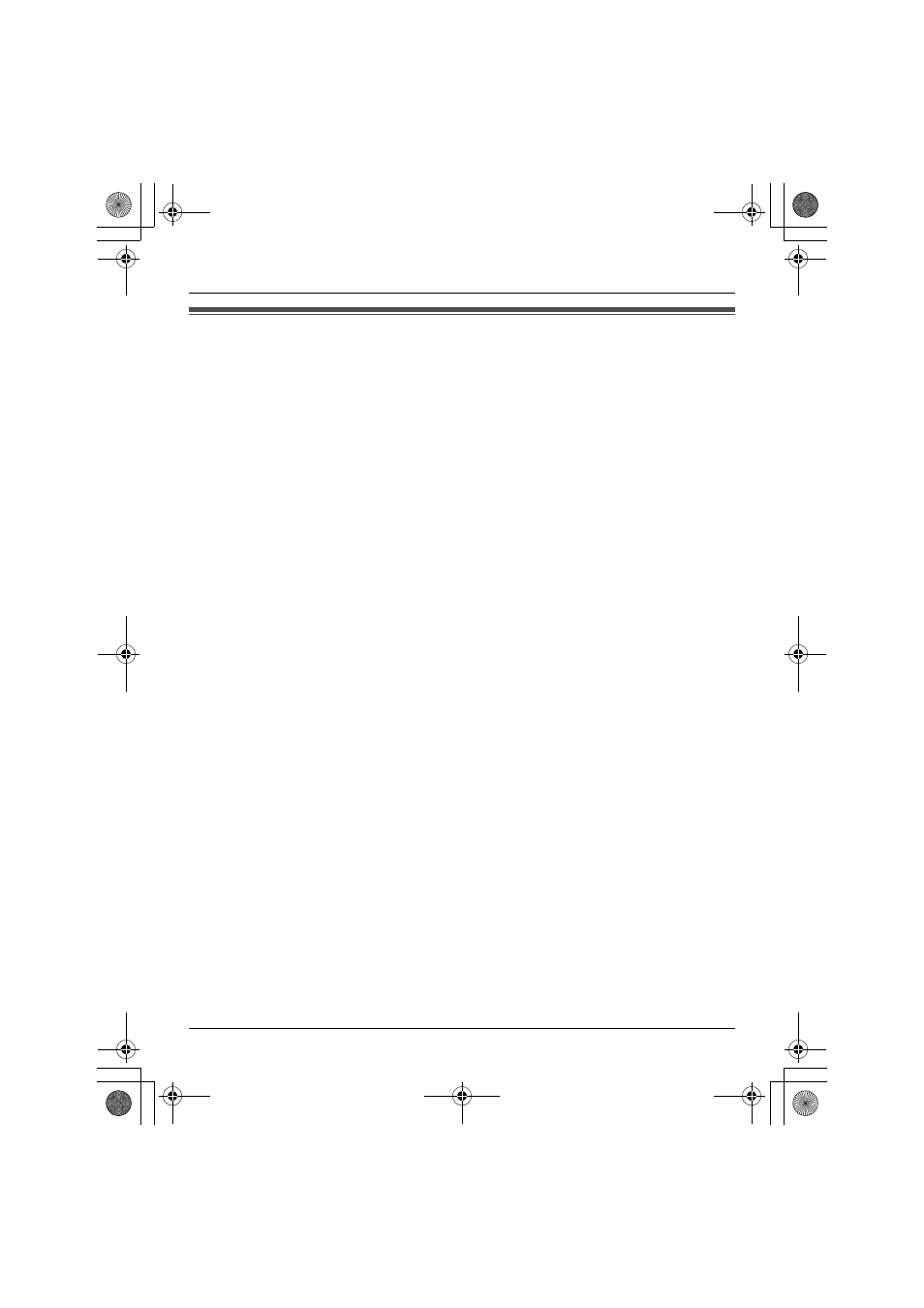
Getting Started
For assistance, please visit http://www.panasonic.com/help
29
Installing the base unit
You need to install the base unit before using this product. The installation methods differ
depending on whether you are in a hotel room or at home.
L
Hotel: See the instructions “While you are in a hotel room” on page 30.
L
Home: See the instructions “While you are at home” on page 32.
Note:
L
The AC adaptor and base unit may become warm during use, however this is not a sign
of malfunction.
L
You need to connect a computer to the base unit in order to set up the base unit.
L
You can also connect your computer to the base unit via wireless LAN connection
instead of using the Ethernet cable. To establish a wireless connection between your
computer and the base unit, you need to set the wireless LAN configuration on your
computer (The SSID and the Network key are shown on the included Wireless LAN
sticker). See “Using your computer on a wireless LAN” on page 209 for details.
L
Use only the included Panasonic AC adaptor PQWEWP1050 and AC cord
PQJA10188Z. In UK, Germany and France, you need to use the appropriate AC cord(s)
designed for use in your destination countries. See “Changing the AC cord while
traveling:” for detail on page 17.
L
Leave the AC adaptor cord plugged into the AC outlet the whole time.
L
The unit will not work during a power failure.
WP1050.book Page 29 Wednesday, April 25, 2007 6:01 PM
