Handset status icons, Getting started – Panasonic KX WP1050 User Manual
Page 67
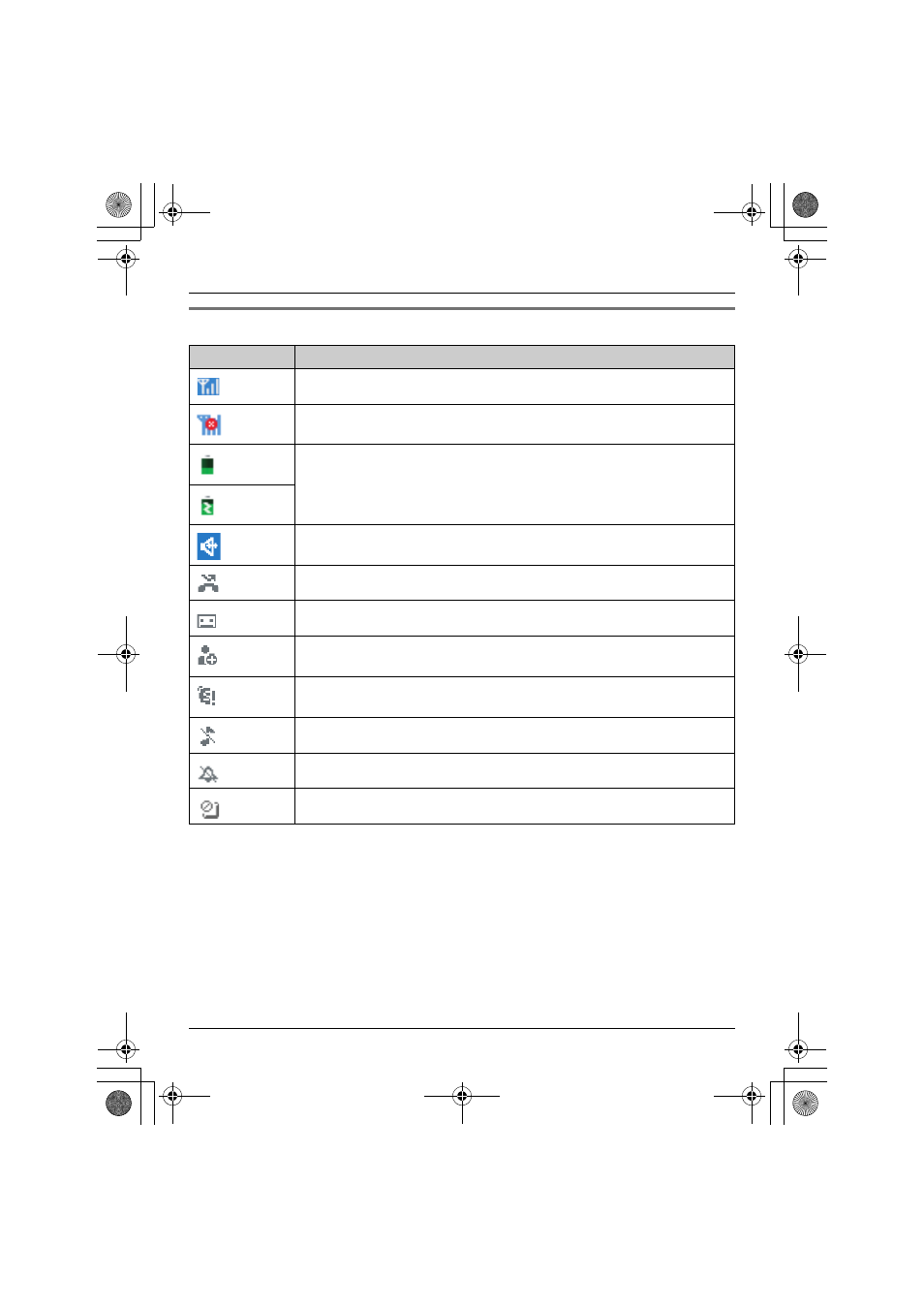
Getting Started
For assistance, please visit http://www.panasonic.com/help
67
Handset status icons
*1 These icons appear from the left in order of priority.
Icon
Meaning
In range of the wireless LAN
Handset has no link to the wireless LAN.
Battery level and status (page 59)
Speakerphone is on.
*1
A recently missed call has been listed in History (page 95).
*1
A recently received voicemail has not yet been heard (page 96).
*1
A recently received authorization request is on the pending
authorization requests list in History (page 97).
*1
Your Skype credit is low, or a Skype service you receive is close to
expiring.
*1
Silent mode (page 71)
*1
Handset ringer is off (page 86).
*1
Keypad locked (page 20)
WP1050.book Page 67 Wednesday, April 25, 2007 6:01 PM
See also other documents in the category Panasonic Mobile Phones:
- EB-GD96 (96 pages)
- EB-GD90 (60 pages)
- EB-G50 (104 pages)
- EB-GD30 (90 pages)
- EB-X500 (110 pages)
- EB-A100 (93 pages)
- EB-GD95 (86 pages)
- EB-GD52 (52 pages)
- EB-GD92 (60 pages)
- EB-GD75 (80 pages)
- EB-G51E (90 pages)
- EB-X700 (179 pages)
- EB-G450 (32 pages)
- EB-G60 (111 pages)
- EB-GD93 (68 pages)
- EB-G500 (40 pages)
- EB-GD67 (100 pages)
- EB-X70 (158 pages)
- EB-X200 (96 pages)
- EB-X400 (45 pages)
- EB-GD35 (70 pages)
- EB-A200 (101 pages)
- EB-X300 (125 pages)
- EB-X100 (109 pages)
- GD 87 (114 pages)
- G350 (68 pages)
- EB-GD76 (84 pages)
- G70 (109 pages)
- GSM EB-G51M (91 pages)
- MN101C00 (170 pages)
- P341i (144 pages)
- A500 (47 pages)
- Allure EB-TX310 (50 pages)
- EB-TX210 (112 pages)
- PanaXSeries MN103S65G (18 pages)
- X66 (129 pages)
- KX-TC18000B (8 pages)
- KX-TD7895 (48 pages)
- EB-G51U (108 pages)
- X60 (140 pages)
- KX-TCA155 (50 pages)
- A210 (114 pages)
- X701 (154 pages)
- M2616 (74 pages)
- 1200 (42 pages)
