Initialization setup – Panasonic KX WP1050 User Manual
Page 38
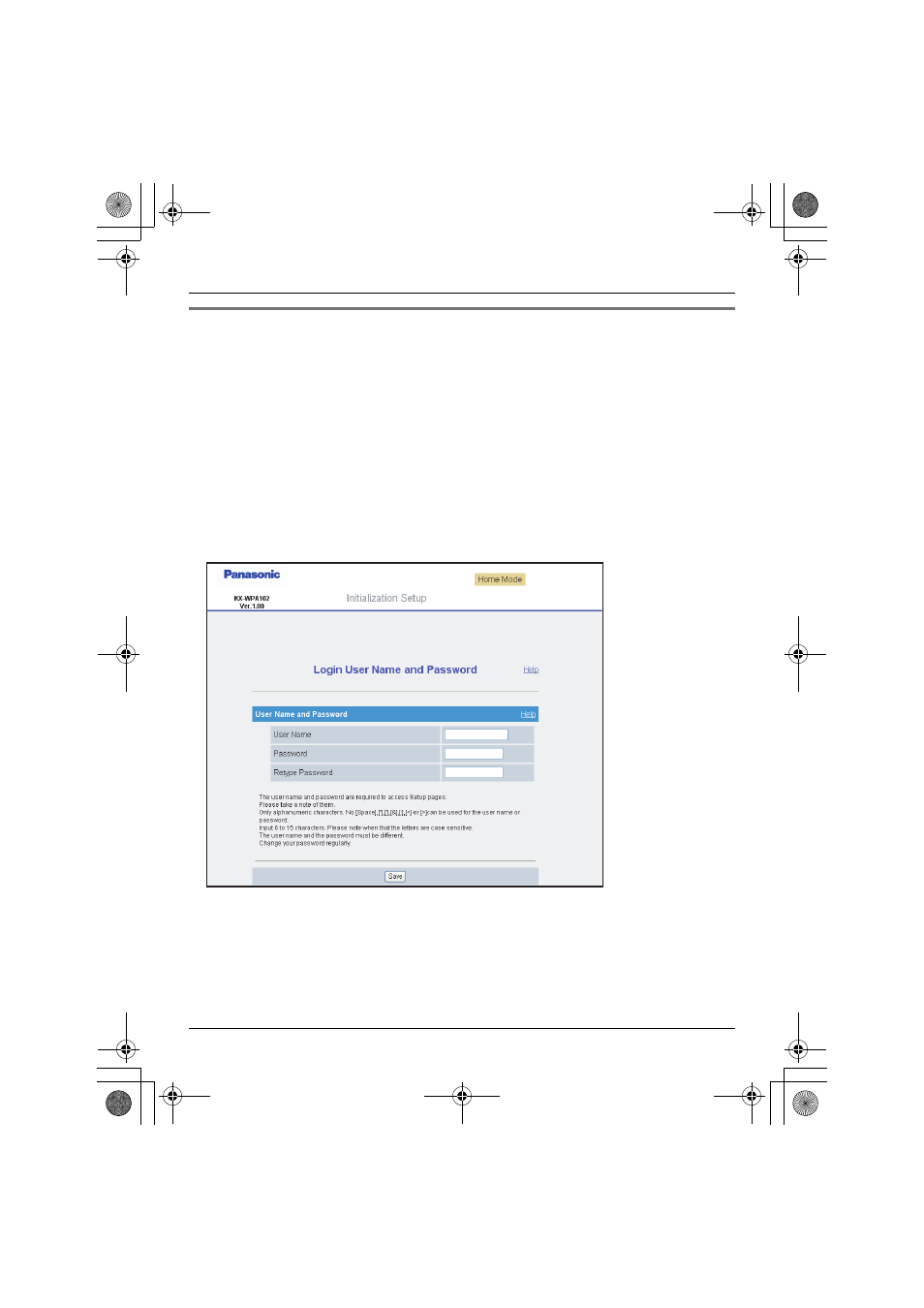
Getting Started
38
For assistance, please visit http://www.panasonic.com/help
Initialization Setup
1
After the base unit installation (page 29 – 35), turn on the computer you connected to
the base unit’s “LAN” port.
2
Open the Web browser. Enter http://192.168.102.1/ (the base unit’s default IP
address) or http://kxwpa.webpage in the address field of the browser and press the
ENTER key.
When the UPnP™ function is ON, you can also access the base unit web page by
double clicking on the KX-WPA102 icon shown in My Network Places folder in the Start
menu for Windows XP. See “Setting UPnP to display the shortcut” on page 209 for
details.
L
Initialization Setup starts. A screen with fields for your user name and password
(Login User Name and Password page) is displayed.
L
If you have already set your user name and password, skip to step 4.
If “Initialization Setup” window is not displayed:
L
Check the network settings of your computer. It is necessary to obtain an IP address
of your computer automatically from a DHCP server (page 203).
L
Sometimes it is necessary to set up your Web browser’s proxy server to access the
base unit (page 207).
WP1050.book Page 38 Wednesday, April 25, 2007 6:01 PM
