Panasonic KX WP1050 User Manual
Page 114
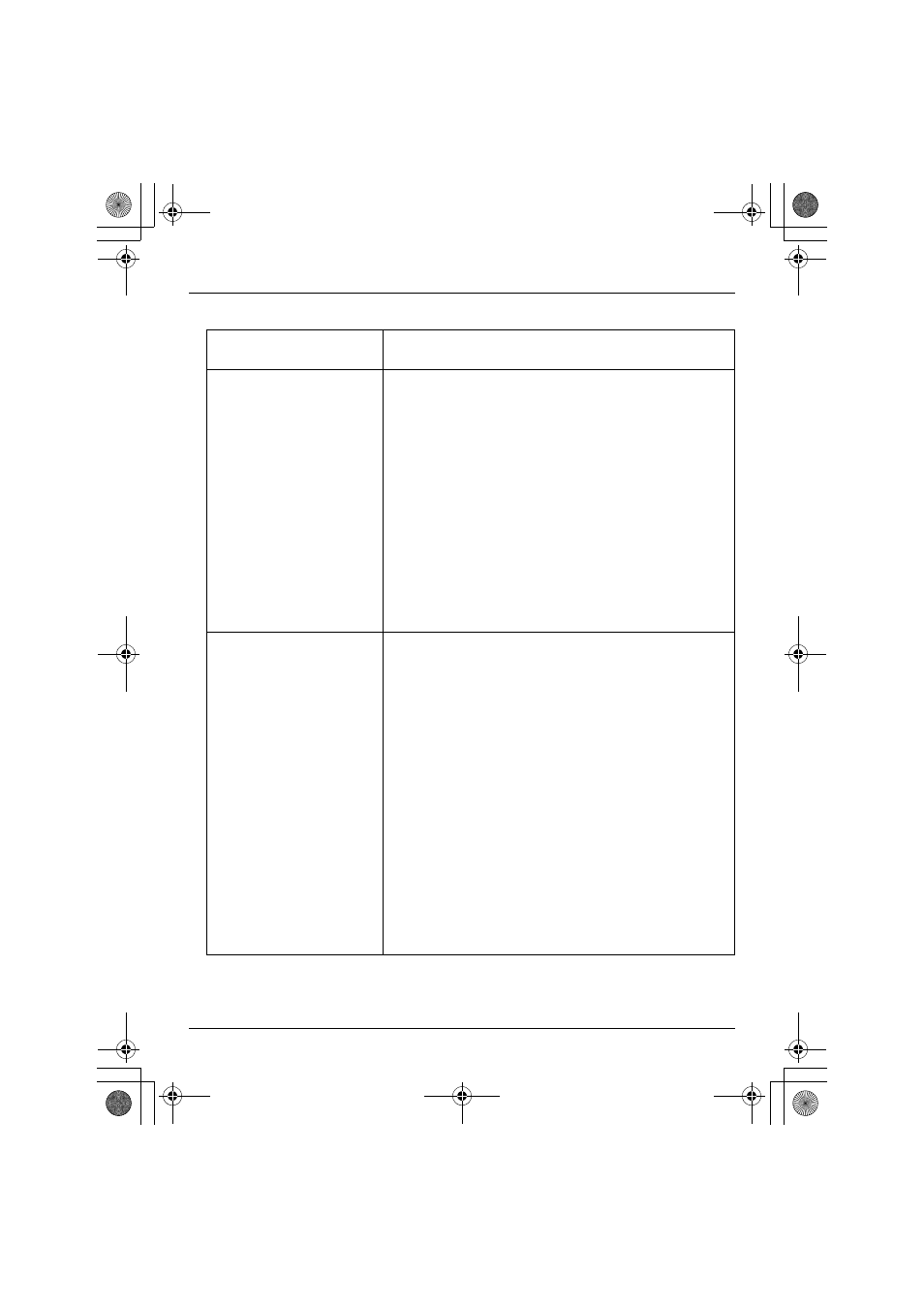
Handset Wireless Network Connection and Settings
114
For assistance, please visit http://www.panasonic.com/help
Network settings except for the base unit:
Network name
Enter the network name containing between 1 and 32
characters. i {OK}
Network security
For Open network:
“Open” i {Select}
For WEP security network:
“WEP” i {Select} i Enter the network key
containing 5 alphanumeric or 10 hexadecimal
characters for WEP 64bit or 13 alphanumeric or 26
hexadecimal characters for WEP 128bit. i {OK} i
Select the key index. i {Select}
For WPA-PSK(TKIP)/WPA2-PSK(AES) security
network:
“WPA-PSK(TKIP)” or “WPA2-PSK(AES)” i {Select}
i
Enter the network key containing between 8 and 63
alphanumeric characters or 64 hexadecimal characters.
i
{OK}
TCP IP
For DHCP network (Obtain IP address
automatically):
“Connection type” i {Select} i “DHCP” i
{
Select} i {Save}
For Static IP network:
“Connection type” i {Select} i “Static IP” i
{
Select}
i
“IP address” i {Select} i Enter the IP
address i {OK}
i
“Subnet mask” i {Select} i Enter the subnet
mask i {OK}
i
“Default gateway” i {Select} i Enter the
default gateway i {OK}
i
“DNS server 1” i {Select} i Enter the DNS
server 1 i {OK}
i
“DNS server 2” i {Select} i Enter the DNS
server 2 i {OK}
i
{Save}
WP1050.book Page 114 Wednesday, April 25, 2007 6:01 PM
