Configuring the internet connection settings – Panasonic KX WP1050 User Manual
Page 48
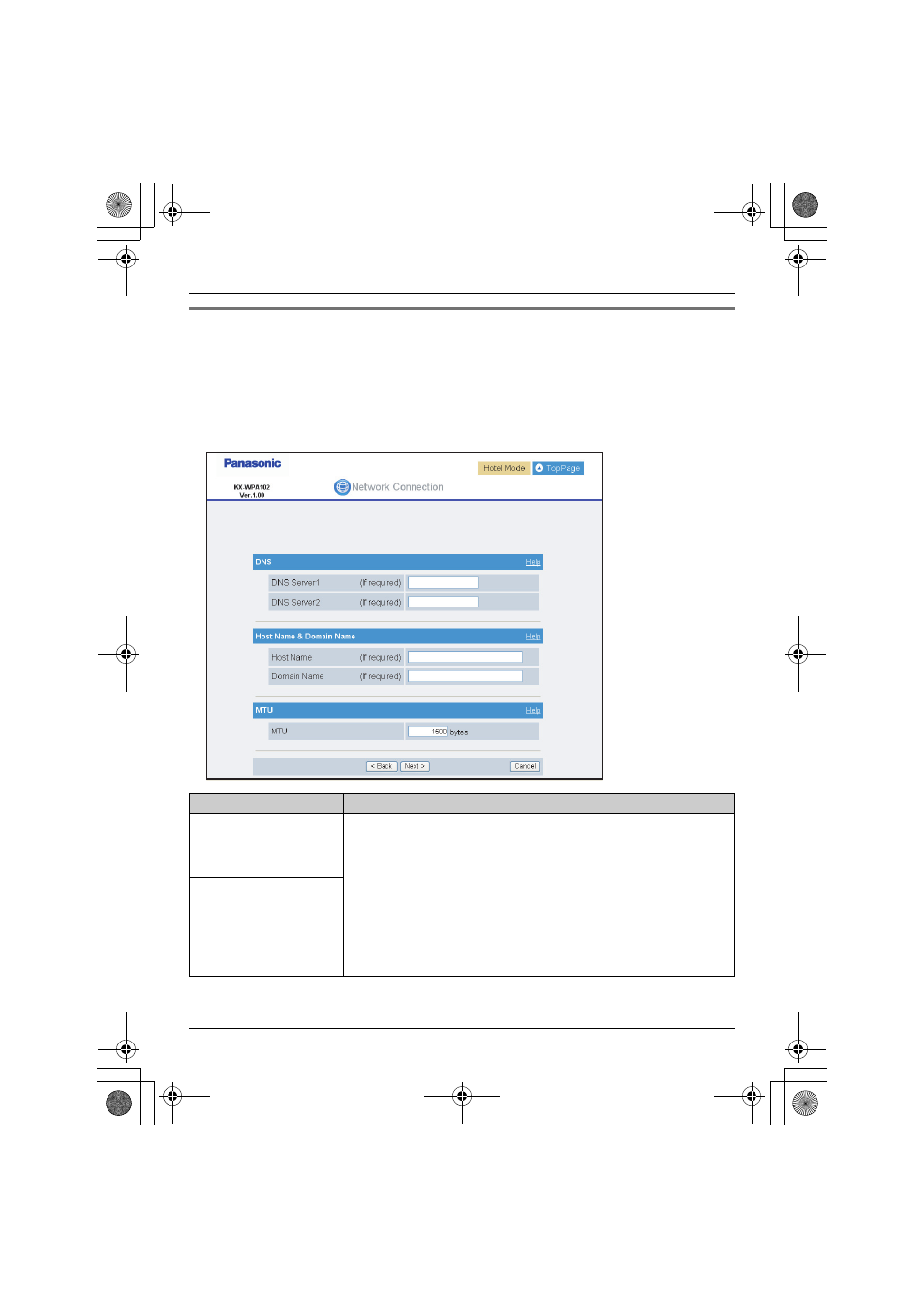
Getting Started
48
For assistance, please visit http://www.panasonic.com/help
Configuring the Internet connection settings
Configure the connection mode you select in the Initialization Setup (in step 8 of page 45).
L
If your Internet service provider or the hotel you are staying does not specify any of the
settings, leave the data fields blank except for MTU entry.
DHCP Configuration: Allows the base unit to receive an IP address automatically from a
DHCP server.
Setting
Description
[DNS Server 1]
L
If you have the DNS (Domain Name System) server address
assigned by your Internet service provider or the hotel you
are staying in, enter them in this data field. They usually
have two addresses.
L
Set 4 numbers (0 – 255) separated by periods such as
“192.168.102.253”.
Note:
L
There are some restrictions on IP address entry. For
example, “0.0.0.0” and “255.255.255.255” are not available.
[DNS Server 2]
WP1050.book Page 48 Wednesday, April 25, 2007 6:01 PM
