Panasonic KX WP1050 User Manual
Page 144
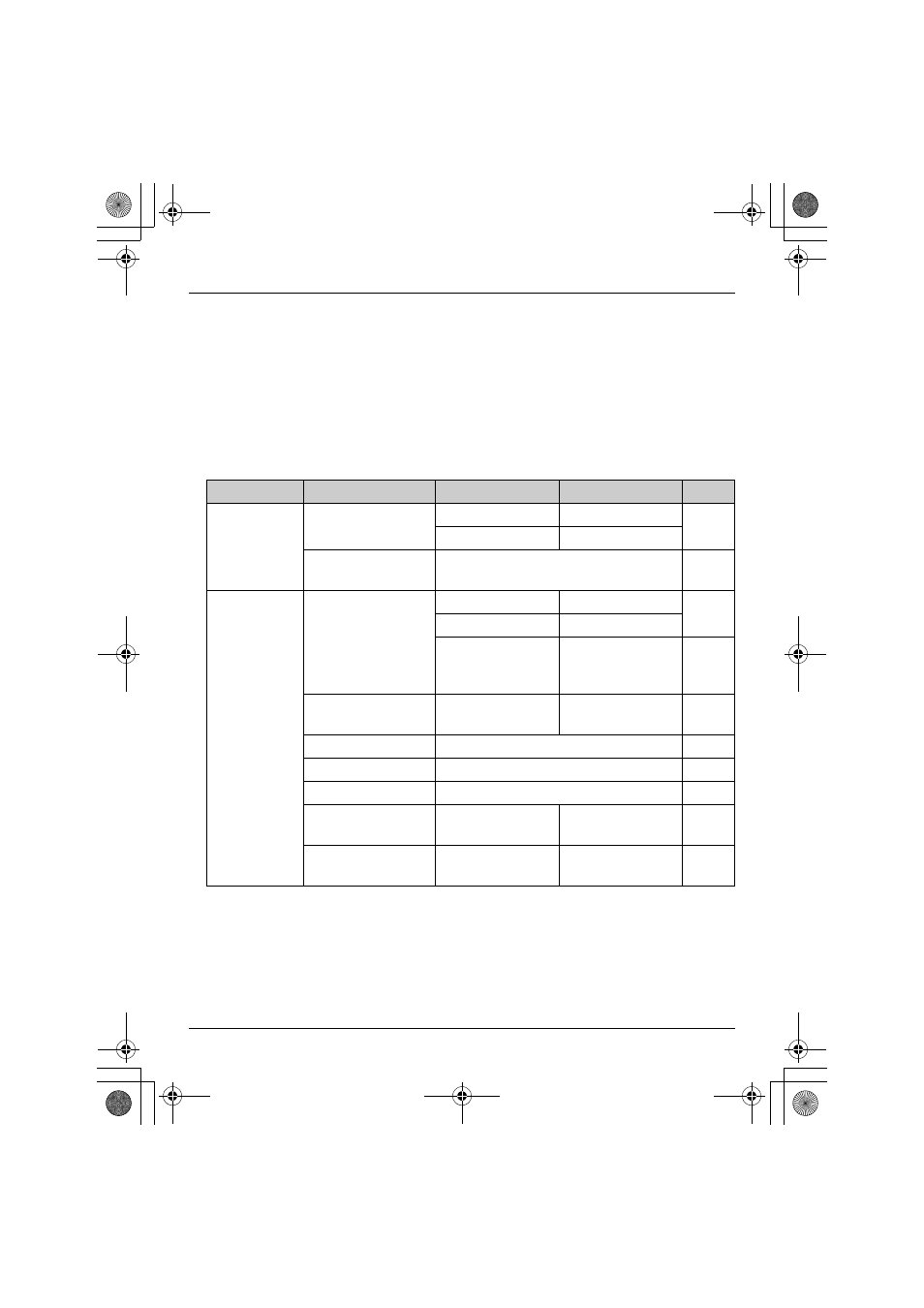
Base Unit Settings
144
For assistance, please visit http://www.panasonic.com/help
2
Click the desired tab, then click the desired item from the menu on the left side.
2 Menu
Menu items contained in the selected Tab are shown.
3 Sub menu 1
Sub menu 1 is shown as the heading title on the Menu page.
4 Sub menu 2
Sub menu 2 is a separate page that is available from the Menu page by clicking
the underlined item.
Tab
Menu
Sub menu1
Sub menu2
Page
Basic
Internet
Connection
Profiles
Profile Setting
Profile Selection
–
MAC Address
Clone
–
Advanced
LAN/DHCP
Server
LAN
–
DHCP Server
–
Static DHCP
Address
Reservation)
Static DHCP
Setting
Port Forwarding
Port Forwarding
Table
Port Forwarding
Setting
–
UPnP
–
Easy-To-Use Filtering
Packet Filtering
Packet Filtering
Table
Packet Filtering
Setting
Routing
Static Routing
Table
Routing Setting
WP1050.book Page 144 Wednesday, April 25, 2007 6:01 PM
- EB-GD96 (96 pages)
- EB-GD90 (60 pages)
- EB-G50 (104 pages)
- EB-GD30 (90 pages)
- EB-X500 (110 pages)
- EB-A100 (93 pages)
- EB-GD95 (86 pages)
- EB-GD52 (52 pages)
- EB-GD92 (60 pages)
- EB-GD75 (80 pages)
- EB-G51E (90 pages)
- EB-X700 (179 pages)
- EB-G450 (32 pages)
- EB-G60 (111 pages)
- EB-GD93 (68 pages)
- EB-G500 (40 pages)
- EB-GD67 (100 pages)
- EB-X70 (158 pages)
- EB-X200 (96 pages)
- EB-X400 (45 pages)
- EB-GD35 (70 pages)
- EB-A200 (101 pages)
- EB-X300 (125 pages)
- EB-X100 (109 pages)
- GD 87 (114 pages)
- G350 (68 pages)
- EB-GD76 (84 pages)
- G70 (109 pages)
- GSM EB-G51M (91 pages)
- MN101C00 (170 pages)
- P341i (144 pages)
- A500 (47 pages)
- Allure EB-TX310 (50 pages)
- EB-TX210 (112 pages)
- PanaXSeries MN103S65G (18 pages)
- X66 (129 pages)
- KX-TC18000B (8 pages)
- KX-TD7895 (48 pages)
- EB-G51U (108 pages)
- X60 (140 pages)
- KX-TCA155 (50 pages)
- A210 (114 pages)
- X701 (154 pages)
- M2616 (74 pages)
- 1200 (42 pages)
