Main menu – Panasonic KX WP1050 User Manual
Page 69
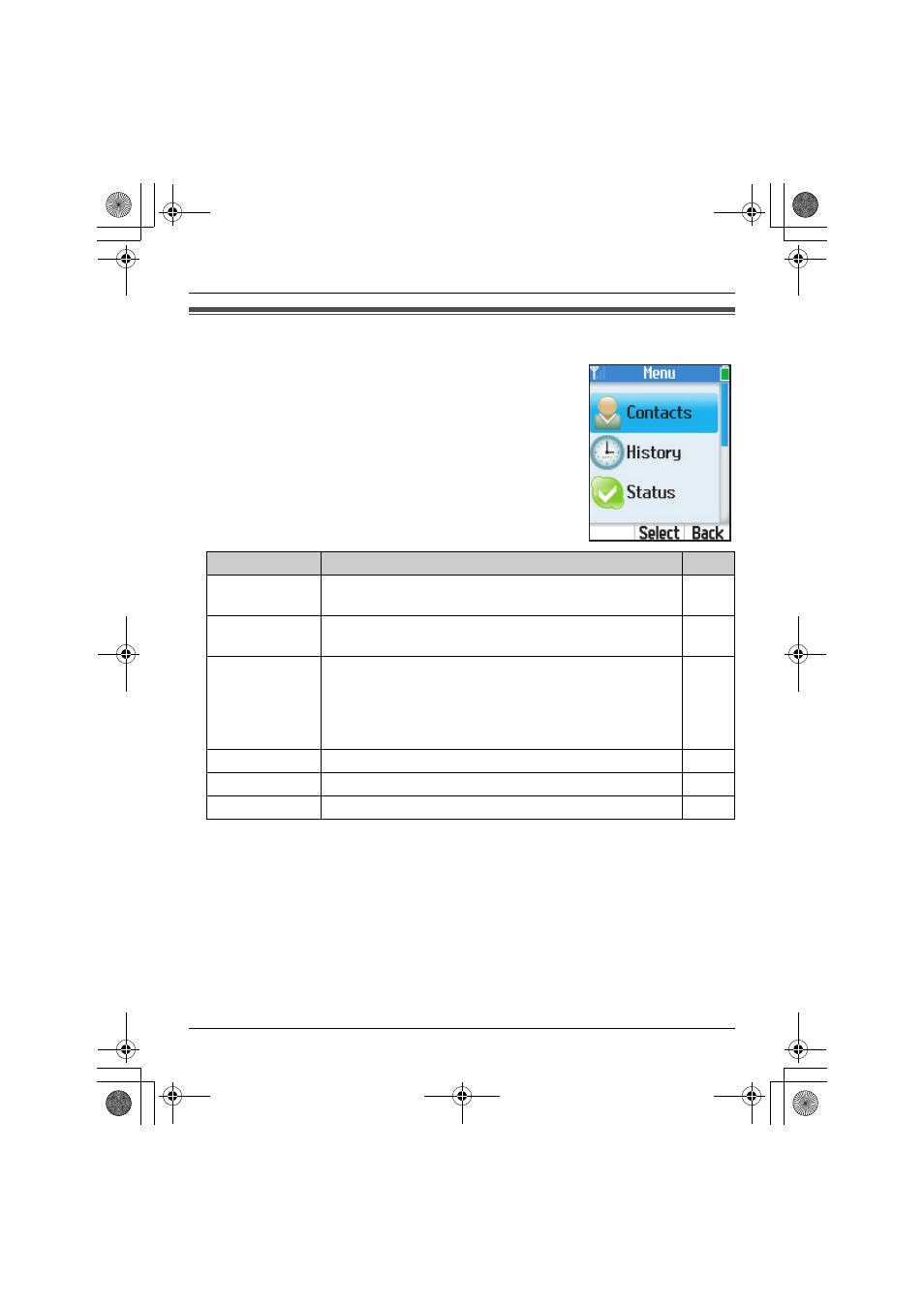
Getting Started
For assistance, please visit http://www.panasonic.com/help
69
Main menu
Skype’s Main menu provides 7 menus as shown below.
1
While in the Idle mode, press {Menu} (middle soft key).
2
Select the desired menu. i {Select}
Menu
Description
Page
View a list of Skype and SkypeOut contacts, with their
current Skype online status.
History
View history of missed calls, incoming calls, outgoing
calls, voicemails and authorization requests.
Define your personal Skype settings.
Change status
: Change your Skype online status.
My profile
: Change your Skype profile details.
Sign out
: Sign out of Skype.
Add contact
Add Skype and SkypeOut contacts to your contact list.
Search for Skype contacts over the Internet.
View Skype credit, SkypeIn and voicemail information.
WP1050.book Page 69 Wednesday, April 25, 2007 6:01 PM
- EB-GD96 (96 pages)
- EB-GD90 (60 pages)
- EB-G50 (104 pages)
- EB-GD30 (90 pages)
- EB-X500 (110 pages)
- EB-A100 (93 pages)
- EB-GD95 (86 pages)
- EB-GD52 (52 pages)
- EB-GD92 (60 pages)
- EB-GD75 (80 pages)
- EB-G51E (90 pages)
- EB-X700 (179 pages)
- EB-G450 (32 pages)
- EB-G60 (111 pages)
- EB-GD93 (68 pages)
- EB-G500 (40 pages)
- EB-GD67 (100 pages)
- EB-X70 (158 pages)
- EB-X200 (96 pages)
- EB-X400 (45 pages)
- EB-GD35 (70 pages)
- EB-A200 (101 pages)
- EB-X300 (125 pages)
- EB-X100 (109 pages)
- GD 87 (114 pages)
- G350 (68 pages)
- EB-GD76 (84 pages)
- G70 (109 pages)
- GSM EB-G51M (91 pages)
- MN101C00 (170 pages)
- P341i (144 pages)
- A500 (47 pages)
- Allure EB-TX310 (50 pages)
- EB-TX210 (112 pages)
- PanaXSeries MN103S65G (18 pages)
- X66 (129 pages)
- KX-TC18000B (8 pages)
- KX-TD7895 (48 pages)
- EB-G51U (108 pages)
- X60 (140 pages)
- KX-TCA155 (50 pages)
- A210 (114 pages)
- X701 (154 pages)
- M2616 (74 pages)
- 1200 (42 pages)
