Base unit settings, Setting the base unit from top menu – Panasonic KX WP1050 User Manual
Page 134
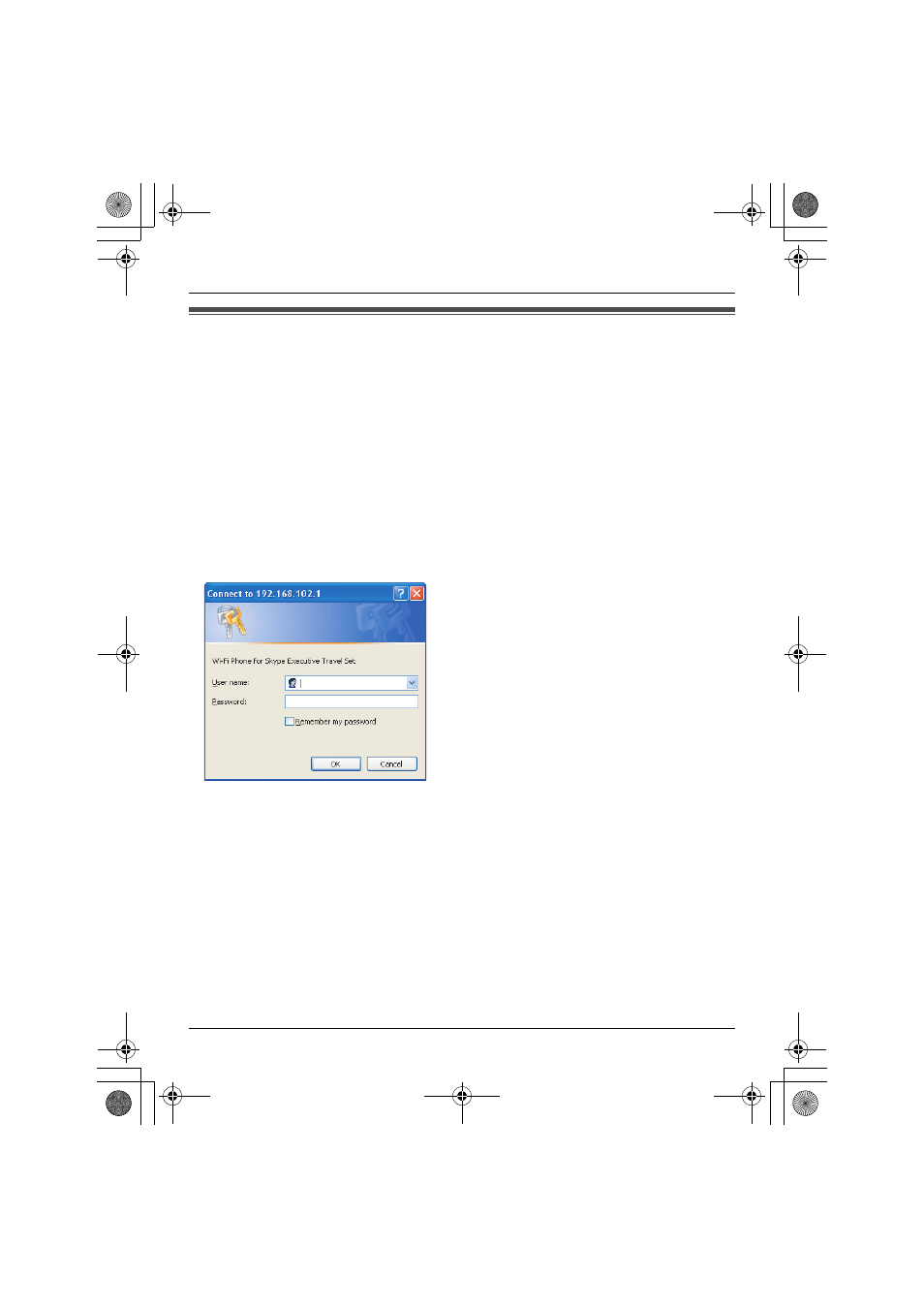
Base Unit Settings
134
For assistance, please visit http://www.panasonic.com/help
Setting the base unit from Top Menu
After the settings in Initialization Setup (page 36) are successfully completed, Top Menu
will be displayed on the top page each time you log in the base unit.
1
Open the Web browser on the computer you connected to the LAN (Ethernet) port on
the base unit.
2
Enter http:// the base unit’s IP address (the base unit’s default IP address is
192.168.102.1) or
http://kxwpa.webpage in the address field of the browser and press the ENTER key.
When the UPnP function is ON, you can also access the base unit web page by double
clicking on the KX-WPA102 icon shown in My Network Places folder in the Start menu
for Windows XP. See “Setting UPnP to display the shortcut” on page 209 for details.
L
A prompt screen with fields for your user name and password is displayed.
L
After failure to enter the user name and the password to a prompt screen asking for
them for 3 times, the base unit does not respond.
L
When the Top Menu is not displayed, confirm the IP address of the base unit. See “I
do not know the base unit IP address.” In the “Top Menu” section of
“Troubleshooting”, page 215. Enter the IP address in the address field of the browser
after http://.
WP1050.book Page 134 Wednesday, April 25, 2007 6:01 PM
