Handset displays, Idle screen – Panasonic KX WP1050 User Manual
Page 66
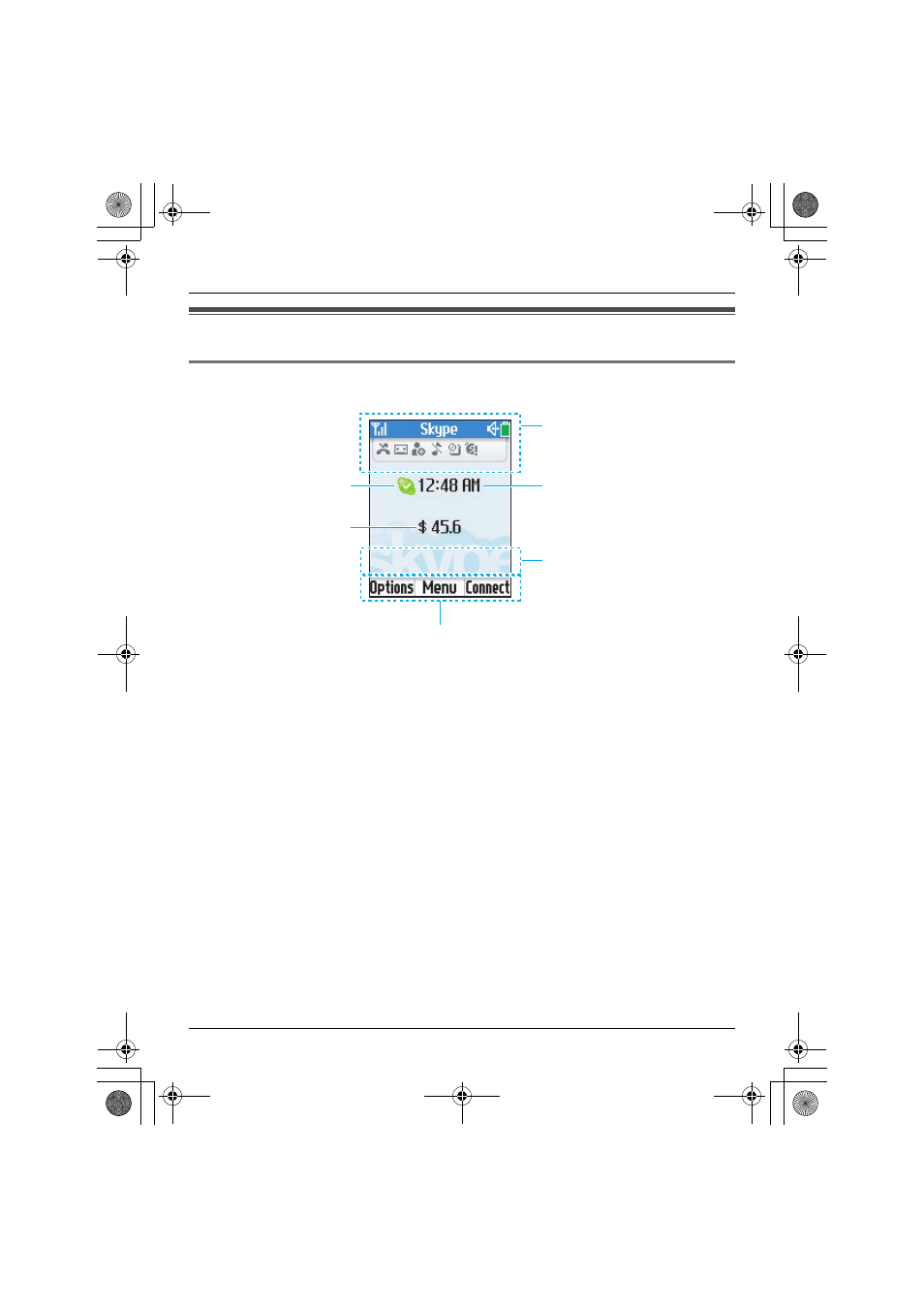
Getting Started
66
For assistance, please visit http://www.panasonic.com/help
Handset displays
Idle screen
Skype online status
2 Skype credit balance
Handset status icons
(page 67)
1 Current time
4 Message field
3 Soft key functions
1 Current time:
Current time represents currently set time on the handset.
Set the correct date and time before you start using the
handset (page 72).
2 Skype credit balance:
Skype credit balance represents your current Skype credit
balance. To purchase Skype credit or change currency,
please visit:
http://www.skype.com/
3 Soft key functions:
Soft key functions represents the actions activated by
pressing the corresponding Soft key.
4 Message field:
Message field represents the following conditions of the
handset.
– “No connection”: Indicates that the handset has not yet
connected to a wireless network.
– “Short battery life”: Indicates that the operating
time is shorter than normal. Please connect to another
wireless network.
WP1050.book Page 66 Wednesday, April 25, 2007 6:01 PM
