Life counters mode – Paxar 656 / 636 User Manual
Page 32
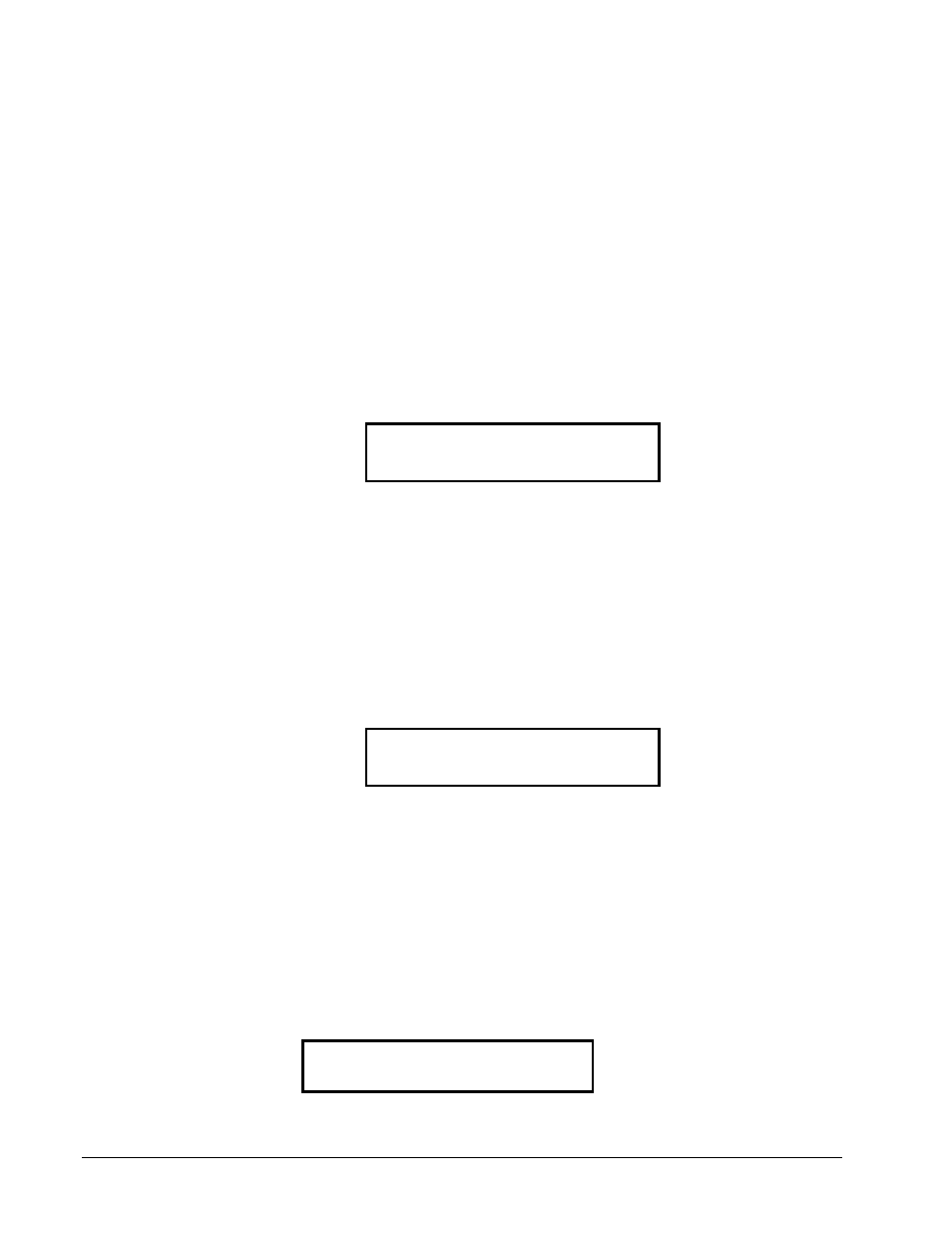
26
• Control Panel Operation
Users Manual Model 656/636
• The 650 printer is center justified, meaning the web is centered under
the printhead. The 656 / 636 is a back justified printer, meaning the
web is to the back of the printer. This will not cause a discrepancy
unless the web of the stock does not match the web defined in the
format.
• The verifier will be setup to a specific setting when a verifier is
present. The verifier can be disabled from the front panel.
The
Pressing ENTER will change the current emulator mode to the new
emulator mode.
Pressing the MODE/Down Arrow key will take the user to the next screen.
Pressing the EXIT/Up Arrow key will take the user back to the HOME
screen.
TRANSFER TYPE:052
NEW TRANSFER TYPE:000
This screen follows the EMULATION MODE screen. This screen allows
the selection of a ink and stock TRANSFER TYPE. See appendix C for
details of ink and stock combinations.
The
Pressing ENTER will advance to the next digit. After changing the last
digit, pressing ENTER will change the current transfer type to the new
transfer type. Enter all three digits - including the leading zero.
Pressing the MODE/Down Arrow key will take the user to the next screen.
Pressing the EXIT/Up Arrow key will take the user back to the HOME
screen.
PRESS ENTER TO
PRINT CHECKOUT FORMAT
This screen follows the TRANSFER TYPE screen. This screen allows the
printing of a checkout format.
Pressing ENTER will print the checkout format.
Pressing the MODE/Down Arrow key will take the user to the next screen.
Pressing the EXIT/Up Arrow key will take the user back to the HOME
screen.
Life Counters Mode
Use the Mode
↓ key to move to the following screen.
PRESS ENTER FOR
LIFE COUNTS
