Emulation menu, Configuration menus 4–39 – Printronix Series 5 User Manual
Page 92
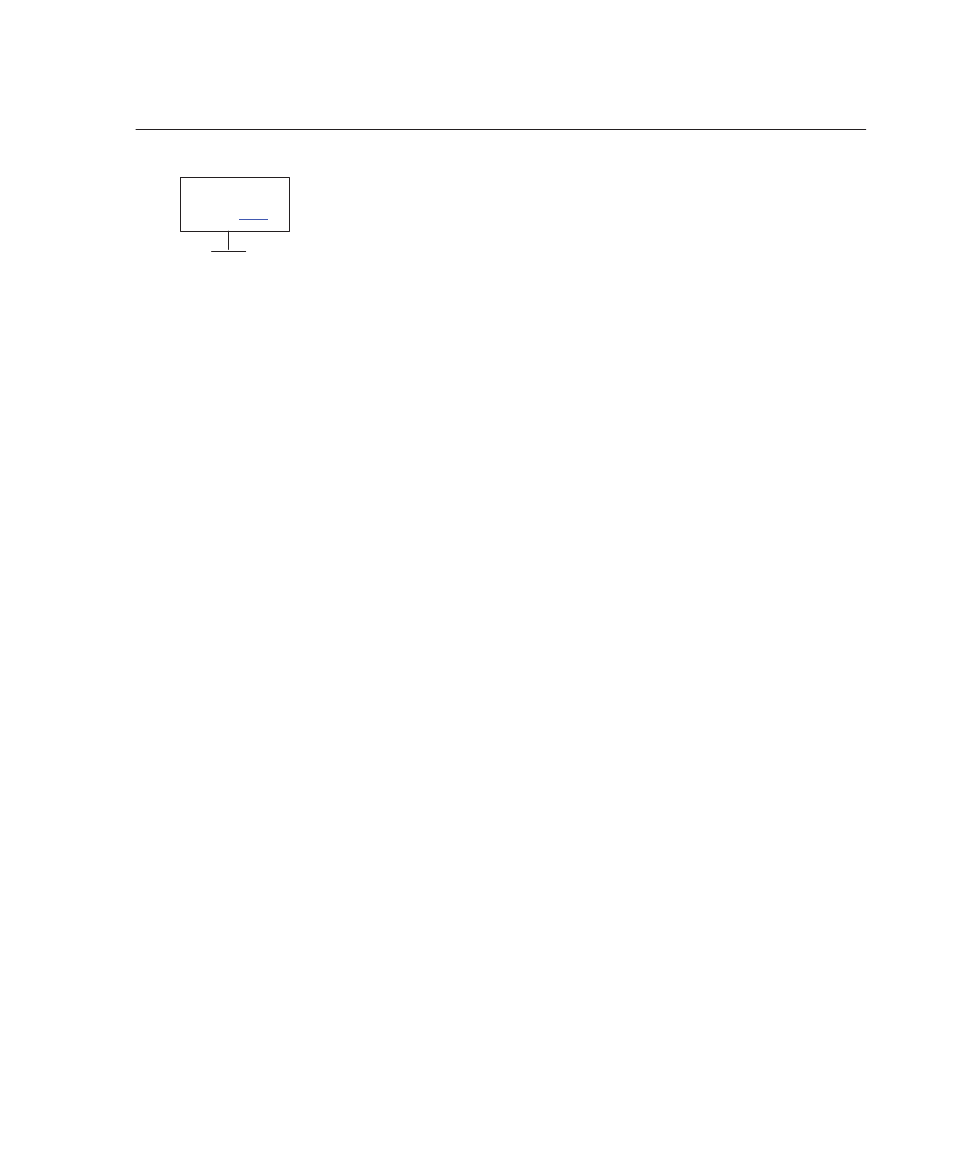
Configuration Menus
4–39
EMULATION Menu
EMULATION
CTHI
1
LinePrinter+*
Proprinter XL
Epson FX
P–Series*
P–Series XQ
Serial Matrix
44/48XX–ANSI
1
IGP/PGL
1
IGP/VGL
1
IPDS
1
* = Factory default
1
Optional emulation
The EMULATION menu allows you to select the emulation to be used with your
printer. The Proprinter XL, Epson FX, P–Series, P–Series XQ, and Serial Matrix
emulations are all part of LinePrinter Plus. You can configure options for the
active emulation via the EMULATION menu. Emulation options are further
described in their corresponding programmer’s reference manual.
See also other documents in the category Printronix Printers:
- SL5000e (52 pages)
- T4204 (232 pages)
- T6200 (5 pages)
- ANSI Printer (106 pages)
- MVP Series (243 pages)
- P9000 Series (334 pages)
- T3308 (144 pages)
- SL5000 (16 pages)
- L5520 (244 pages)
- 182043 (5 pages)
- SL5000r MP2 (5 pages)
- P7000 (44 pages)
- SLPA7000r MP2 (5 pages)
- SL5000r MP (84 pages)
- P3000 Series (270 pages)
- SL5000r (102 pages)
- T5000e (76 pages)
- PSA3 (102 pages)
- laser printers (12 pages)
- ThermaLine Series (412 pages)
- L1024 (136 pages)
- T5000e Series (78 pages)
- LQH-HWTM (302 pages)
- H-SERIES P7000 (210 pages)
- T5000R (96 pages)
- P5000 (2 pages)
- L1524 (148 pages)
- L5035 (278 pages)
- L5535 (180 pages)
- L5020 (248 pages)
- PrintNet Enterprise (330 pages)
- P7000 H-Series Cartridge Ribbon Printer (220 pages)
- SL_T5R Energy Star (412 pages)
- T2N (150 pages)
- P8000 Series Cartridge Ribbon Printer (414 pages)
- N7000 H-Series Cartridge Ribbon Printer (292 pages)
- PrintCart (62 pages)
- SL5000r RFID Smart Label and Thermal Printers (394 pages)
- P7000 Cartridge Ribbon Printer (378 pages)
- SL4M (308 pages)
- P7000 OpenPrint consumables (2 pages)
- P5000LJ Series (336 pages)
