Host interface menu, Ace menu. see – Printronix Series 5 User Manual
Page 150
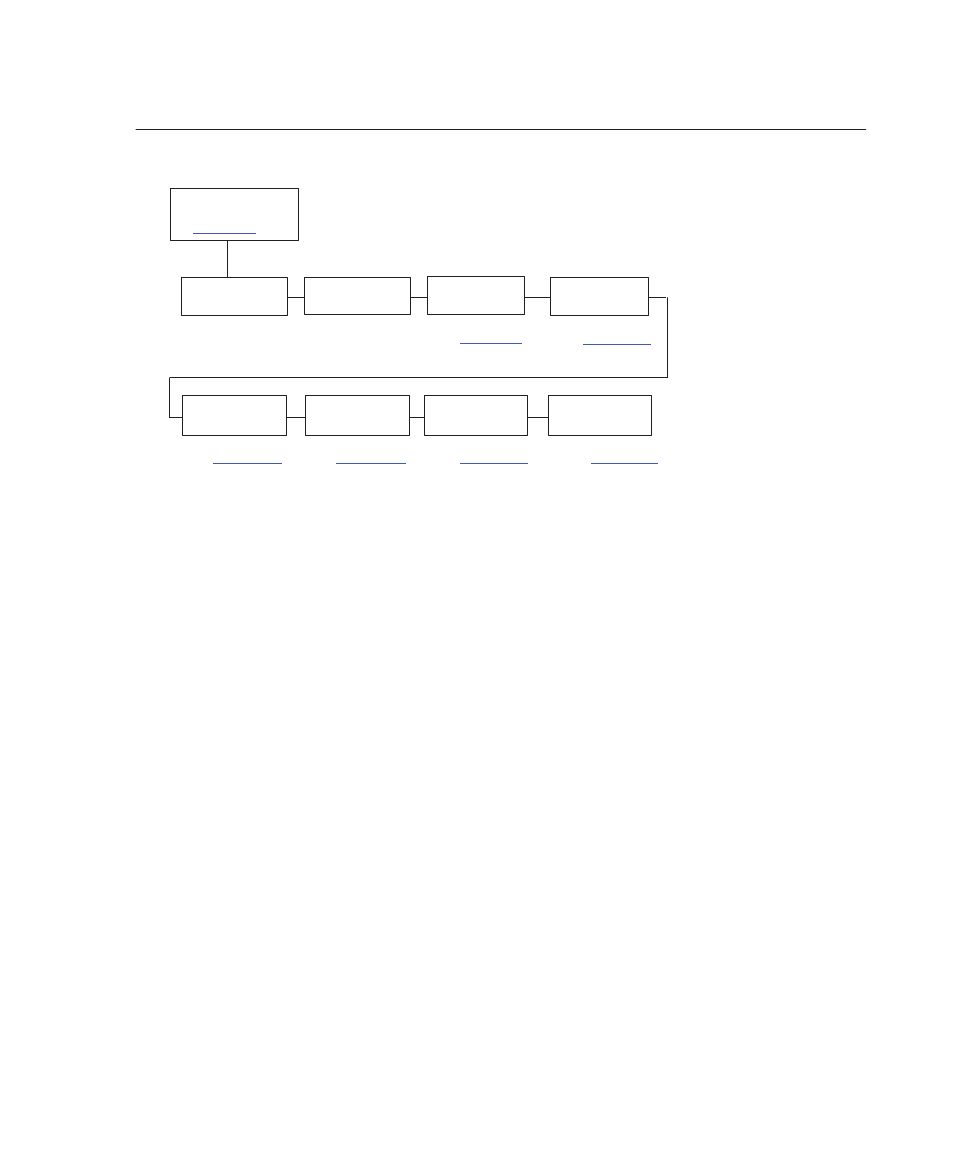
Configuration Menus
4–97
HOST INTERFACE Menu
HOST INTERFACE
Centronics*
Serial
Dataproducts
Coax
Twinax
IEEE 1284
Available with
CT option
Available with
CT option
* = Factory default
Ethernet
1
1
Available when an Ethernet Adapter is present.
Auto Switching
The Host Interface Menu enables you to select and configure one of seven types
of interface between the printer and your host computer. The currently selected
interface is indicated with an asterisk on the control panel message display. Each
interface has its own submenu, with the set of associated interface parameters
that you may configure.
IMPORTANT
!
When changing switching between Twinax, Coax, or Auto
Switching, the printer will load the saved configuration.
Thus, any setting performed before selection for those
interfaces and not saved will be lost.
