Setting up the printer – Printronix Series 5 User Manual
Page 12
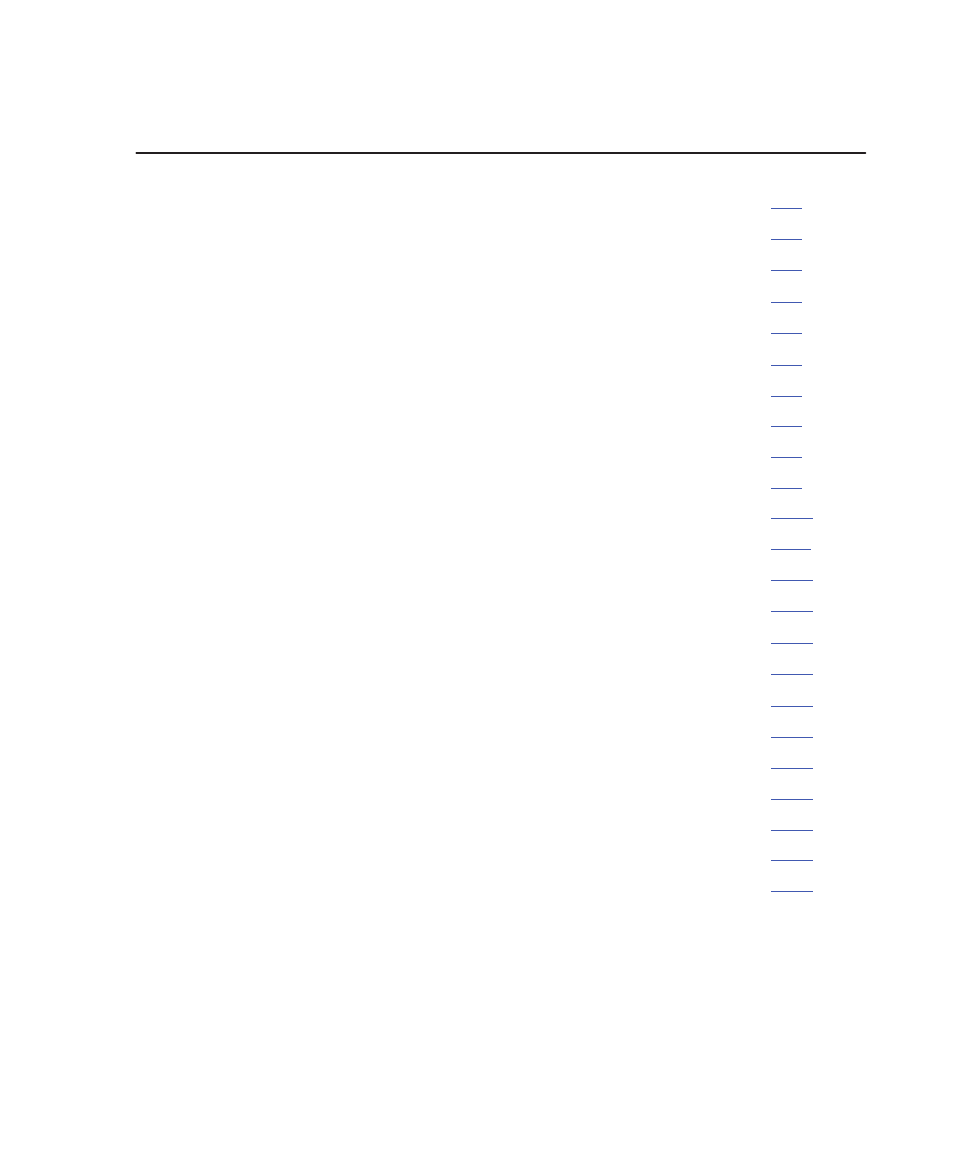
Setting Up the Printer
2–1
2
Setting Up the Printer
Before You Begin
. . . . . . . . . . . . . . . . . . . . . . . . . . . . . . . . . . . . . . . . . . . . . . . . . .
Power Requirements
. . . . . . . . . . . . . . . . . . . . . . . . . . . . . . . . . . . . . . . . . . . . . .
Select a Site
Printer Dimensions
. . . . . . . . . . . . . . . . . . . . . . . . . . . . . . . . . . . . . . . . . . . . . . . .
Printer Component Locations
. . . . . . . . . . . . . . . . . . . . . . . . . . . . . . . . . . . . . . .
Unpacking the Printer
. . . . . . . . . . . . . . . . . . . . . . . . . . . . . . . . . . . . . . . . . . . . . .
Adjusting the Paper Supports
. . . . . . . . . . . . . . . . . . . . . . . . . . . . . . . . . . .
Release the Paper Chains (Cabinet Model)
. . . . . . . . . . . . . . . . . . . . . . .
Removing Tags (Cabinet Model)
. . . . . . . . . . . . . . . . . . . . . . . . . . . . . . . .
Removing Tags (Pedestal Model)
. . . . . . . . . . . . . . . . . . . . . . . . . . . . . . . .
Attach the Output Basket (Pedestal Model)
. . . . . . . . . . . . . . . . . . . . . . .
Removing the Shipping Restraints from the Power Stacker
Connect the Interface and Power Cords
. . . . . . . . . . . . . . . . . . . . . . . . . . . . . .
Attach the Control Panel Overlays
. . . . . . . . . . . . . . . . . . . . . . . . . . . . . . . . . . .
Install the Ribbon
. . . . . . . . . . . . . . . . . . . . . . . . . . . . . . . . . . . . . . . . . . . . . . . . . .
Load the Paper
. . . . . . . . . . . . . . . . . . . . . . . . . . . . . . . . . . . . . . . . . . . . . . . . . . .
Set the Top–of–Form
. . . . . . . . . . . . . . . . . . . . . . . . . . . . . . . . . . . . . . . . . . . . . .
SureStak
t
Power Paper Stacker Option
. . . . . . . . . . . . . . . . . . . . . . . . . . . . . .
Overview
Power Paper Stacker Component Locations
. . . . . . . . . . . . . . . . . . . . . .
Setting Up the Power Stacker
. . . . . . . . . . . . . . . . . . . . . . . . . . . . . . . . . . .
Loading and Starting the Power Stacker
. . . . . . . . . . . . . . . . . . . . . . . . . .
Quick Access Cover (Pedestal Only)
. . . . . . . . . . . . . . . . . . . . . . . . . . . . . . . . .
