Simple tear – Printronix Series 5 User Manual
Page 218
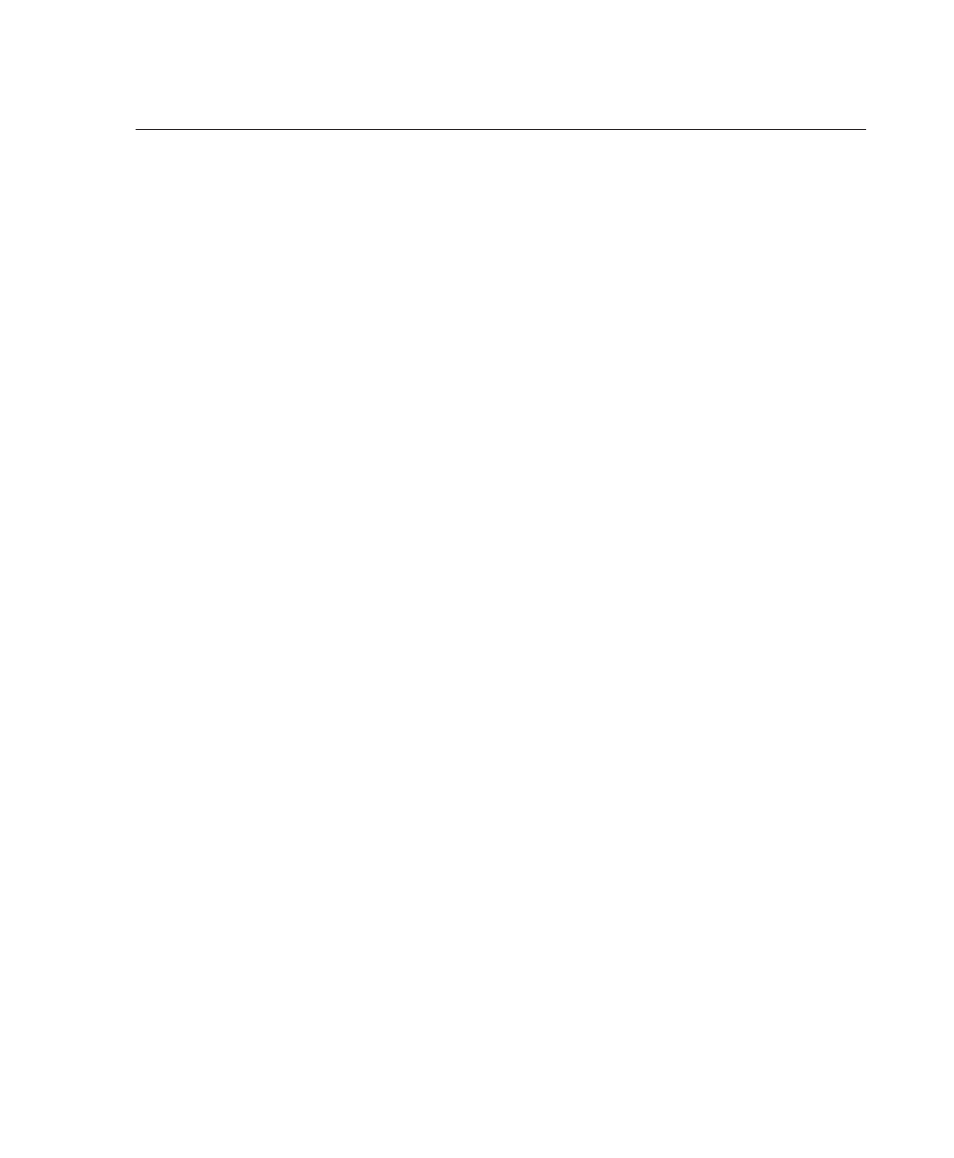
Demand Printing
B–3
Simple Tear
The Simple Tear Mode requires special form layout and application design.
However, it allows demand printing without losing any forms. The parameters for
using this function are:
When the VIEW/EJECT key is pressed once, the printer slews the bottom of the
last printed form to the tear position.
When the VIEW/EJECT key is pressed a second time, the paper reverses the
exact distance it slewed. For it to work properly:
•
The form length must be set correctly.
•
The Top–of–Form must be set to the actual top of form.
•
There must be a space of at least 2.66 inches from the top of form
(which can be used for pre–printed headers) to prevent the paper from
falling out of the tractors when reversing. The paper motions are as
shown in the following diagram:
- SL5000e (52 pages)
- T4204 (232 pages)
- T6200 (5 pages)
- ANSI Printer (106 pages)
- MVP Series (243 pages)
- P9000 Series (334 pages)
- T3308 (144 pages)
- SL5000 (16 pages)
- L5520 (244 pages)
- 182043 (5 pages)
- SL5000r MP2 (5 pages)
- P7000 (44 pages)
- SLPA7000r MP2 (5 pages)
- SL5000r MP (84 pages)
- P3000 Series (270 pages)
- SL5000r (102 pages)
- T5000e (76 pages)
- PSA3 (102 pages)
- laser printers (12 pages)
- ThermaLine Series (412 pages)
- L1024 (136 pages)
- T5000e Series (78 pages)
- LQH-HWTM (302 pages)
- H-SERIES P7000 (210 pages)
- T5000R (96 pages)
- P5000 (2 pages)
- L1524 (148 pages)
- L5035 (278 pages)
- L5535 (180 pages)
- L5020 (248 pages)
- PrintNet Enterprise (330 pages)
- P7000 H-Series Cartridge Ribbon Printer (220 pages)
- SL_T5R Energy Star (412 pages)
- T2N (150 pages)
- P8000 Series Cartridge Ribbon Printer (414 pages)
- N7000 H-Series Cartridge Ribbon Printer (292 pages)
- PrintCart (62 pages)
- SL5000r RFID Smart Label and Thermal Printers (394 pages)
- P7000 Cartridge Ribbon Printer (378 pages)
- SL4M (308 pages)
- P7000 OpenPrint consumables (2 pages)
- P5000LJ Series (336 pages)
