Unpacking the printer – Printronix Series 5 User Manual
Page 17
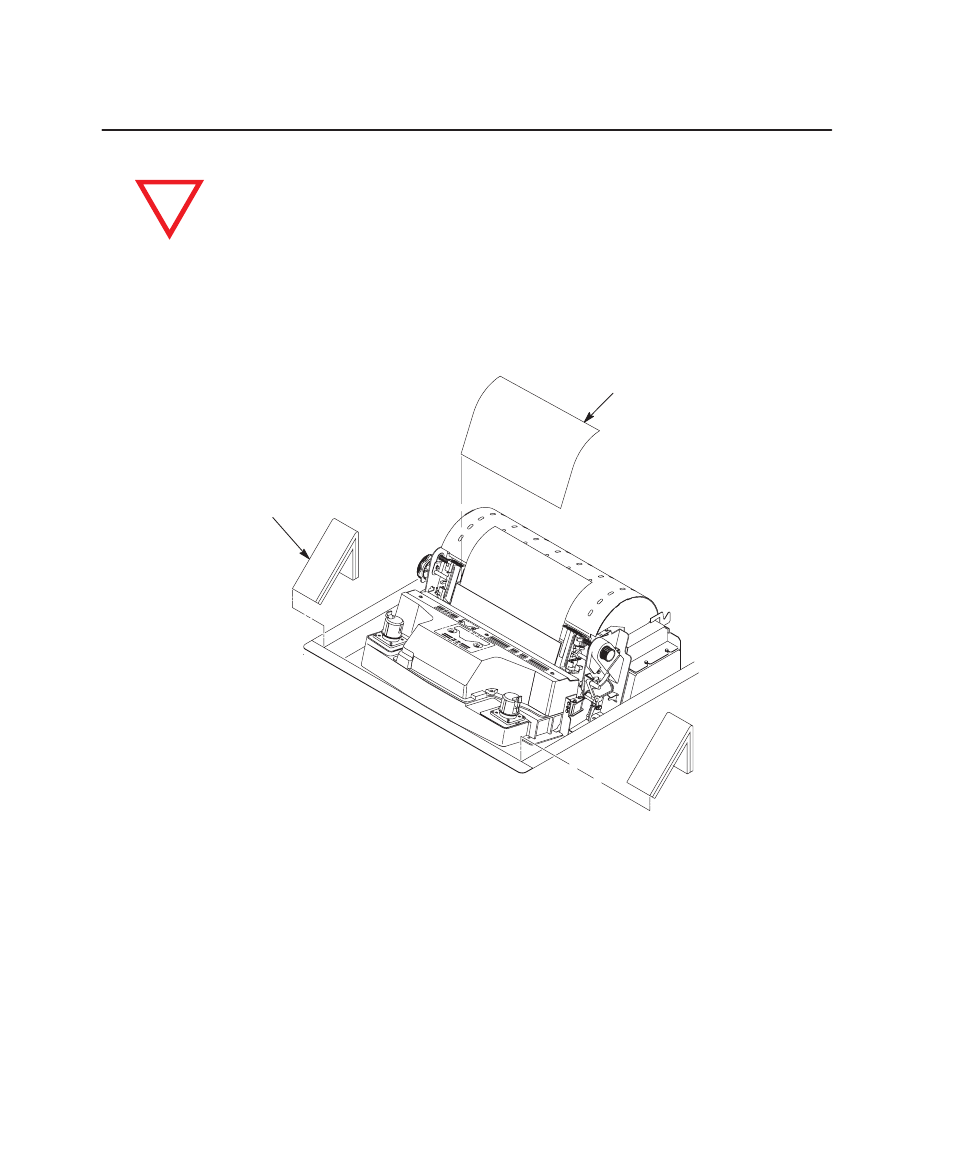
2–6
Setting Up the Printer
Unpacking the Printer
CAUTION
To avoid shipping damage, reinstall the shipping restraints whenever
you move or ship the printer.
Save the cardboard packing, foam blocks, and bubble wrap along with the other
packing materials, in case you need to move the printer later. If it is necessary to
move the printer, reinstall the shipping restraints, reversing the steps in this section.
Envelope
Cardboard
Packing (2)
1.
Raise the printer cover.
2.
Remove the cardboard packing.
3.
Open the tractor doors. Push the tractor locks down. Slide the tractors
outward as far as they will go. The forms thickness lever should be in the
fully open (raised) position.
4.
Remove the envelope that contains the sample configuration printout. Store
this in the pouch that is attached to the left interior side of the cabinet.
- SL5000e (52 pages)
- T4204 (232 pages)
- T6200 (5 pages)
- ANSI Printer (106 pages)
- MVP Series (243 pages)
- P9000 Series (334 pages)
- T3308 (144 pages)
- SL5000 (16 pages)
- L5520 (244 pages)
- 182043 (5 pages)
- SL5000r MP2 (5 pages)
- P7000 (44 pages)
- SLPA7000r MP2 (5 pages)
- SL5000r MP (84 pages)
- P3000 Series (270 pages)
- SL5000r (102 pages)
- T5000e (76 pages)
- PSA3 (102 pages)
- laser printers (12 pages)
- ThermaLine Series (412 pages)
- L1024 (136 pages)
- T5000e Series (78 pages)
- LQH-HWTM (302 pages)
- H-SERIES P7000 (210 pages)
- T5000R (96 pages)
- P5000 (2 pages)
- L1524 (148 pages)
- L5035 (278 pages)
- L5535 (180 pages)
- L5020 (248 pages)
- PrintNet Enterprise (330 pages)
- P7000 H-Series Cartridge Ribbon Printer (220 pages)
- SL_T5R Energy Star (412 pages)
- T2N (150 pages)
- P8000 Series Cartridge Ribbon Printer (414 pages)
- N7000 H-Series Cartridge Ribbon Printer (292 pages)
- PrintCart (62 pages)
- SL5000r RFID Smart Label and Thermal Printers (394 pages)
- P7000 Cartridge Ribbon Printer (378 pages)
- SL4M (308 pages)
- P7000 OpenPrint consumables (2 pages)
- P5000LJ Series (336 pages)
