Call transfer, Call transfer –18 – Polycom SoundPoint IP 601 User Manual
Page 72
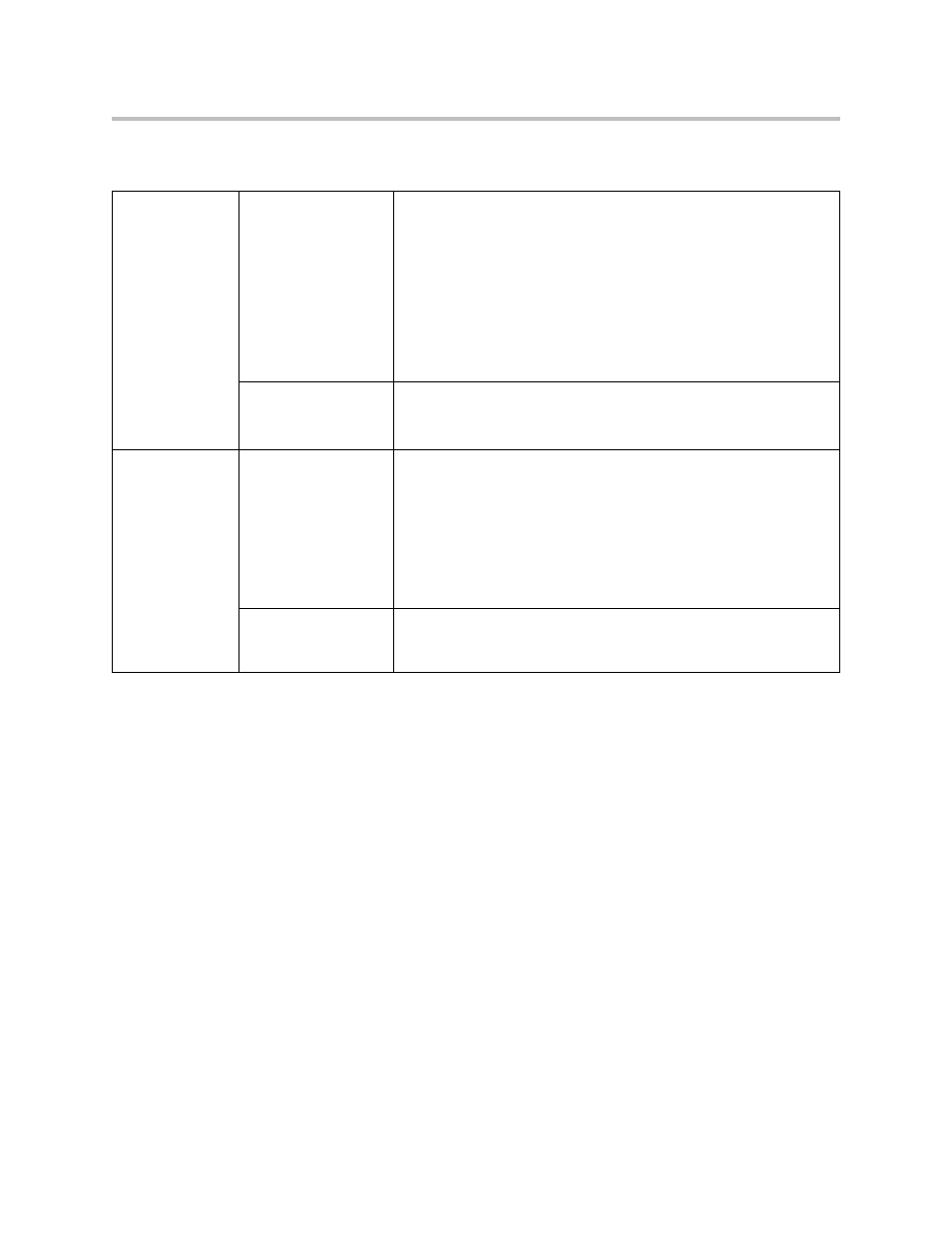
Administrator’s Guide SoundPoint IP / SoundStation IP
4 - 18
Configuration changes can performed centrally at the boot server or locally:
Call Transfer
Call transfer enables the user (party A) to move an existing call (party B) into
a new call between party B and another user (party C) selected by party A. The
phone offers three types of transfers:
• Blind transfers—The call is transferred immediately to party C after party
A has finished dialing party C’s number. Party A does not hear ring-back.
• Attended transfers—Party A dials party C’s number and hears ring-back
and decides to complete the transfer before party C answers. This option
can be disabled.
• Consultative transfers—Party A dials party C’s number and talks
privately with party C after the call is answered, and then completes the
transfer or hangs up.
Central
(boot server)
Configuration file:
sip.cfg
Specify whether RFC 2543 (c=0.0.0.0) or RFC 3264 (a=sendonly or
a=inactive) outgoing hold signaling is used.
•
For more information, refer to
on page
.
Specify local hold reminder options.
•
For more information, refer to
on page
.
Specify the Music on Hold URI.
•
For more information, refer to
on
page
.
Configuration file:
phone1.cfg
Specify the Music on Hold URI.
•
For more information, refer to
on
page
.
Local
Web Server
(if enabled)
Specify whether or not to use RFC 2543 (c=0.0.0.0) outgoing hold
signaling. The alternative is RFC 3264 (a=sendonly or a=inactive).
Navigate to: http://
Changes are saved to local flash and backed up to <Ethernet
address>-phone.cfg on the boot server. Changes will permanently
override global settings unless deleted through the Reset Local
Config menu selection and the
removed from the boot server.
Local Phone User
Interface
Use the SIP Configuration menu to specify whether or not to use RFC
2543 (c=0.0.0.0) outgoing hold signaling. The alternative is RFC 3264
(a=sendonly or a=inactive).
