Resource Page 247
Page 247
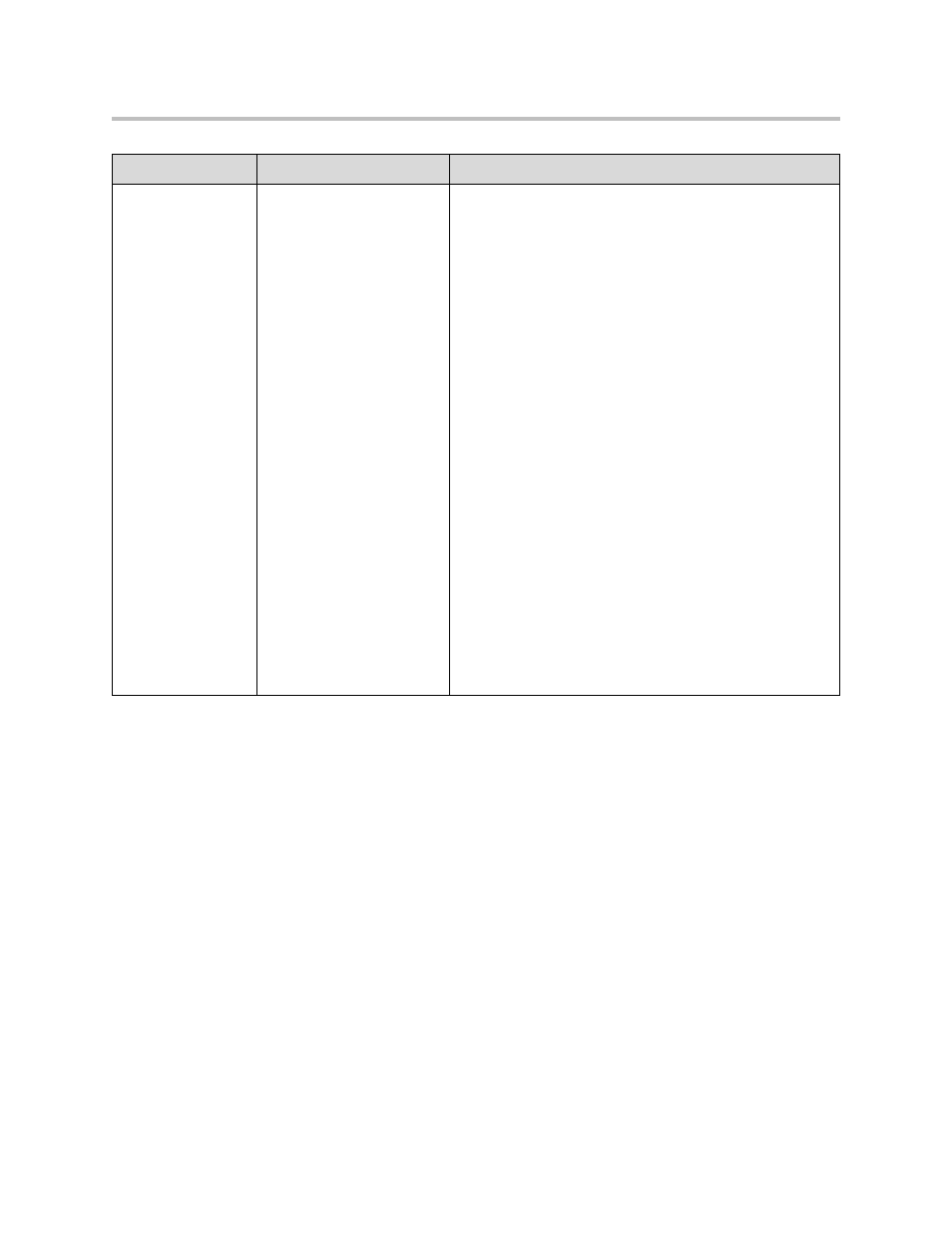
Configuration Files
A - 93
Resource
This attribute’s settings control the maximum size or an external resource
retrieved at run time.
//www.polycom.com/usa/en/support/voice/soundpoint_ip/VoIP_T
echnical_Bulletins_pub.html
.
This attribute also includes:
•
•
feature.x.enabled
0 or 1 (default) except for
x=9
If set to 0, the feature will be disabled.
If set to 1, the feature will be enabled and usable by the local
user.
Note: The "url-dialing" feature must be disabled by setting
feature.9.enabled
to 0 in order to prevent unknown
callers from being identified on the display by an IP address.
Note: The “call list” feature can be disabled on all
SoundPoint IP and SoundStation IP platforms except the
SoundPoint IP 330/320 and SoundStation IP 7000.
Note: For feature.16.name =“nway-conference”:
•
If set to 0, the n-way conferencing feature is disabled,
meaning that three-way conferencing can exist, but
there is no manage conference page.
•
If set to , the n-way conferencing feature is enabled, the
maximum number of conference parties for the platform
can exist, and there is a manage conference page.
Note: The manage conference feature is always disabled on
the SoundPoint IP 301, 320/330, 430, 501 600/601 phone.
The manage conference feature is always enabled on the
SoundStation IP 7000 phone.
Note: feature.16.name =“nway-conference”,
feature.17.name = “call-recording”
, and
feature.19.name =“corporate-directory”
http://extranet.polycom.com/csnprod/signon.html
) to
retrieve the activation code.
Attribute
Permitted Values
Interpretation
