Configuration file changes – Polycom SoundPoint IP 601 User Manual
Page 355
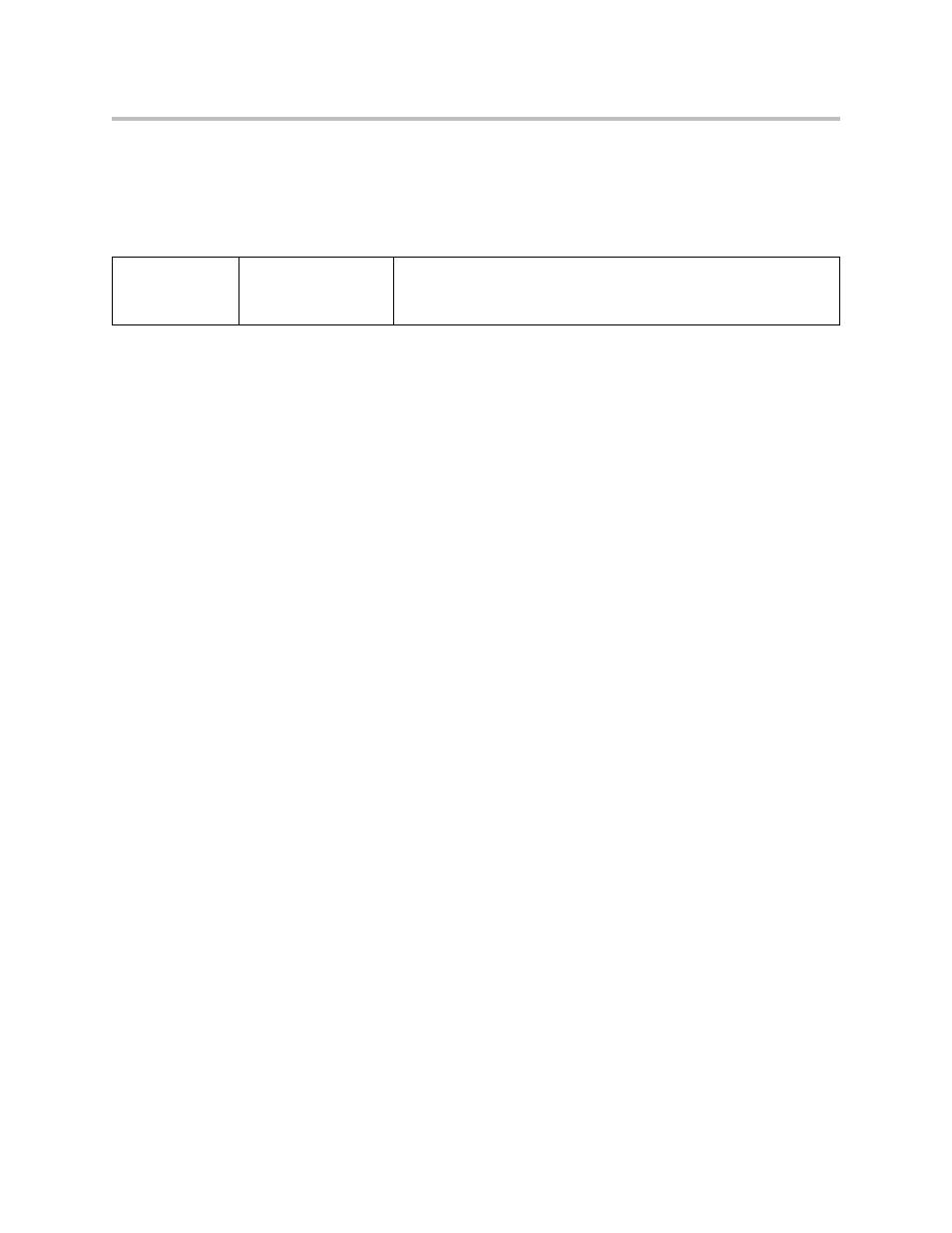
Administrator’s Guide Addendum for the Polycom VVX 1500 Business Media Phone
1 - 8
Users can change the default values through the phone’s menu to accomodate
their individual schedules. For example, a user may normally start work at
10am and work 8 hours a day from Monday to Saturday.
Configuration changes can be performed centrally at the boot server:
Configuration File Changes
The following sip.cfg configuration file changes were made to support the
Polycom VVX 1500 phone:
•
Background
•
•
•
•
•
•
•
•
•
•
•
•
The following phone1.cfg configuration file changes were made to support the
Polycom VVX 1500 phone:
•
Central
(boot server)
Configuration file:
sip.cfg
Turn this feature on or off and configure how it works.
•
For more information, refer to
.
This manual is related to the following products:
