Local user and administrator privilege levels, Custom certificates, Local user and administrator privilege levels –81 – Polycom SoundPoint IP 601 User Manual
Page 135: Custom certificates –81
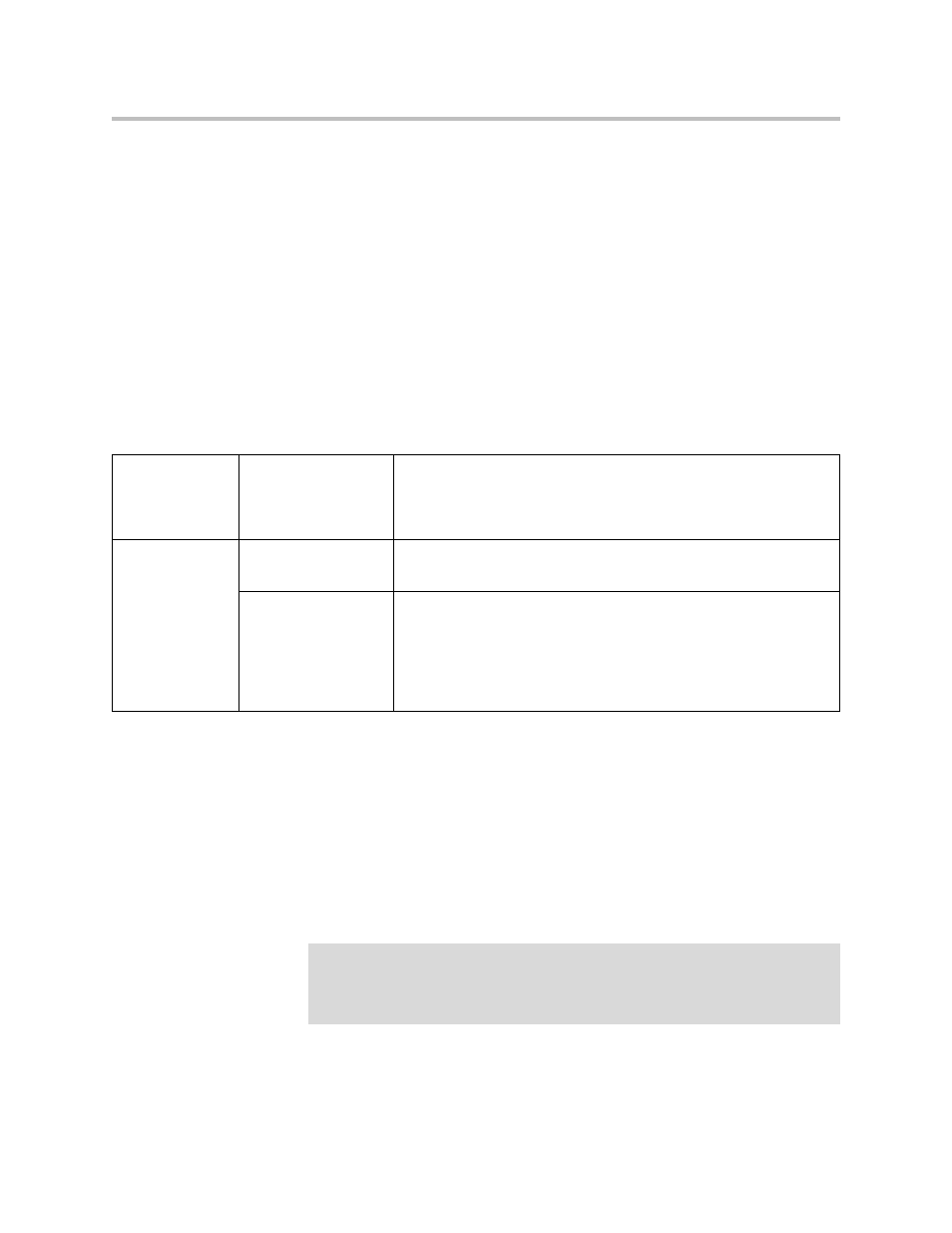
Configuring Your System
4 - 81
•
Secure Real-Time Transport Protocol
•
Local User and Administrator Privilege Levels
Several local settings menus are protected with two privilege levels, user and
administrator, each with its own password. The phone will prompt for either
the user or administrator password before granting access to the various menu
options. When the user password is requested, the administrator password
will also work. The web server is protected by the administrator password
Configuring SoundPoint IP / SoundStation IP Phones Locally
).
Configuration changes can performed centrally at the boot server or locally:
Custom Certificates
The phone trusts certificates issued by widely recognized certificate
authorities when trying to establish a connection to a boot server for
application provisioning. Refer to
Trusted Certificate Authority List
on page
In addition, custom certificates can be added to the phone. This is done by
using the SSL Security menu on the phone to provide the URL of the custom
certificate then select an option to use this custom certificate.
Central
(boot server)
Configuration file:
sip.cfg
Specify the minimum lengths for the user and administrator
passwords.
•
For more information, refer to
on page
.
Local
Web Server
(if enabled)
None.
Local Phone User
Interface
The user and administrator passwords can be changed under the
Settings menu or through configuration parameters (refer to
on page
). Passwords can consist of
ASCII characters 32-127 (0x20-0x7F) only.
Changes are saved to local flash but are not backed up to <Ethernet
address>-phone.cfg on the boot server for security reasons.
Note
://www.polycom.com/usa/en/support/voice/soundpoint_ip/VoIP_Technical_Bulle
tins_pub.html
.
