Setting up audio features, Setting up audio features –73 – Polycom SoundPoint IP 601 User Manual
Page 127
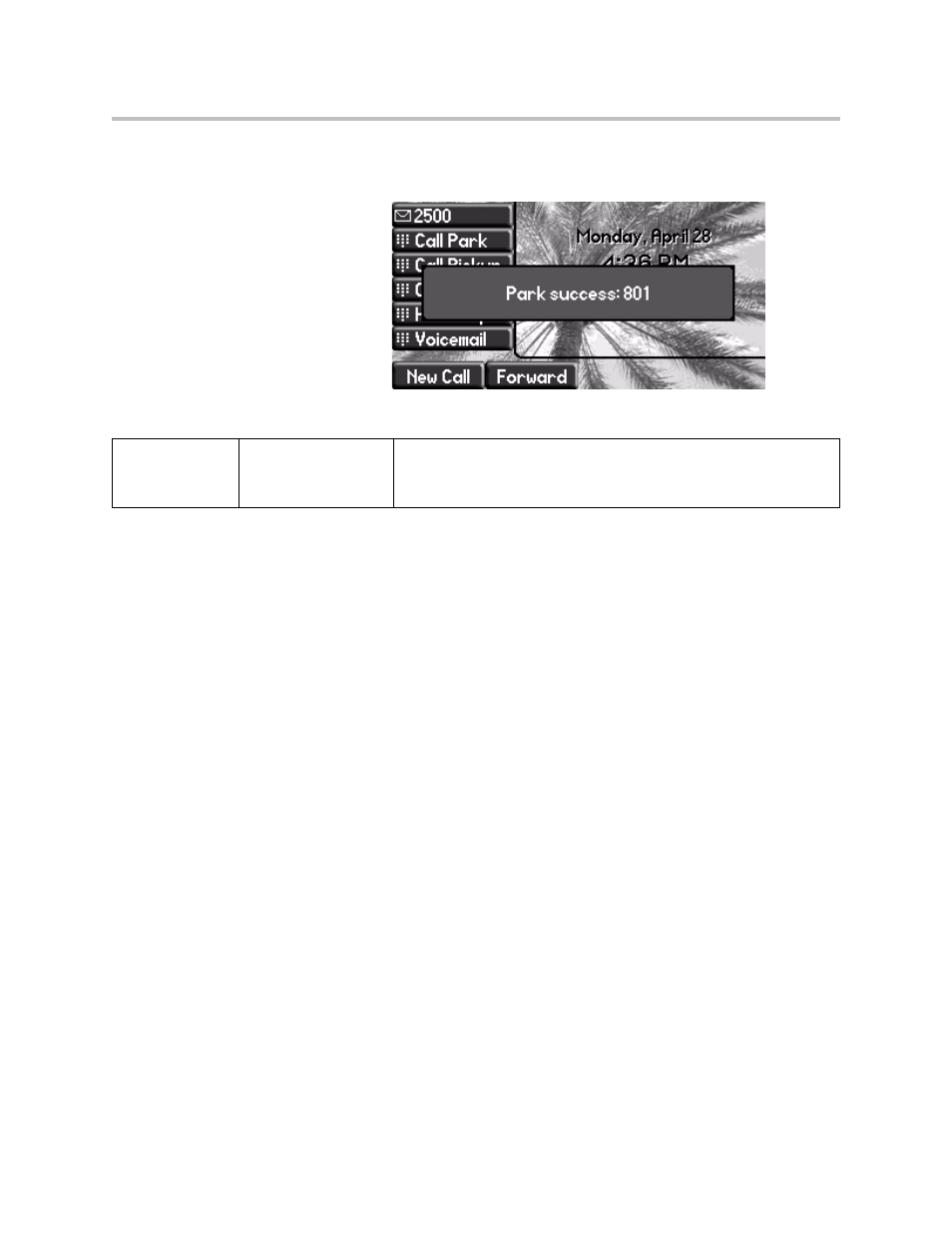
Configuring Your System
4 - 73
For example, if a user parks a call, the following message appears on their
phone:
Configuration changes can be performed centrally at the boot server:
Setting Up Audio Features
Proprietary state-of-the-art digital signal processing (DSP) technology is used
to provide an excellent audio experience.
This section provides information for making configuration changes for the
following audio-related features:
•
Low-Delay Audio Packet Transmission
•
Jitter Buffer and Packet Error Concealment
•
•
•
•
•
•
•
•
•
•
•
Central
(boot server)
Configuration file:
sip.cfg
Turn this feature on or off and specify which warnings are
displayable.
•
For more information, refer to
SIP
on page
A-10
.
This manual is related to the following products:
