Camera controls Page 358
Page 358
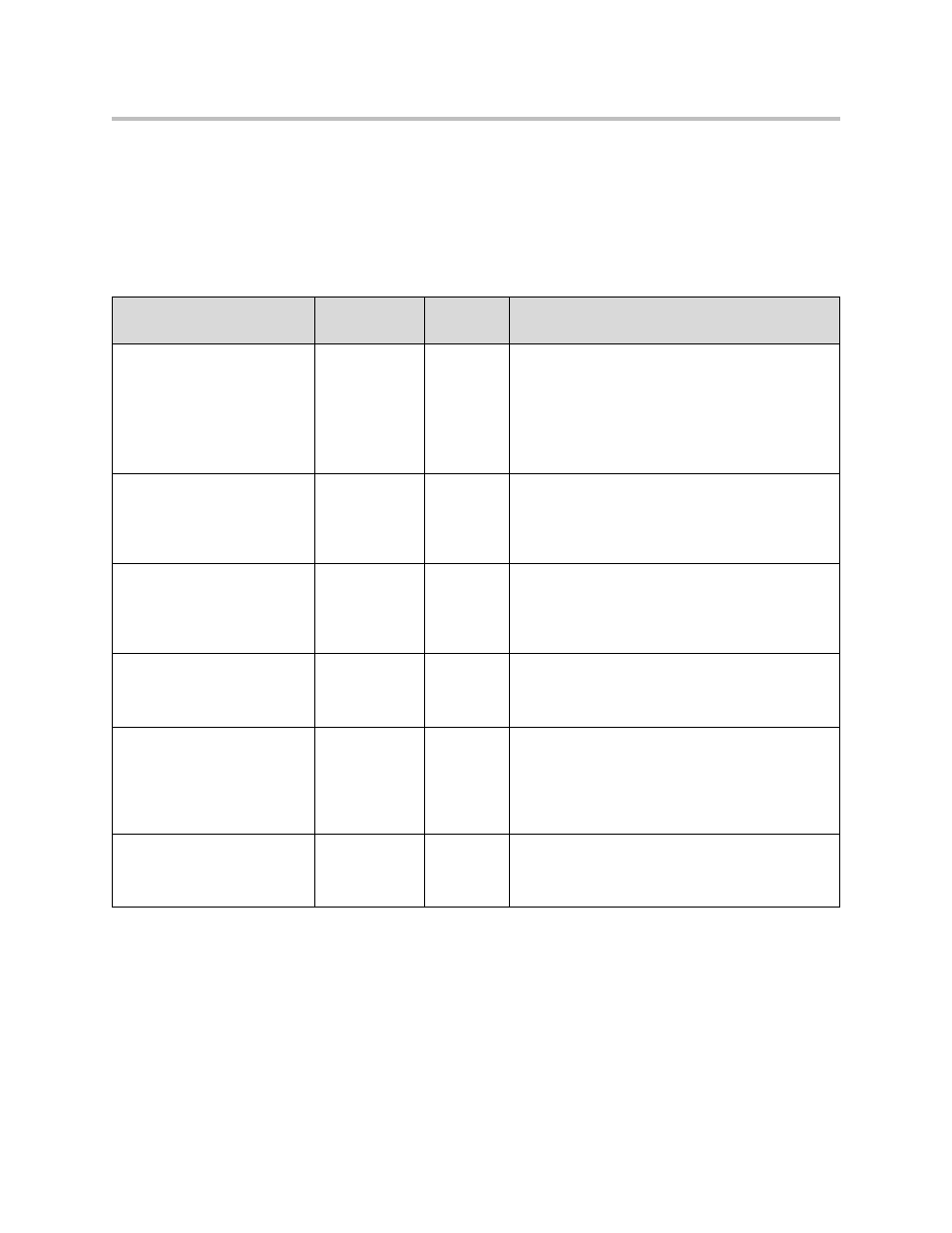
Administrator’s Guide Addendum for the Polycom VVX 1500 Business Media Phone
1 - 11
•
Camera Controls
These settings control the performance of the camera.
These configuration attributes are defined as follows:
Attribute
Permitted
Values
Default
Interpretation
video.camera.
flickerAvoidance
0 to 2
Null
Set flicker avoidance.
If set to 0 or Null, flicker avoidance is automatic.
If set to 1, 50hz AC power frequency flicker
avoidance (Europe/Asia).
If set to 2, 60hz AC power frequency flicker
avoidance (North America).
video.camera.frameRate
5 to 30 frames
per second
Null
Set target frame rate.
Values indicate a fixed frame rate, from 5 (least
smooth) to 30 (most smooth).
If set to Null, the value 25 is used.
video.camera.brightness
0 to 6
Null
Set brightness level.
The value range is from 0 (Dimmest) to 6
(Brightest).
If set to Null, the value 3 is used.
video.camera.saturation
0 to 6
Null
Set saturation level.
The value range is from 0 (Lowest) to 6 (Highest).
If set to Null, the value 3 is used.
video.camera.contrast
0 to 4
Null
Set contrast level.
The value range is from 0 (No contrast increase) to
3 (Most contrast increase, and 4 (Noise reduction
contrast).
If set to Null, the value 0 is used.
video.camera.sharpness
0 to 6
Null
Set sharpness level.
The value range is from 0 (Lowest) to 6 (Highest).
If set to Null, the value 3 is used.
