Keys Page 229: Ip_600 font
Page 229: Ip_600 font
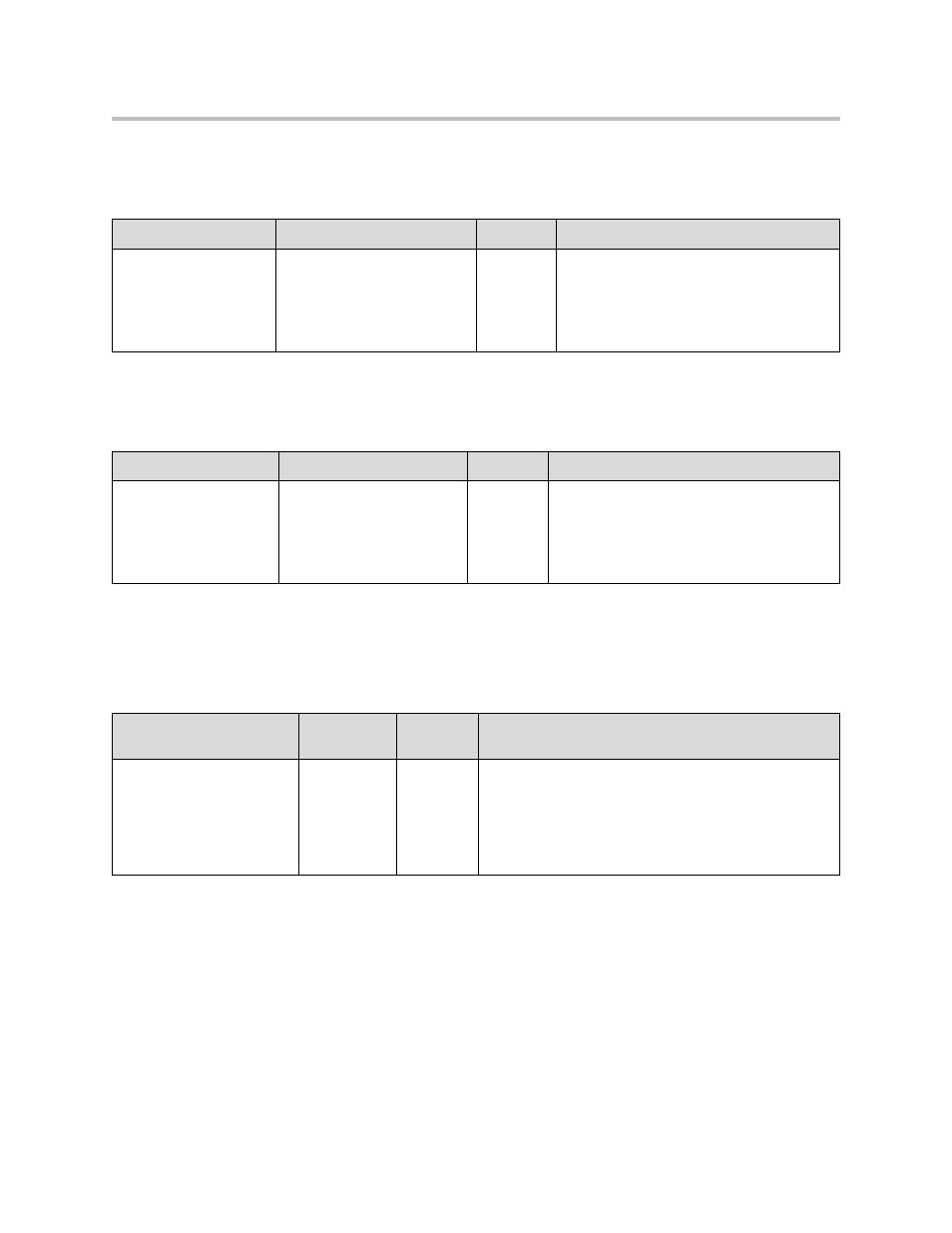
Configuration Files
A - 75
IP_500 font
This configuration attribute is defined as follows:
IP_600 font
This configuration attribute is defined as follows:
Keys
These settings control the scrolling behavior of keys and can be used to change
key functions.
SoundPoint IP 301, 320, 330, 430, 501, 550, 560, 600, 601, and 650, and 670 and
SoundStation IP 4000, 6000, and 7000 key functions can be changed from the
factory defaults, although this is typically not necessary. For each key whose
function you wish to change, add an XML attribute in the format described in
the following table to the
will override the built-in assignments.
Attribute
Permitted Values
Default
Interpretation
font.IP_500.x.name
fontName_height_Uxx00_U
yyFF.fon OR
fontName_height_Uxx00_U
xxFF.fnt
Null
Defines the font file that will be loaded from
boot server during boot up.
Note: When several font.IP_500.x.name
are defined, the index x must follow
consecutive increasing order.
Attribute
Permitted Values
Default
Interpretation
font.IP_600.x.name
fontName_height_Uxx00
_UyyFF.fon OR
fontName_height_Uxx00
_UxxFF.fnt
Null
Defines the font file that will be loaded from
boot server during boot up.
Note: When several font.IP_600.x.name
are defined, the index x must follow
consecutive increasing order.
Attribute
Permitted
Values
Default
Interpretation
key.scrolling.timeout
positive
integer
1
The time-out after which a key that is enabled for
scrolling will go into scrolling mode until the key is
released. Keys enabled for scrolling are menu
navigation keys (left, right, up, down arrows), volume
keys, and some context-specific soft keys. The value is
an integer multiple of 500 milliseconds (1=500ms).
