Security, Cautions on use, Security cautions on use – Panasonic PT-DW8300U User Manual
Page 14: Precautions with regard to safety, English, Cautions when setting the projectors 2, Take safety measures against following incidents, Security instruction
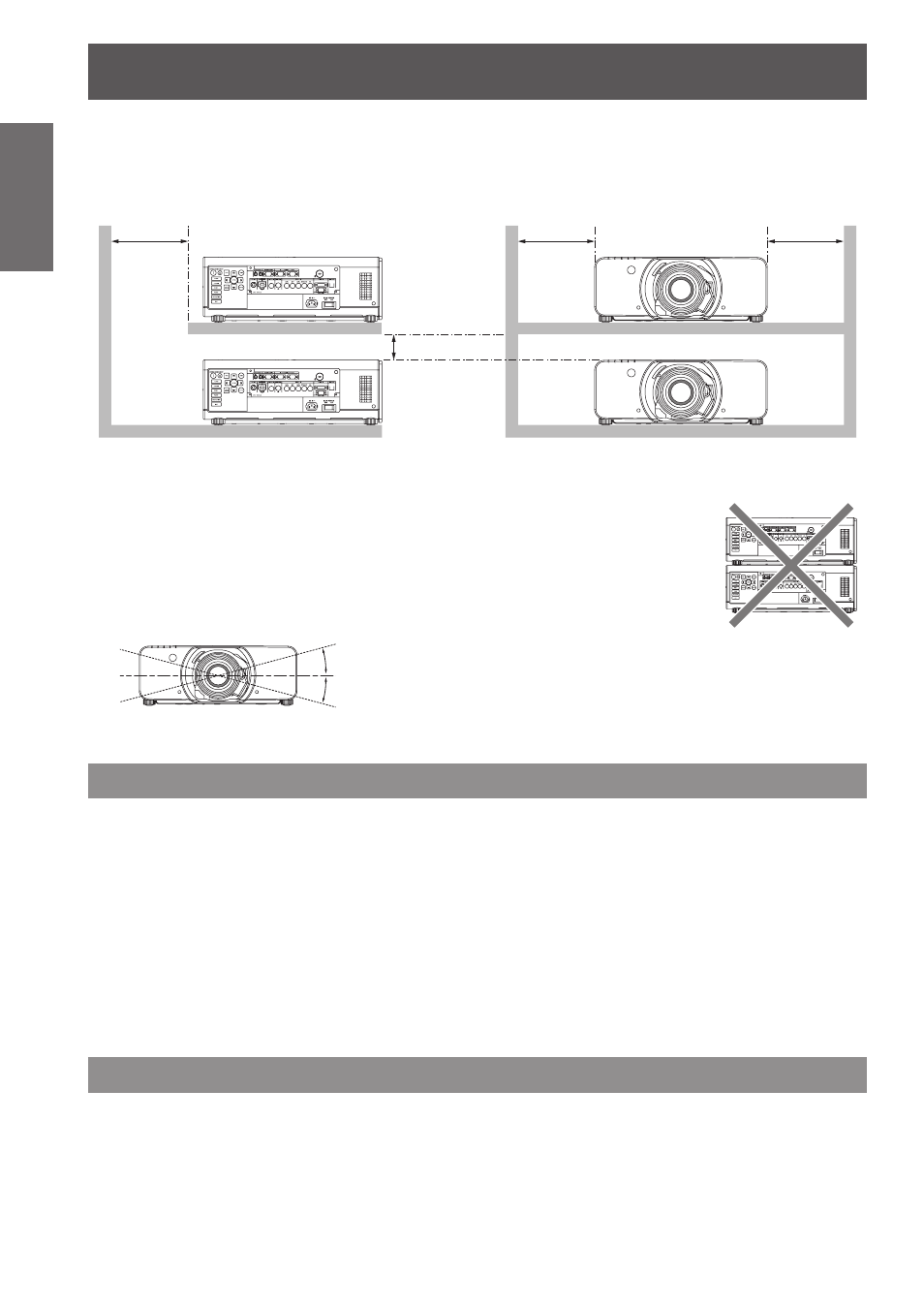
Precautions with regard to safety
14
- ENGLISH
Important
Information
Cautions when setting the projectors 2
When placing the projector in confined space, a ventilation or air conditioning system must be equipped, and
z
keep enough ventilation space on the rear and both sides of the projector.
Make a clearance of at least 5 mm between the projector bottom and setting surface by inserting spacers
z
(metallic) etc. between them.
z
Do not stack the projectors without using frame or shelf.
Do not cover the ventilation openings or place anything within 50 cm (20") of them
z
as this may cause damage or injury.
Avoid heating or cooling air of the air conditioning systems directly blow on to the
z
projector ventilation openings.
You can tilt the projector within ± 15 degrees horizontally.
z
Security
Take safety measures against following incidents.
Personal information being leaked via this product.
z
Unauthorized operation of this product by a malicious third party.
z
Interfering or stopping of this product by a malicious third party.
z
Security instruction
The connecting network must be secured by firewall or others.
z
Change your password regularly.
z
Do not use a password that is simple to guess.
z
Panasonic and its affiliate companies would never directly inquire about your password.
z
Do not share your password with the general public.
z
Set a password, and place restrictions on the users who can log in.
z
Cautions on use
In order to get the picture quality
Draw curtains or blinds over windows and turn off any lights near the screen to prevent outside light or light
z
from indoor lamps from shining onto the screen.
Depending on where the projector is used, air exhaust vents or the warm air from air conditioning can cause
z
a shimmering effect on the screen. For this reason, take care not to shield the air exhaust vents and consider
the direction of the air flowing from air conditioning.
over 50 cm (20")
over 10 cm (4")
over 50 cm (20")
over 50 cm (20")
-15°
+15°
