Complete command list, Store commands – Printronix Integrated Network Interface Card User Manual
Page 223
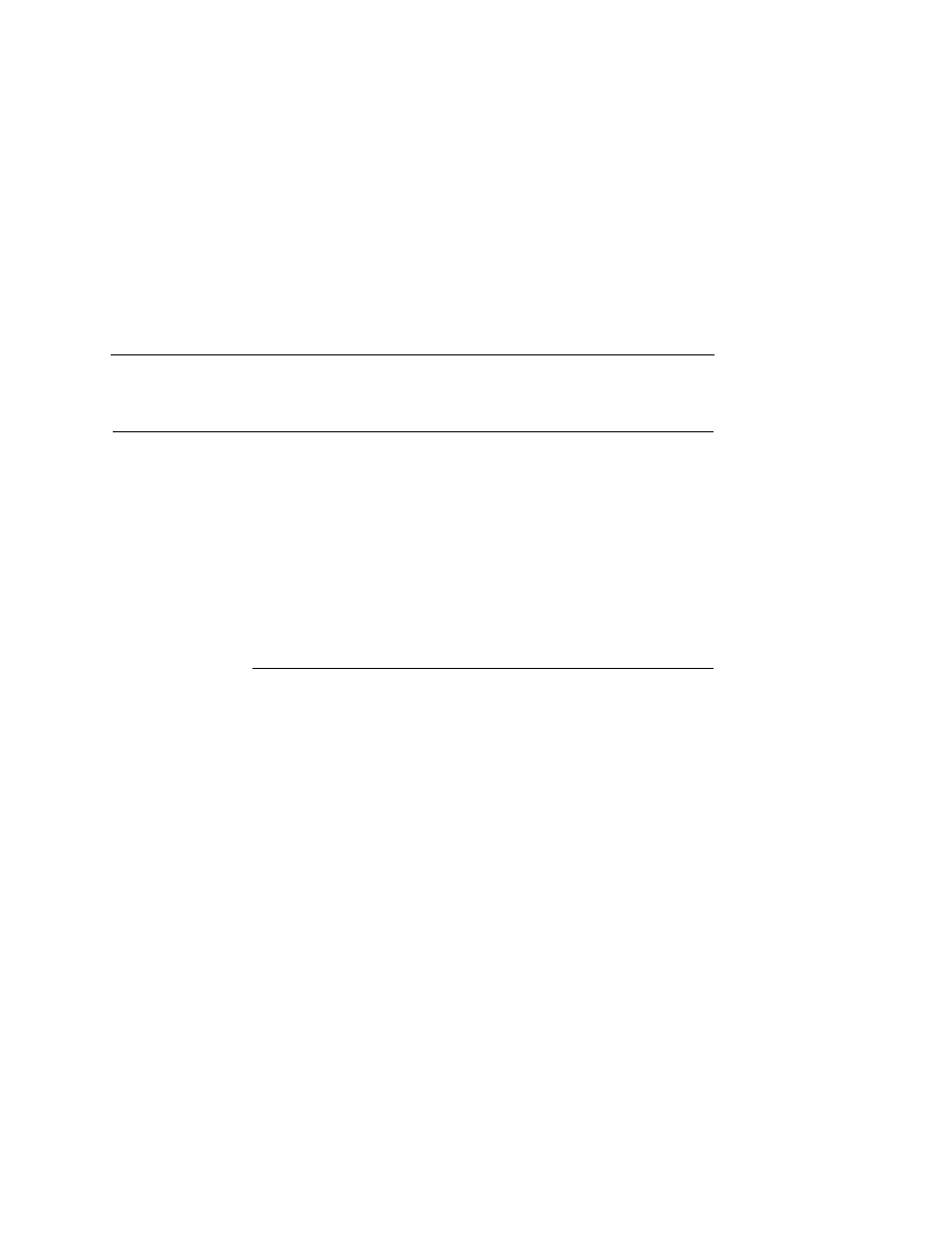
Store Commands
219
Complete Command List
This section outlines the entire NIC command set including the
command syntax, a description, and in most cases, an example for
each command listed.
NOTE: If you see the word ifnum in any npsh commands, you
should substitute a 1 or 2 unless told otherwise. The 1
represents the one network interface (e.g., Ethernet)
supported. The 2 represents the wireless network interface
if it exists in the system.
Store Commands
These commands change the settings stored in flash memory and
do not affect the current or working settings in memory. A power
cycle is needed before the stored settings become current.
store ifc ifnum utp [-]li [-]rx
Example: store ifc 1 utp li
Modify the physical UTP interface properties where li enables
link integrity and rx enables the increased receive threshold.
store ifc from default
Set all UTP settings back to factory defaults.
store ifc from current
Store all current UTP settings to flash memory so they are
retained after a power cycle. This ensures all current settings
match what is stored in flash memory.
store ifc default
Store the specified interface as the default interface. The other
interface is no longer active after power cycle. The 0 allows for
both interfaces to be active.
store ifc
100full
Store the specified interface mode as automatic, 10mbps half
duplex, 10mbps full duplex, 100mbps half duplex, 100mbps full
duplex. See page 18.
