Moistener (b700 only), Attaching the moistener, Supplies and options • 8 – Pitney Bowes PostPerfect B700 User Manual
Page 88
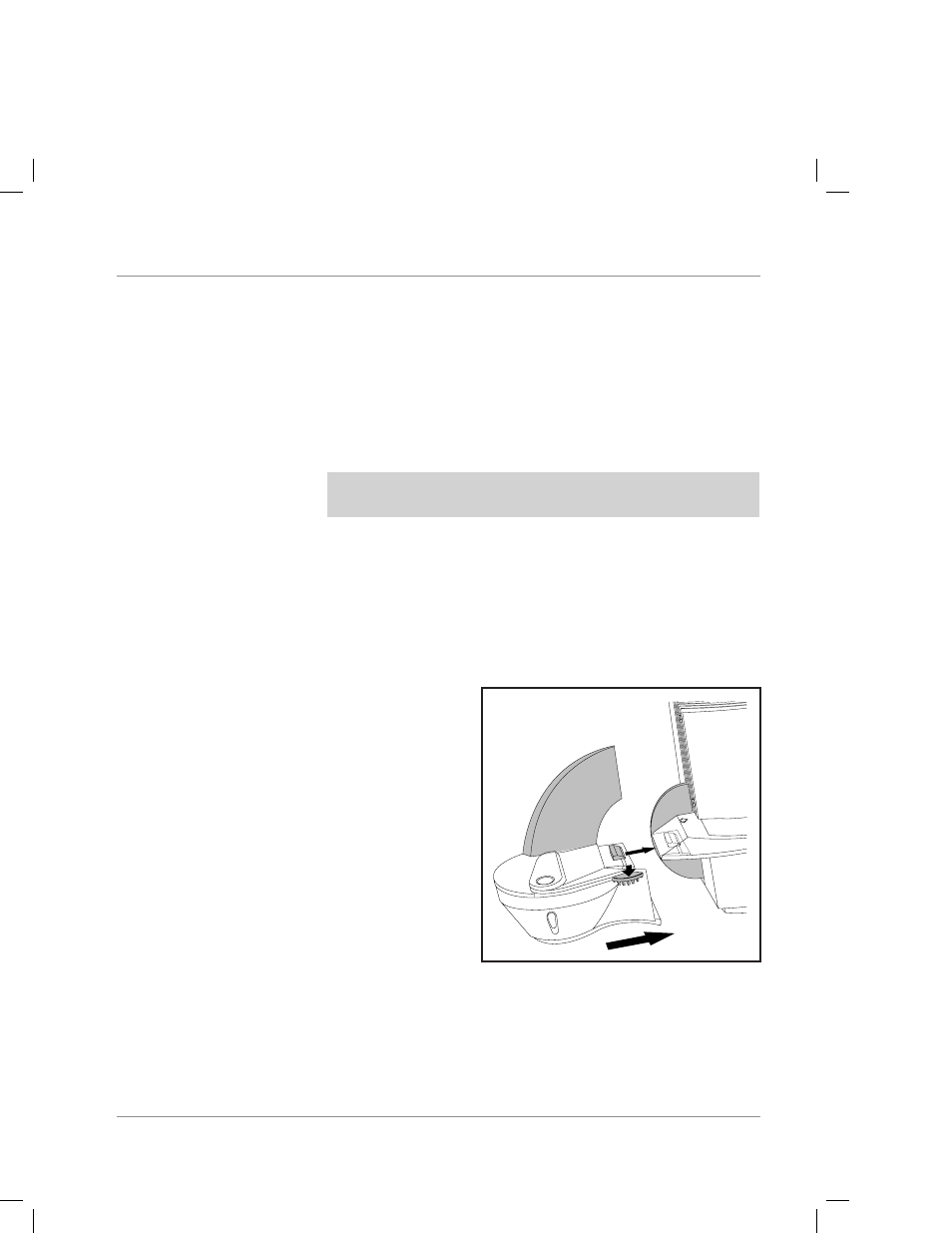
8-3
SV60941 Rev. B
3. To select an ad, press the Ad key repeatedly until you
see the ad name you want. Press Enter to confirm your
selection. The meter's display then shows the postal
amount.
When the meter is in the Ad Mode, you can also choose
an ad by typing its number on the meter's keypad
and pressing Enter. If an ad isn't available, the meter
prompts “No Ad.”
NOTE: Ads are not available for use if you remove the slo-
gan cartridge from its well
Advertising
Slogan Cartridge
(continued)
Moistener
(B700 Only)
The moistener is an option designed to moisten and help
seal envelopes as they feed into the postage meter. The in-
structions below tell you how to attach, fill, use and maintain
your moistener.
Attaching the Moistener
1. Place the moist-
ener assembly
to the left of the
meter as shown at
the right.
2. Slide the moisten-
er to the right up
against the meter.
Align the pie-
shaped back wall
of the moistener
with the smaller
pie-shaped wall of
the meter. These
areas are shaded
in the accompanying figure.
3. When the blue lock lever snaps up level with the meter
deck, the moistener is fully locked into position.
Supplies and Options • 8
