Using the keyboard setup template, Entering setup, Entering alpha characters – Pitney Bowes PostPerfect B700 User Manual
Page 38: Entering numeric characters, Setting up the meter • 4
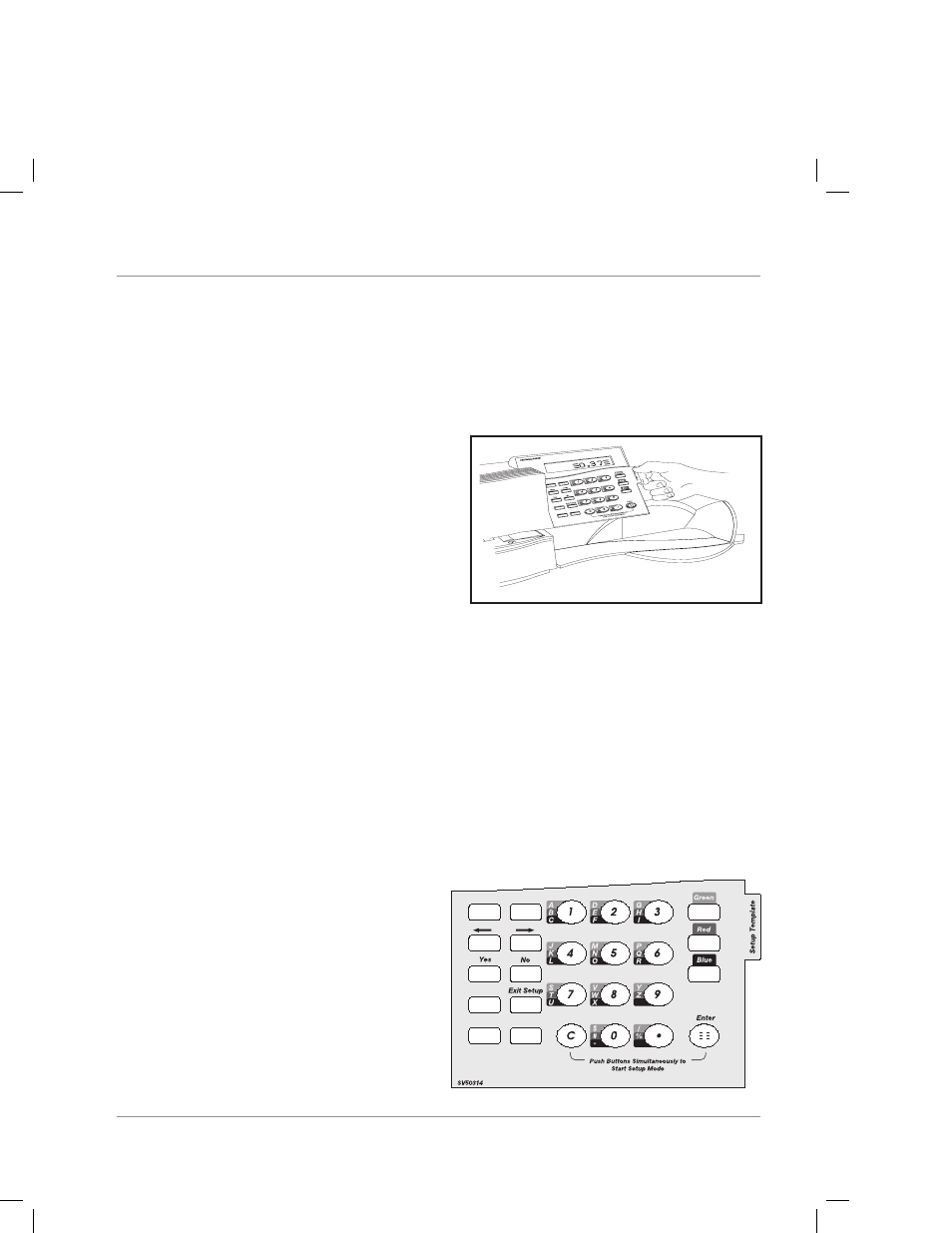
4-3
SV60941 Rev. B
Entering Alpha Characters
To enter an alpha character, press the appropriate function
key (Red, Blue or Green) and the appropriate number key.
For example,
•
To enter A, press Green and 1
•
To enter W, press Red and 8
You can press the keys at the same time, or one after the
other (color key first, number key second).
Entering Numeric Characters
Enter numbers
just as you nor-
mally would; just
press the key.
The setup mode
doesn’t affect the
operation of the
number keys.
When the meter enters the Setup Mode, the keys are auto-
matically redefined so you can enter alphabetical as well as
numeric characters and perform other functions easily. You’ll
find a setup template in the pocket on the inside rear cover
of this guide. Place it over the keypad as shown. It shows
you exactly how each key functions in the Setup Mode. You’ll
be able to customize
a number of meter
features to meet
your exact needs.
The table on the fol-
lowing two pages
lists all of these fea-
tures.
Using the
Keyboard Setup
Template
Entering Setup
Setting Up the Meter • 4
