Checking and clearing the batch register, 3 • using the meter – Pitney Bowes PostPerfect B700 User Manual
Page 29
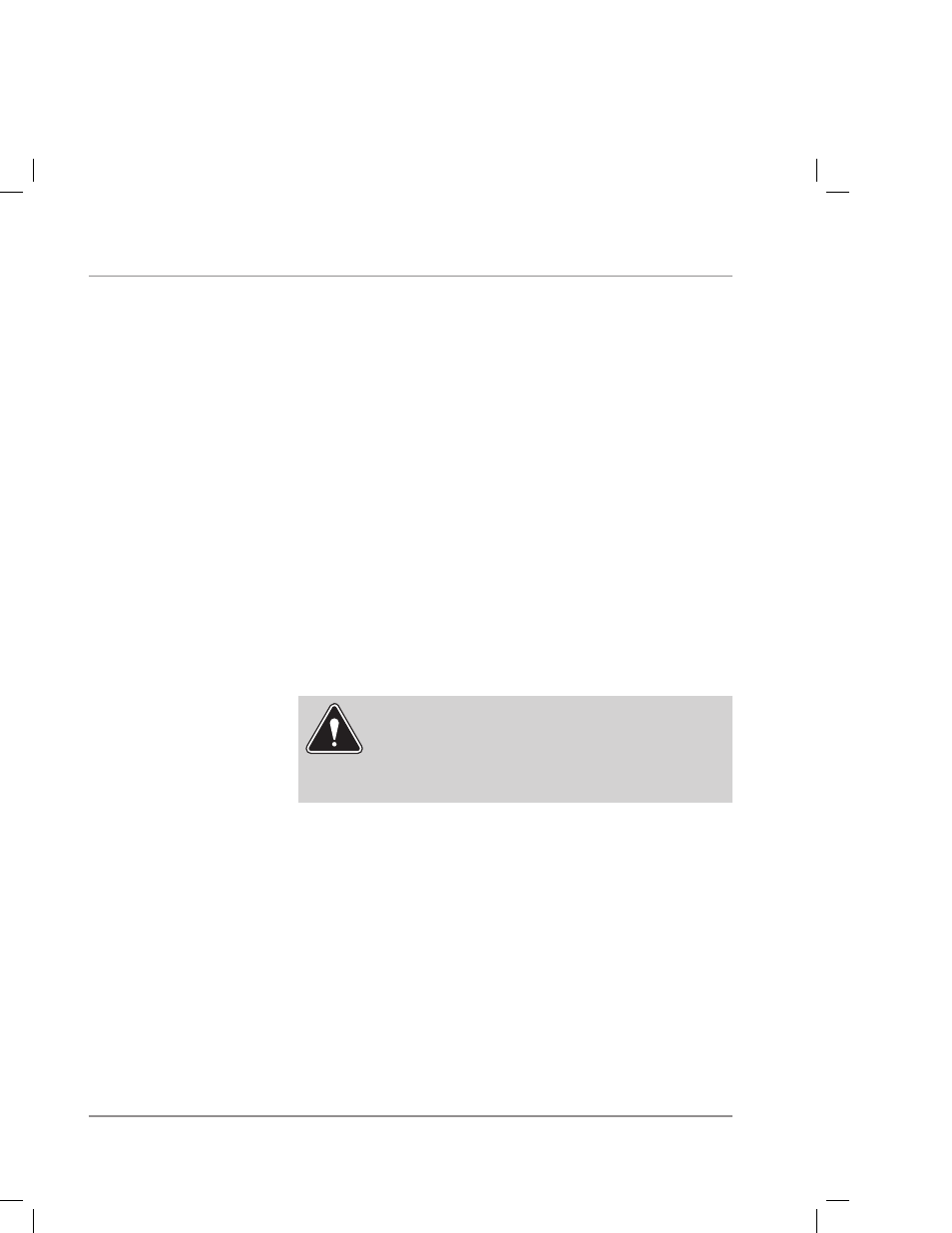
3-6
SV60941 Rev. B
The meter's batch register stores the total postage value
expended and the number of mail pieces processed since it
waslast cleared. You can display this information and clear
it—return the register to zero—if you want. The procedure for
doing so depends on whether your meter is equipped with
the optional departmental accounting feature.
Standard Operation (B702 and B700 With No
Accounting)
1. Press the Value/Pieces key once. The display shows the
total postage ($) spent.
2. Press the Value/Pieces key again to see the total num-
ber of mail pieces processed.
3. To clear the batch register (return it to zero), press the
Value/Pieces key and, while holding it, press C. The dis-
play prompts “Cleared.”
CAUTION! Be sure you really want to clear the
register. Once you've done so, you can't restore its
contents. If you want a record of the batch reg-
ister before you clear it, print a register report as
explained on the next page.
Checking and
Clearing the
Batch Register
3 • Using the Meter
