A. configuration options, Overview, A configuration options – Paradyne U8777 User Manual
Page 97: Appendix a, Configuration, Options, Configuration options
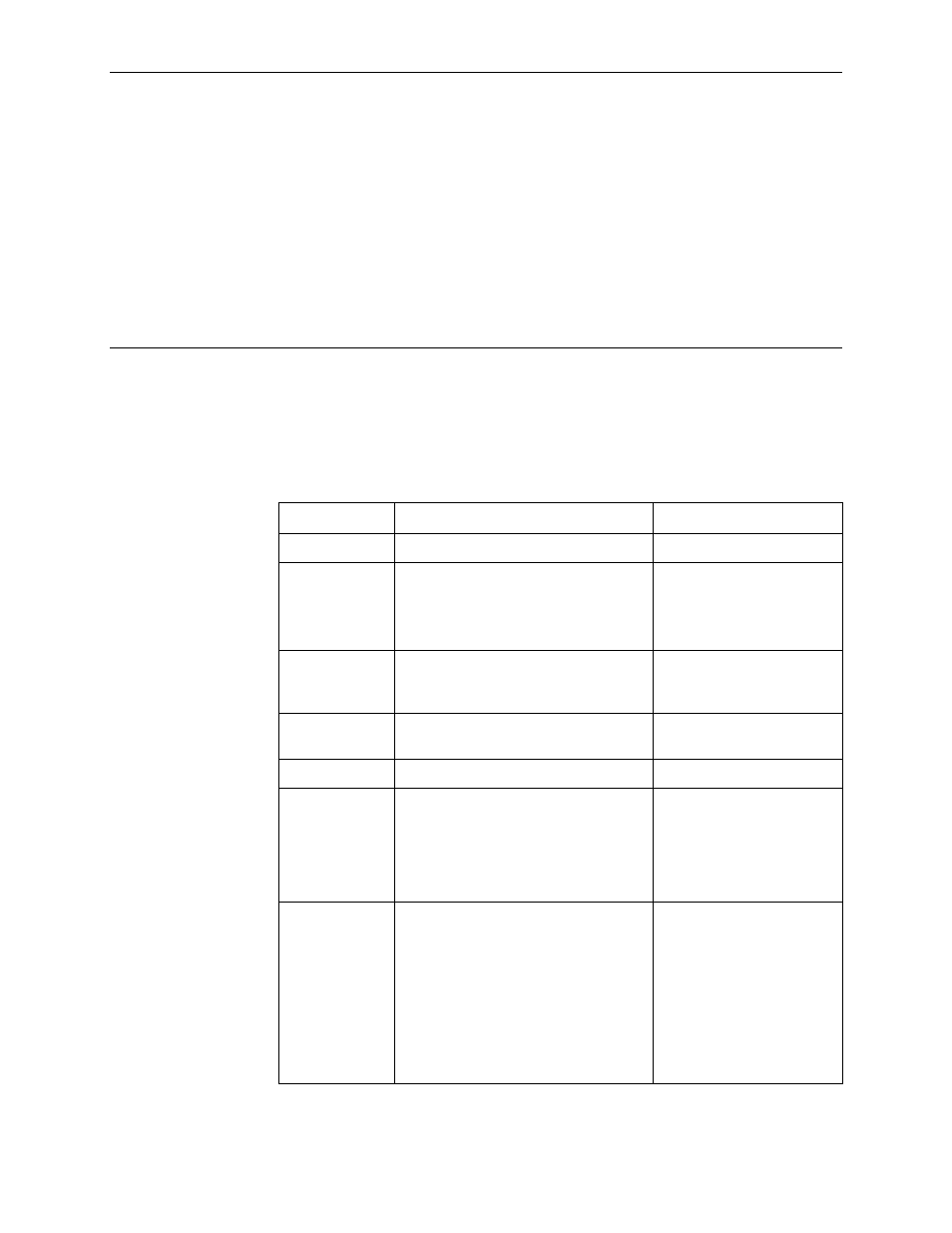
8700-A2-GB20-40
May 2002
A-1
A
Configuration Options
Overview
The tables in this appendix summarize the configuration options accessed when
you select Currrent Configuration on the Main Menu. The configuration options are
arranged into groups based upon functionality.
Select . . .
To Access the . . .
To Configure the . . .
Network
DSL interface ports.
DSX-1
G.703
DSX-1 Interface Options – Model 8777
(
G.703 Interface Options – Model 8779
(
DSX-1 interface ports
(Model 8777).
G.703 interface ports
(Model 8779).
Copy Ports
DSL network and DTE
interface ports by copying
options from port to port.
System Options
General system options of
the unit.
System Clock
System clock options.
Cross-Connect
Cross-Connect Mode Options –
Model 8777 (
Cross-Connect Mode Options –
Model 8779 (
DS1 and DS0 cross-connect
ports.
Management
and
Communication
T
T
General SNMP Management
Options (
T
T
T
Inband Management Channel
Options – Model 8779 (
Table A-16
)
Management support of the
unit through SNMP, Telnet,
and the Inband
Management Channel.
