How to operate the shooting functions, Direct keys setting items, P.76) – Pentax K-m/K2000 User Manual
Page 78
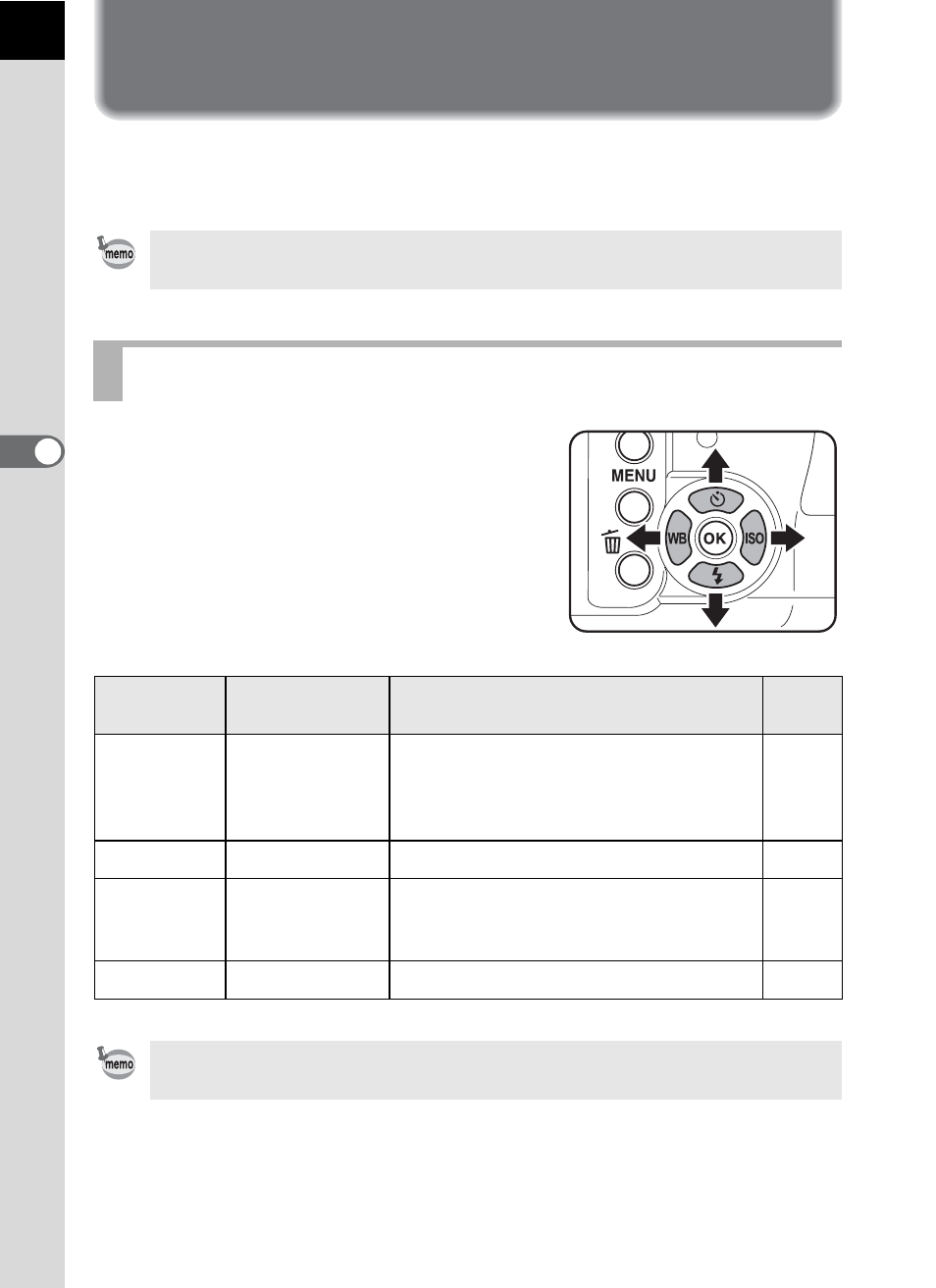
76
S
h
o
o
ting
F
unc
tion
s
4
How to Operate the Shooting
Functions
You can change capture-related settings using the direct keys, control
panel, [A Rec. Mode] menus or [A Custom Setting] menus.
Press the four-way controller (2345) in
Capture mode to set the following items.
For details on how to operate the menus, see “Using the Menus” (p.32).
Direct Keys Setting Items
Key or
Button
Item
Function
Page
2
Drive Mode
Selects Continuous shooting, Self-
timer, Remote control or Auto Bracket
shooting.
3
Flash Mode
Adjusts the method of flash discharge.
4
White Balance
Adjusts the color balance to match the
type of the light source illuminating the
subject.
5
Sensitivity
Sets the ISO sensitivity.
Functions that can be accessed with the direct keys can also be changed using
the control panel (p.31).
- K-X (324 pages)
- me super (33 pages)
- Optio 33L (104 pages)
- Optio S (36 pages)
- Espio 140V (6 pages)
- K10D (12 pages)
- Optio M30 (188 pages)
- K20D (286 pages)
- K20D (6 pages)
- Optio Z10 (212 pages)
- Optio S5n (171 pages)
- Optio W20 (208 pages)
- Optio S5i (72 pages)
- Optio E30 (161 pages)
- Optio A20 (199 pages)
- K110D (216 pages)
- Optio S4 (38 pages)
- Optio SV (68 pages)
- 67II (84 pages)
- MZ-60 (118 pages)
- Optio MX4 (68 pages)
- Optio V10 (192 pages)
- Optio E50 (159 pages)
- MZ-6 (77 pages)
- Optio S10 (208 pages)
- ist (156 pages)
- Optio T30 (192 pages)
- Optio S4i (48 pages)
- Optio S50 (138 pages)
- Optio X (184 pages)
- Optio 555 (144 pages)
- K100D (220 pages)
- Optio T20 (168 pages)
- K200D (266 pages)
- Optiio550 (40 pages)
- 430RS (70 pages)
- K200 (4 pages)
- K2000 (2 pages)
- Optio Digital Camera 43WR (128 pages)
- Optio 33LF (106 pages)
- Digital Camera Optio WP (188 pages)
- DS2 (212 pages)
- EL-100 (28 pages)
- OptioWP (188 pages)
- Optio S6 (2 pages)
