Cleaning the ccd, Removing dust by shaking the ccd (dust removal), P.243 – Pentax K-m/K2000 User Manual
Page 245
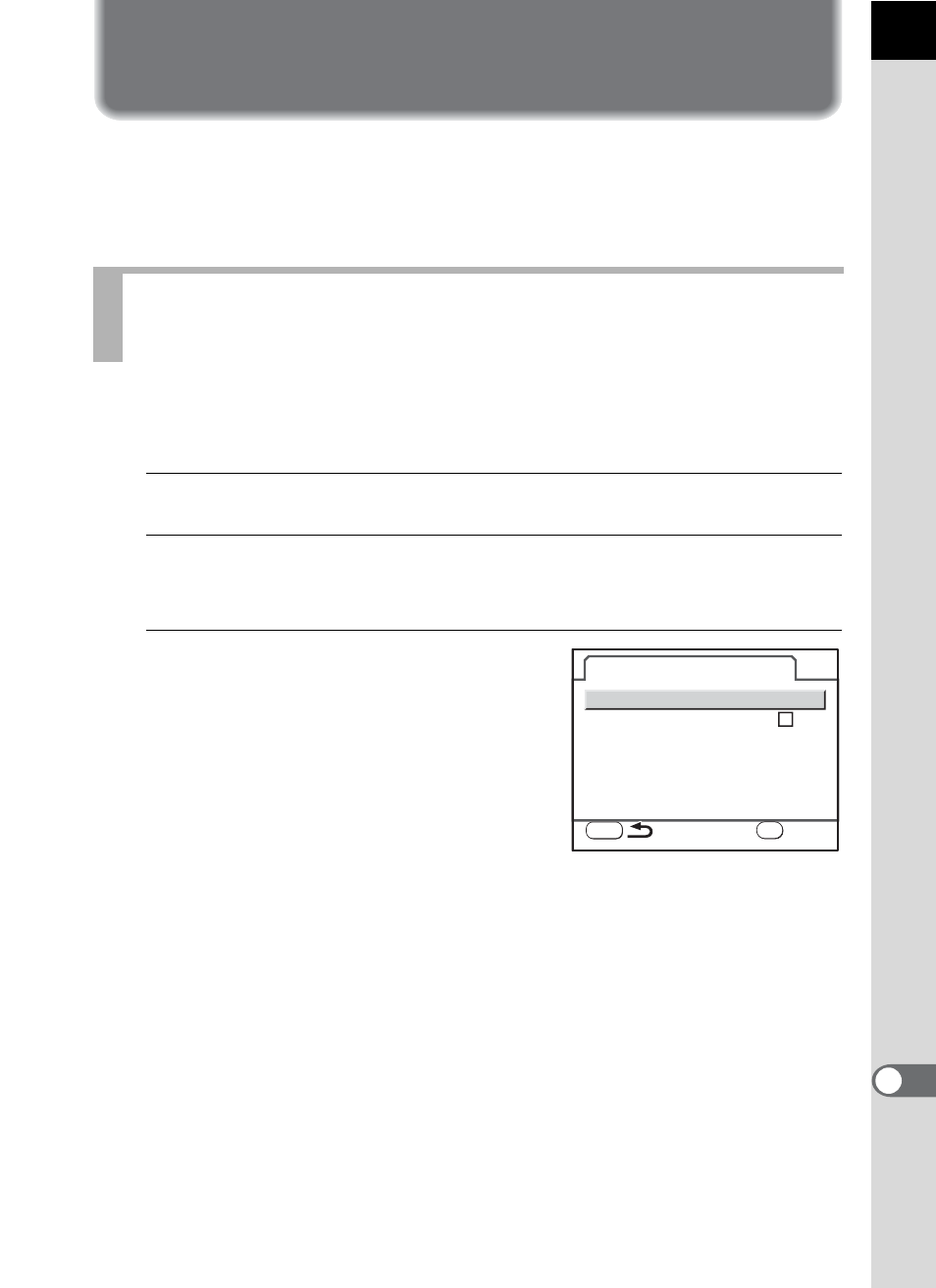
243
Ap
pe
n
d
ix
12
Cleaning the CCD
Shadows may appear in the image on white backgrounds and other
shooting conditions if the CCD becomes dirty or dusty. This indicates that
the CCD must be cleaned.
The Dust Removal function shakes the CCD to remove dust that has
collected.
1
Select [Dust Removal] in the [R Set-up 3] menu.
2
Press the four-way controller (5).
The [Dust Removal] screen appears.
3
Press the 4 button.
The Dust Removal function is activated
by shaking the CCD.
Select [Start-up action] and use the four-
way controller (45) to select O (On) to
turn Dust Removal on every time the
camera is turned on.
When Dust Removal is completed, the
camera returns to the [R Set-up 3] menu.
Removing Dust by Shaking the CCD (Dust
Removal)
Dust Removal
Start-up action
Dust Removal
MENU
Start
OK
- K-X (324 pages)
- me super (33 pages)
- Optio 33L (104 pages)
- Optio S (36 pages)
- Espio 140V (6 pages)
- K10D (12 pages)
- Optio M30 (188 pages)
- K20D (286 pages)
- K20D (6 pages)
- Optio Z10 (212 pages)
- Optio S5n (171 pages)
- Optio W20 (208 pages)
- Optio S5i (72 pages)
- Optio E30 (161 pages)
- Optio A20 (199 pages)
- K110D (216 pages)
- Optio S4 (38 pages)
- Optio SV (68 pages)
- 67II (84 pages)
- MZ-60 (118 pages)
- Optio MX4 (68 pages)
- Optio V10 (192 pages)
- Optio E50 (159 pages)
- MZ-6 (77 pages)
- Optio S10 (208 pages)
- ist (156 pages)
- Optio T30 (192 pages)
- Optio S4i (48 pages)
- Optio S50 (138 pages)
- Optio X (184 pages)
- Optio 555 (144 pages)
- K100D (220 pages)
- Optio T20 (168 pages)
- K200D (266 pages)
- Optiio550 (40 pages)
- 430RS (70 pages)
- K200 (4 pages)
- K2000 (2 pages)
- Optio Digital Camera 43WR (128 pages)
- Optio 33LF (106 pages)
- Digital Camera Optio WP (188 pages)
- DS2 (212 pages)
- EL-100 (28 pages)
- OptioWP (188 pages)
- Optio S6 (2 pages)
