Pentax K-m/K2000 User Manual
Page 129
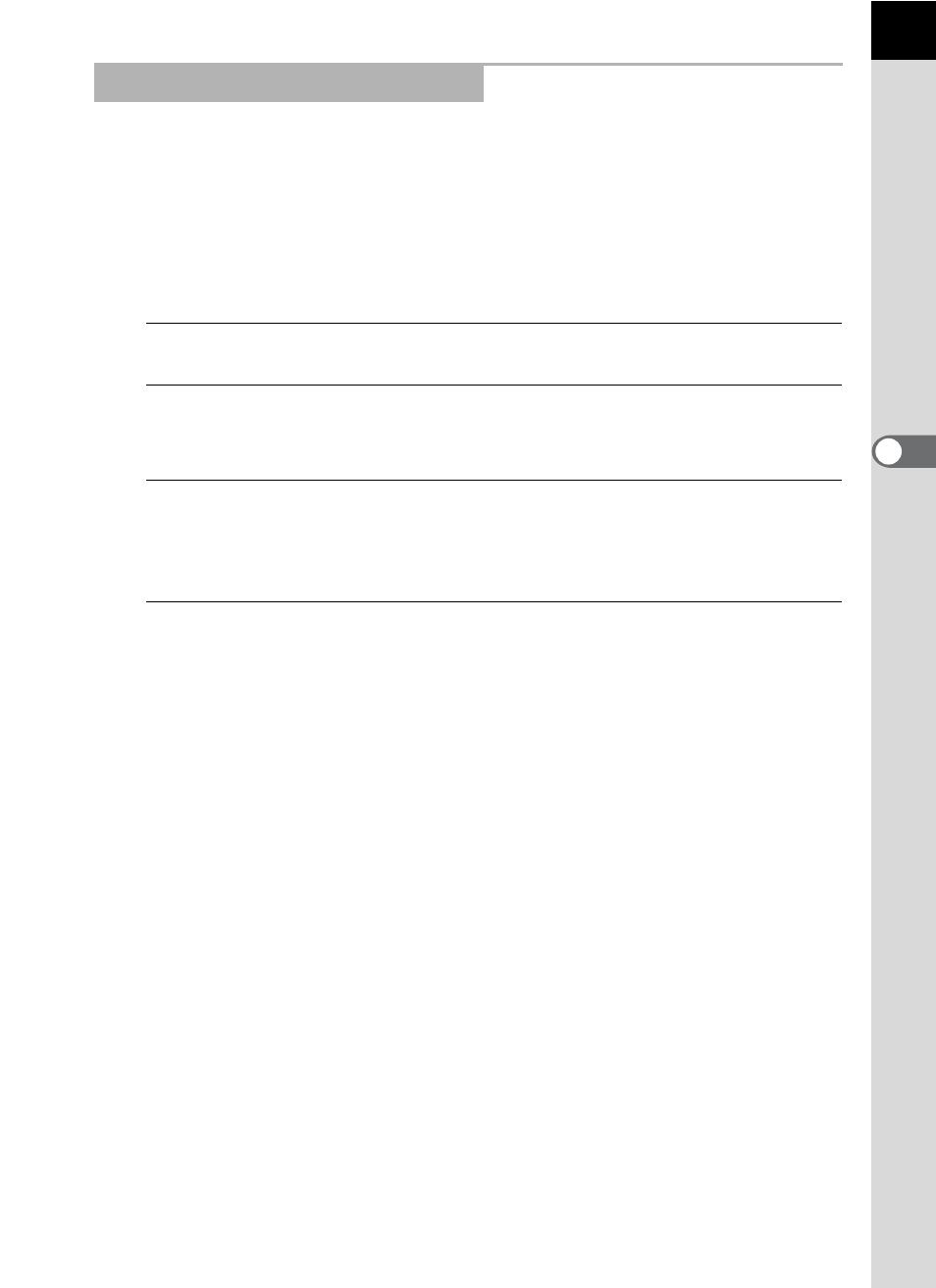
127
S
h
o
o
ting
F
unc
tion
s
4
Use the Mirror Up function if camera shake is evident even when remote
control unit (optional) is used with a tripod.
When shooting with the 2 sec. Self-Timer, the mirror pops up and the
shutter is released 2 seconds after you press it, thereby avoiding the
vibration of the mirror.
Follow the procedure below to take a picture with the Mirror Up function.
1
Mount the camera onto a tripod.
2
Select
Z
in the Drive Mode.
Refer to Steps 1 to 5 on p.125 for details.
3
Press the shutter release button halfway.
The autofocus system operates. The focus indicator ] appears in the
viewfinder when focused.
4
Press the shutter release button fully.
The mirror pops up and a picture is taken 2 seconds later. AE lock is
enabled with the exposure value set immediately before the mirror pops
up.
Using the Mirror Up Function
- K-X (324 pages)
- me super (33 pages)
- Optio 33L (104 pages)
- Optio S (36 pages)
- Espio 140V (6 pages)
- K10D (12 pages)
- Optio M30 (188 pages)
- K20D (286 pages)
- K20D (6 pages)
- Optio Z10 (212 pages)
- Optio S5n (171 pages)
- Optio W20 (208 pages)
- Optio S5i (72 pages)
- Optio E30 (161 pages)
- Optio A20 (199 pages)
- K110D (216 pages)
- Optio S4 (38 pages)
- Optio SV (68 pages)
- 67II (84 pages)
- MZ-60 (118 pages)
- Optio MX4 (68 pages)
- Optio V10 (192 pages)
- Optio E50 (159 pages)
- MZ-6 (77 pages)
- Optio S10 (208 pages)
- ist (156 pages)
- Optio T30 (192 pages)
- Optio S4i (48 pages)
- Optio S50 (138 pages)
- Optio X (184 pages)
- Optio 555 (144 pages)
- K100D (220 pages)
- Optio T20 (168 pages)
- K200D (266 pages)
- Optiio550 (40 pages)
- 430RS (70 pages)
- K200 (4 pages)
- K2000 (2 pages)
- Optio Digital Camera 43WR (128 pages)
- Optio 33LF (106 pages)
- Digital Camera Optio WP (188 pages)
- DS2 (212 pages)
- EL-100 (28 pages)
- OptioWP (188 pages)
- Optio S6 (187 pages)
