Pentax K-m/K2000 User Manual
Page 40
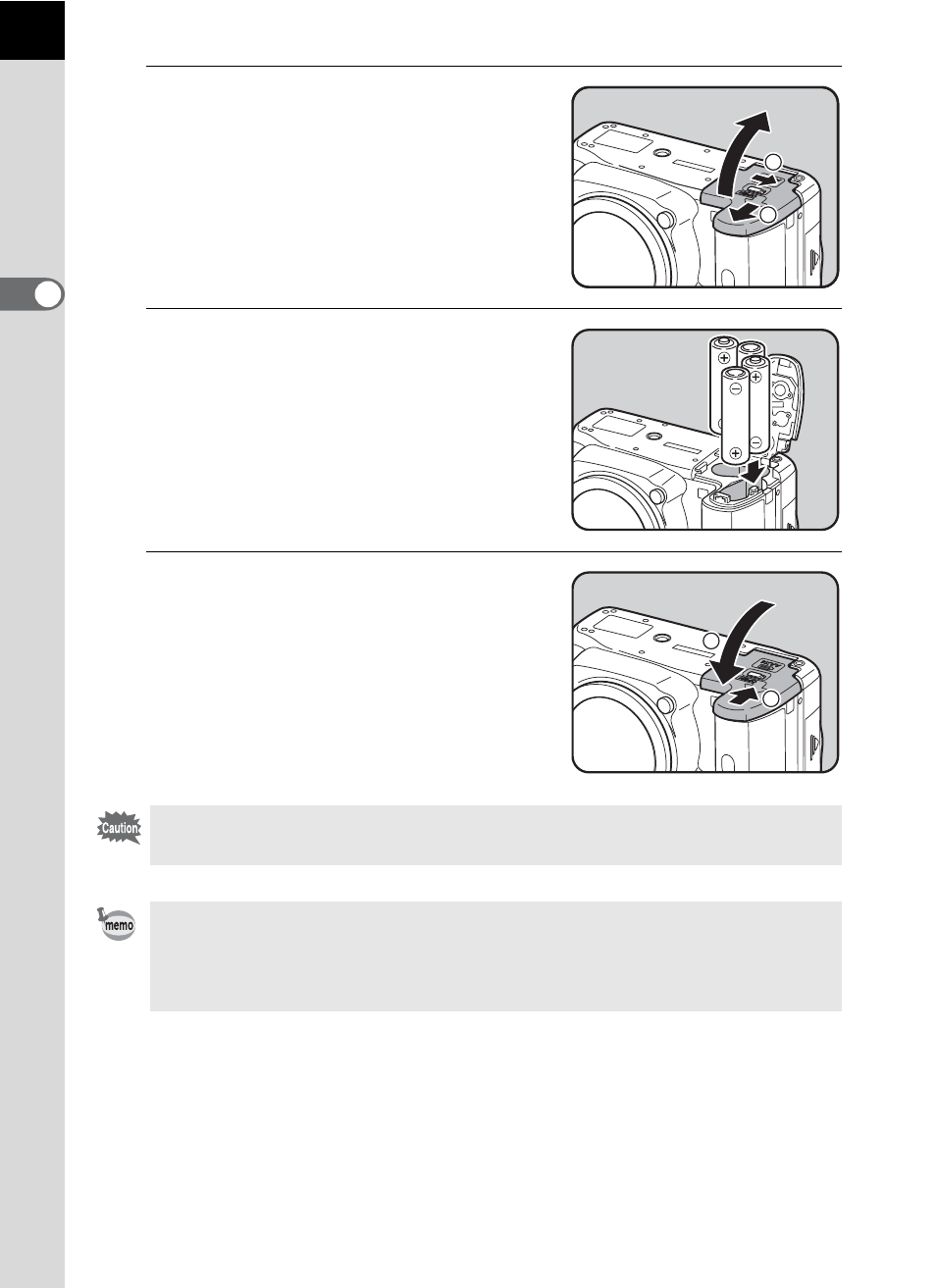
38
Getti
n
g
S
tar
ted
2
1
Push and hold the battery
cover unlock lever as shown in
the illustration (1), slide the
battery cover toward the lens
(2) and then flip open.
2
Insert the batteries according
to the +/– indicators in the
battery chamber.
3
Press down on the batteries
with the battery cover (1) and
slide it as shown in the
illustration (2) to close.
Be sure to fully close the battery cover. The camera will not turn on if the battery
cover is open.
• Use the AC adapter kit K-AC84 (optional) when using the camera for a
prolonged period. (p.40)
• Check the battery orientation if the camera does not operate properly after
replacing the batteries.
2
1
2
1
See also other documents in the category Pentax Cameras:
- K-X (324 pages)
- me super (33 pages)
- Optio 33L (104 pages)
- Optio S (36 pages)
- Espio 140V (6 pages)
- K10D (12 pages)
- Optio M30 (188 pages)
- K20D (6 pages)
- K20D (286 pages)
- Optio Z10 (212 pages)
- Optio S5n (171 pages)
- Optio W20 (208 pages)
- Optio S5i (72 pages)
- Optio E30 (161 pages)
- Optio A20 (199 pages)
- K110D (216 pages)
- Optio S4 (38 pages)
- Optio SV (68 pages)
- 67II (84 pages)
- MZ-60 (118 pages)
- Optio MX4 (68 pages)
- Optio V10 (192 pages)
- Optio E50 (159 pages)
- MZ-6 (77 pages)
- Optio S10 (208 pages)
- ist (156 pages)
- Optio T30 (192 pages)
- Optio S4i (48 pages)
- Optio S50 (138 pages)
- Optio X (184 pages)
- Optio 555 (144 pages)
- K100D (220 pages)
- Optio T20 (168 pages)
- K200D (266 pages)
- Optiio550 (40 pages)
- 430RS (70 pages)
- K200 (4 pages)
- K2000 (2 pages)
- Optio Digital Camera 43WR (128 pages)
- Optio 33LF (106 pages)
- Digital Camera Optio WP (188 pages)
- DS2 (212 pages)
- EL-100 (28 pages)
- OptioWP (188 pages)
- Optio S6 (2 pages)
