System, alarm, and game sounds, Network preferences – Palm Treo 300 User Manual
Page 205
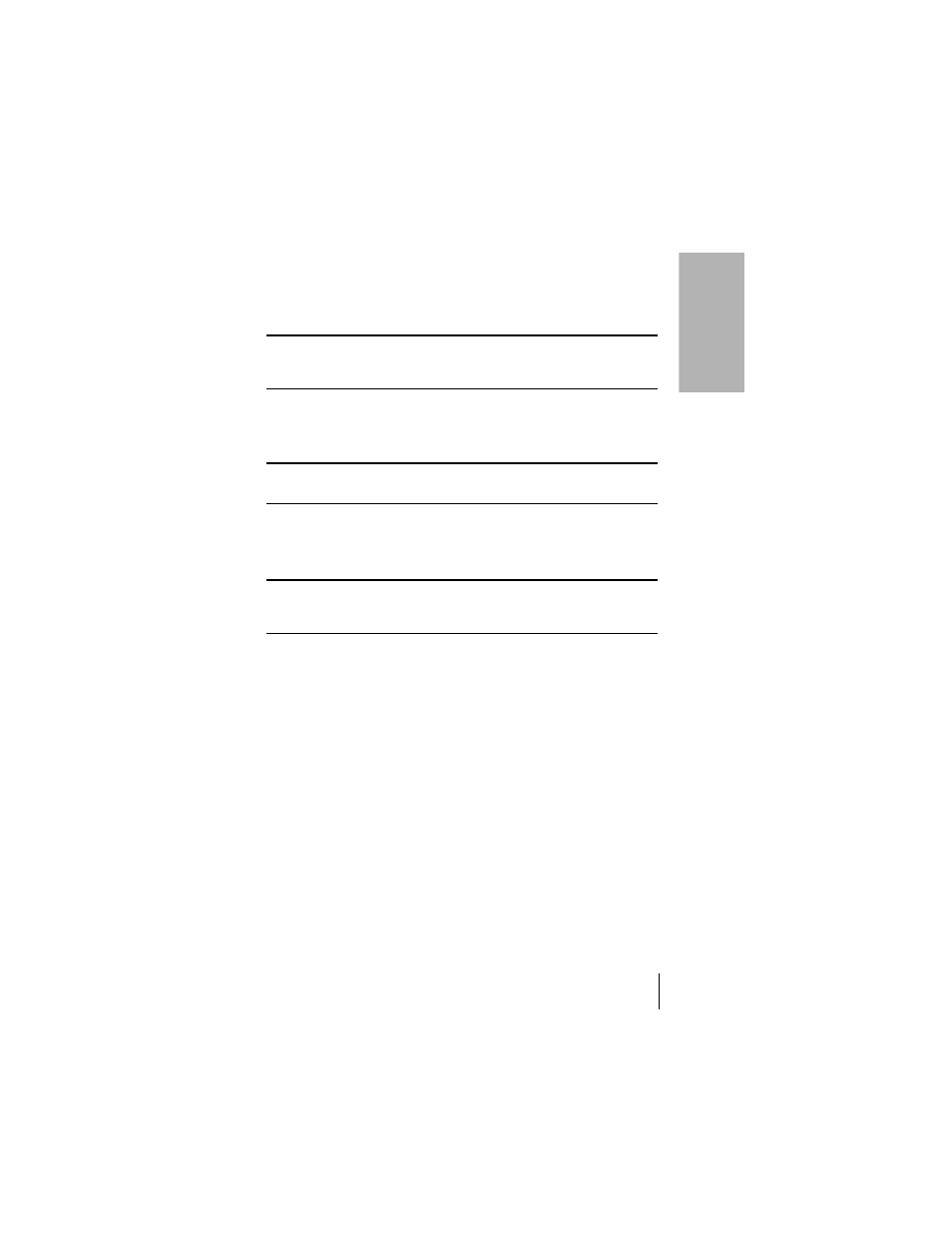
Section 7
Setting Preferences for Your Phone 197
Se
tt
in
g
Pref
er
ence
s
7
System, alarm, and game sounds
Your phone uses a variety of sounds. The System, Alarm, and Game
Sound settings enable you to turn the sounds on or off, and to adjust the
volume level.
Note:
If the ringer switch is set to no sound, the ringer setting overrides
the sound settings and all sounds are turned off. The system, alarm, and
game sounds are used when the ringer switch is set to the ring position.
To set the system, alarm, and game sounds:
1.
Tap the
System Sound
pick list and select the sound level.
Note:
When you turn off the System Sounds, you also turn off the “chime”
tones associated with the HotSync operation.
2.
Tap the
Alarm Sound
pick list and select the sound level.
3.
Tap the
Game Sound
pick list and select the sound level.
Note:
The Game Sound setting works only with games that are
programmed to respond to this setting. Older games typically do not
respond to this setting.
Network Preferences
When you activate the voice and PCS Vision services on your phone (see
the
Activation Guide
for details), the activation process automatically
configures your phone to connect to the PCS high-speed data network.
After activation, your phone is ready to access the Internet or send and
receive data using the PCS settings and any Palm OS wireless
application. Visit the web site www.sprintpcs.com for information on
third-party wireless applications.
Network Preferences let you configure your phone to connect to any
packet data network that supports Simple or Mobile IP (Internet
Protocols). Dialing into your ISP (Internet Service Provider) through a
circuit switched connection is not supported at this time.
