Connecting the model 3088/t (t1) serial interface, Connect twisted pair (100 ohm) to t1 network, Model 3088/k rear panel – Patton electronic 3088 Series User Manual
Page 48: 120 ohm rj-48c t1 interface, Figure 15
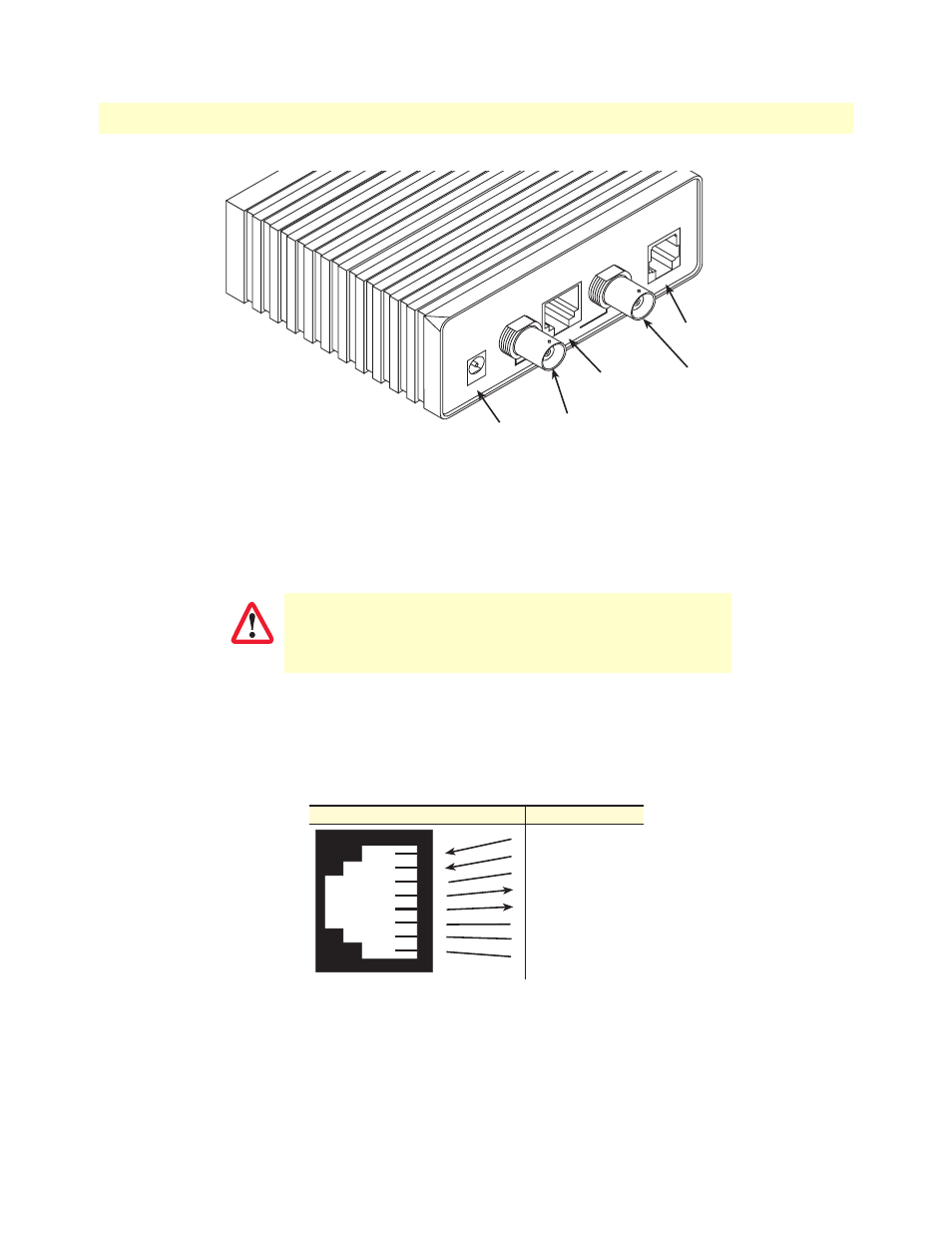
Installation
48
Model 3088 Series User Manual
3 • RocketLink-G installation
Figure 15. Model 3088/K rear panel
Connecting the Model 3088/T (T1) serial interface
The Model 3088/T supports T1 network connections. This section describes how to connect the network to
your Model 3088/T.
Connect Twisted Pair (100 ohm) to T1 Network
The Model 3088/T is equipped with a single RJ-48C jack for connection to a 100 ohm twisted-pair T1 net-
work interface. Use the diagram below and the table following it to make the proper connections. The connec-
tor pinout and signals are shown in
.
Figure 16. 120 Ohm RJ-48C T1 interface
The interconnecting cables shall be acceptable for external use
and shall be rated for the proper application with respect to volt-
age, current, anticipated temperature, flammability, and
mechanical serviceability.
Made in the USA
Power
Power
DSL
DSL
TX
Interface
RX
RX (75 Ohm)
(Data from
G.703/G.704
network)
TX (75 Ohm)
(Data to
G.703/G.704
network)
E1 interface
(120 Ohm)
Powered DSL
Modem
CAUTION
1
2
3
4
5
6
7
8
1
2
3
4
5
6
7
8
(RX) Receive (Ring)
(RX) Receive (Tip)
Shield
(TX) Transmit (Ring)
(TX) Transmit (Tip)
Shield
No connection
No connection
Signal Name
RJ-48C Jack
