Introduction, Software (cli) configuration, Hardware (dip-switch) configuration – Patton electronic 3088 Series User Manual
Page 19: Rocketlink-g (model 3088/d shown)
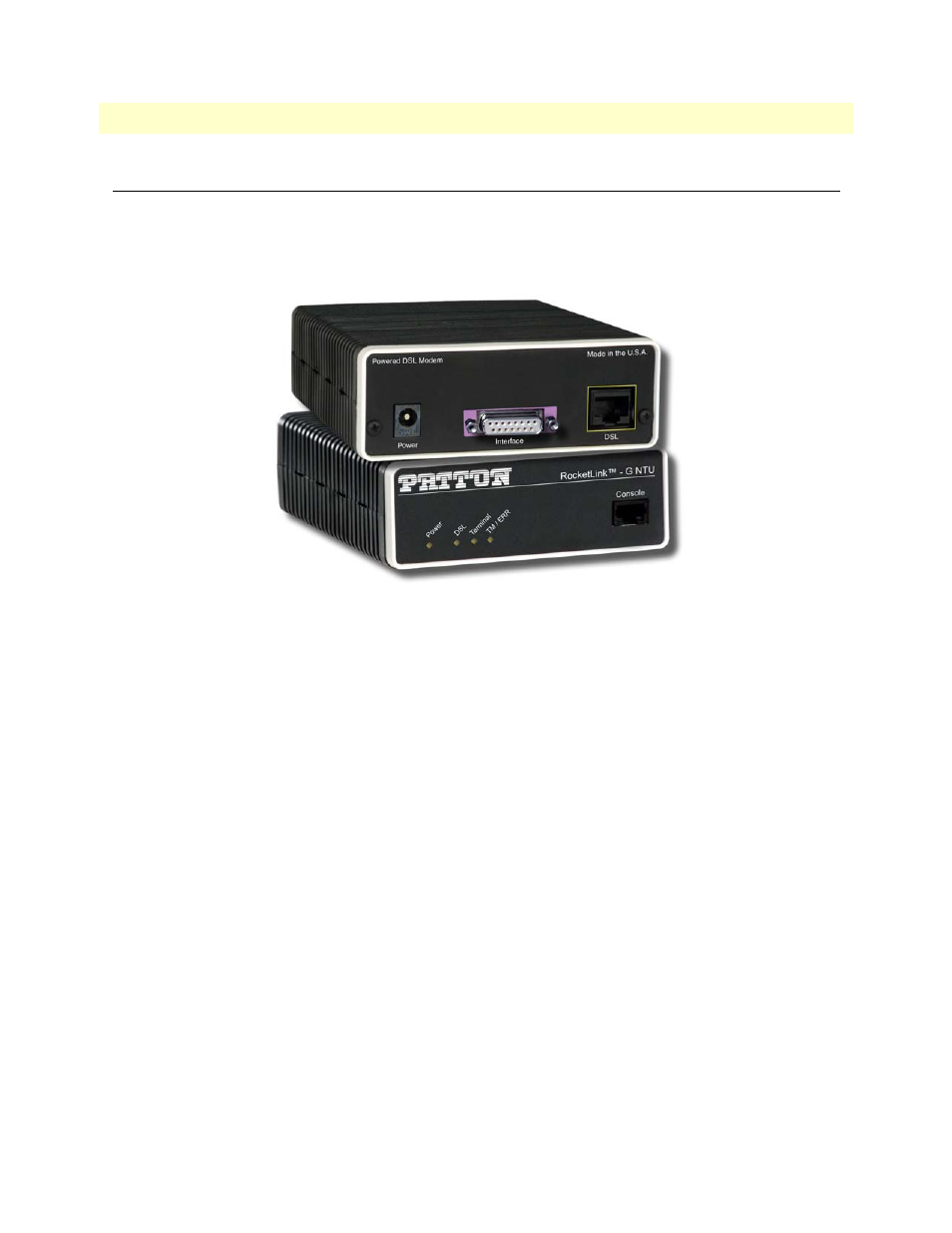
Introduction
19
Model 3088 Series User Manual
2 • Configuration
Introduction
You can configure the RocketLink-G (see
) in one of two ways:
•
Software configuration using command line interface (CLI) via the console port
•
Hardware configuration via DIP switches
Figure 3. RocketLink-G (Model 3088/D shown)
Software (CLI) configuration
To use software configuration you must set all the DIP switches to the ON position before powering-up the
RocketLink-G. When all the DIP switches are set to ON the RocketLink-G will operate in software-configura-
tion mode. When set for software-configuration mode the RocketLink-G will read any configuration data pre-
viously saved to FLASH memory during system power-up. If no configuration data was previously saved to
FLASH, then the RocketLink-G will load the factory-default configuration from FLASH memory. After
power-up, you may use console commands or the Embedded Operations Channel (EOC) to modify the con-
figuration parameters.
Hardware (DIP-switch) configuration
To use DIP-switch configuration you must first set the DIP switches to a position other than all OFF or all ON
before powering-up the RocketLink-G. When all the DIP switches are set to any position other than all OFF or
all ON the RocketLink-G will operate in hardware (DIP-switch)-configuration mode. In DIP-switch-configu-
ration mode the RocketLink-G will read the DIP-switch settings during system startup and configure itself
according to the switch settings.
Once you power-up the RocketLink-G in DIP-switch mode it will operate in DIP-switch mode until powered-
down. When operating in DIP-switch mode you cannot change any configuration settings:
•
Changing the DIP switch settings while the device is running will not modify the operating configuration
because the RocketLink-G only reads the DIP switches during system startup.
•
If you attempt to modify the configuration by issuing console commands, the device will not execute your
commands. Instead, the RocketLink-G will respond with a message indicating the device is operating in
DIP-switch-configuration mode.
