Wiping the print cartridge nozzles and contacts – Lexmark 5400 User Manual
Page 90
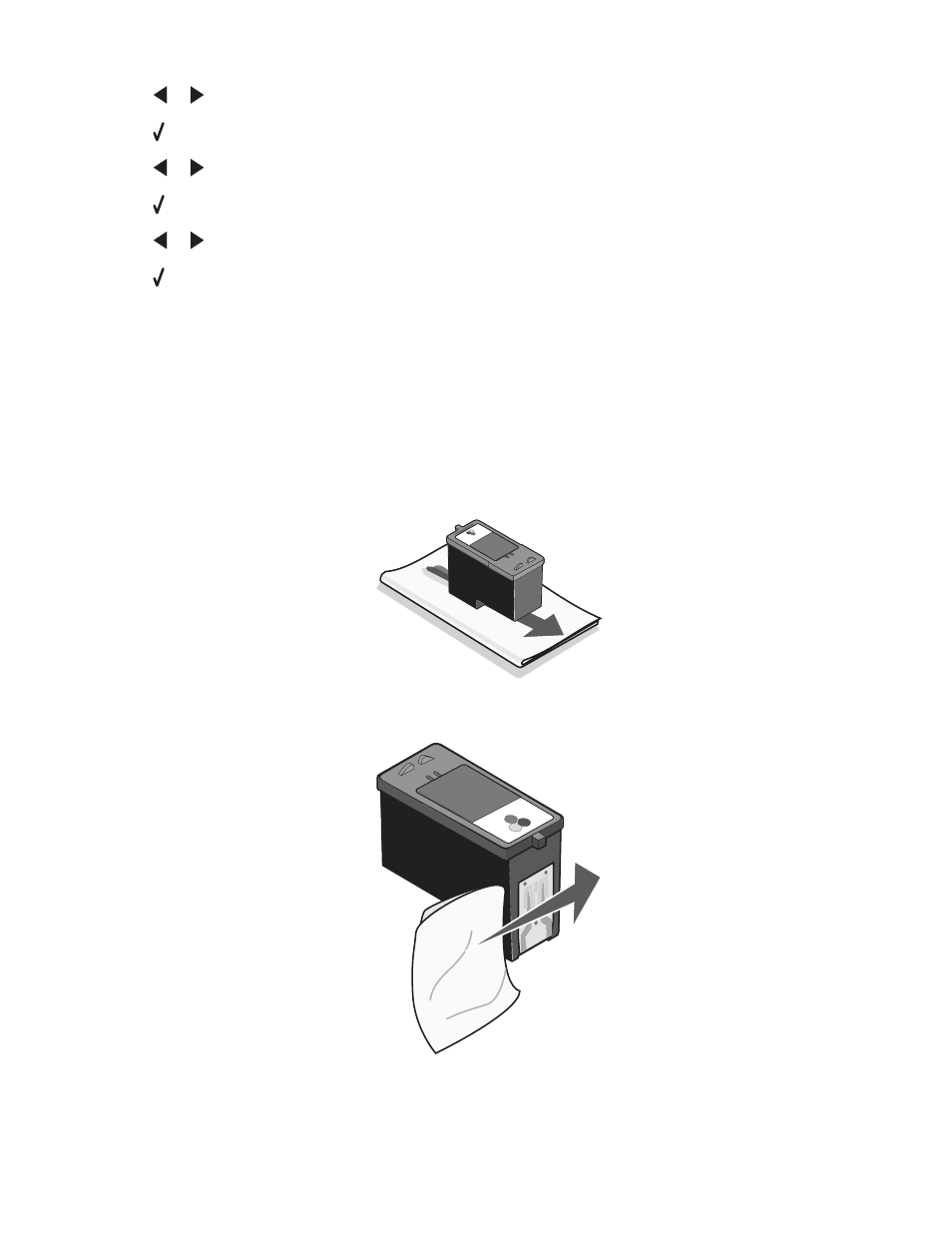
4
Press
or
repeatedly until
Tools
appears.
5
Press .
6
Press
or
repeatedly until
Maintenance
appears.
7
Press .
8
Press
or
repeatedly until
Clean Cartridges
appears.
9
Press .
A page prints, forcing ink through the print cartridge nozzles to clean them.
10
Print the document again to verify that the print quality has improved.
11
If print quality has not improved, try cleaning the nozzles up to two more times.
Wiping the print cartridge nozzles and contacts
1
Remove the print cartridges.
2
Dampen a clean, lint-free cloth with water.
3
Gently hold the cloth against the nozzles for about three seconds, and then wipe in the direction shown.
4
Using another clean section of the cloth, gently hold the cloth against the contacts for about three seconds, and then
wipe in the direction shown.
5
With another clean section of the cloth, repeat step 3 and step 4.
6
Let the nozzles and contacts dry completely.
90
- E260d (142 pages)
- 6600 Series (173 pages)
- 10N0227 (1 page)
- Z12 (2 pages)
- 301 (144 pages)
- NO. 35 (1 page)
- Z65n (111 pages)
- dn2 (217 pages)
- 10E (144 pages)
- Z2300 (54 pages)
- 230 (213 pages)
- 310 Series (2 pages)
- PRO700 (24 pages)
- C 720 (18 pages)
- C520 (145 pages)
- X656 MFP (104 pages)
- Prospect Pro207 (27 pages)
- 337 (258 pages)
- OptraImage 242 (207 pages)
- T64x (6 pages)
- C524 (146 pages)
- 4098-001 (70 pages)
- 1200 Series (21 pages)
- X650 Series (8 pages)
- 5300 (179 pages)
- 302 (274 pages)
- 4549 (235 pages)
- 202 (320 pages)
- 4076-0XX (89 pages)
- 10N0016 (1 page)
- 5025 (171 pages)
- 1361760 (1 page)
- C 546dtn (6 pages)
- Interpret S400 (40 pages)
- x6575 (2 pages)
- 27S2156-001 (2 pages)
- MENUS AND MESSAGES C522 (55 pages)
- Z35 (101 pages)
- Z25 (24 pages)
- series x5100 (77 pages)
- Z82 (105 pages)
- 2500 Series (76 pages)
- 1200 (208 pages)
- Z33 (114 pages)
- 7600 Series (181 pages)
