Sending a fax to a group (broadcast fax), Sending a broadcast fax immediately, Sending a broadcast fax at a scheduled time – Lexmark 8300 Series User Manual
Page 82
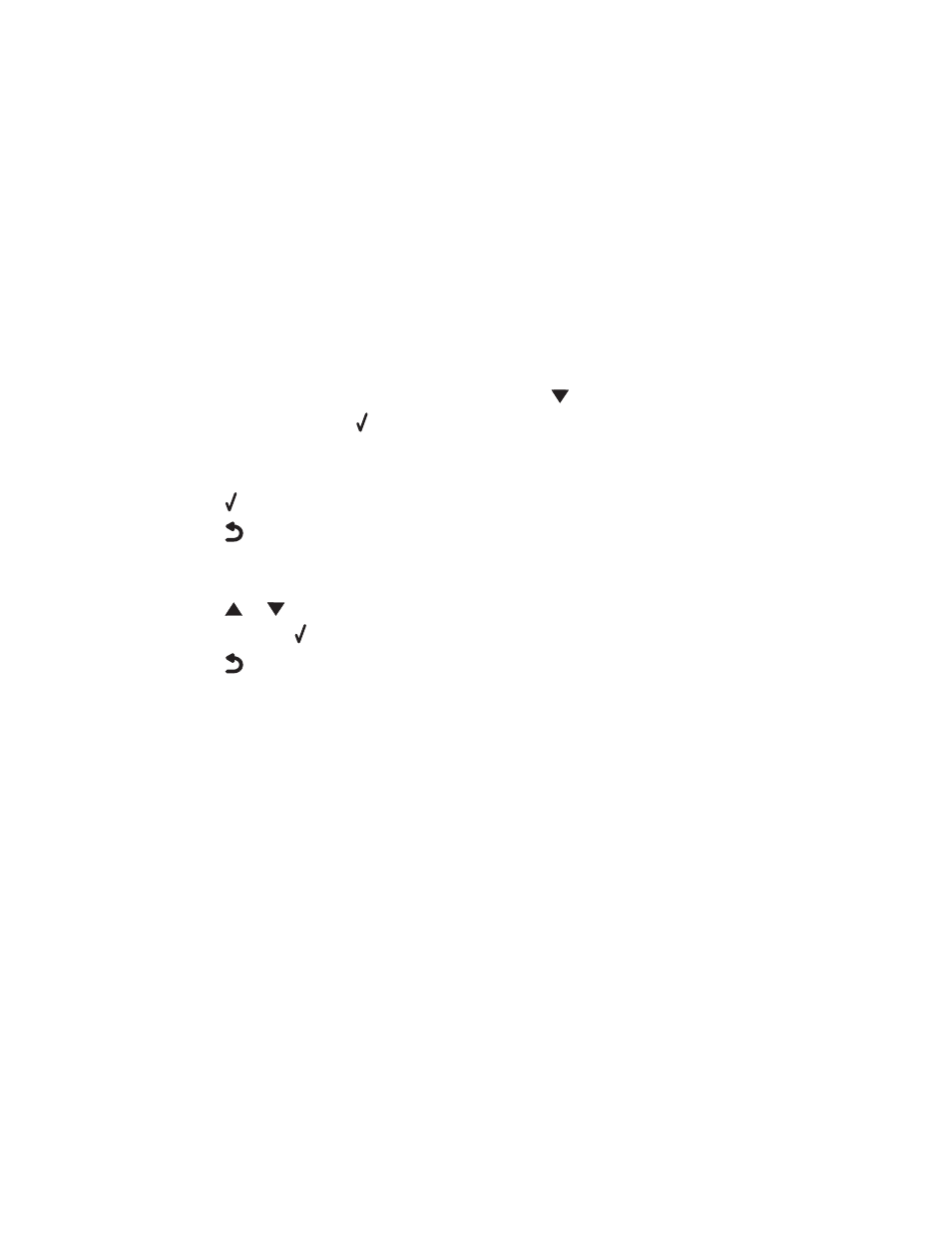
Sending a fax to a group (broadcast fax)
You can send a fax to as many as 30 people or groups at once.
Sending a broadcast fax immediately
1
Load an original document into the ADF or on the scanner glass.
Note: Do not load postcards, photo cards, small items, or thin media (such as magazine clippings)
into the ADF. Place these items on the scanner glass.
2
From the control panel, press Fax Mode.
3
Enter a fax number.
•
Enter a fax number in the text box.
Note: To enter another number in the text box, press
until
Enter Another Number
is
highlighted, and then press . Enter the second number in the text box.
•
Use Quick Dial.
a
Press Quick Dial 1, 2, 3, 4 or 5.
b
Press .
c
Press
.
•
Enter a Speed Dial or Group Dial number.
a
Press Phone Book.
b
Press
or
repeatedly until the Speed Dial or Group Dial number you want is highlighted,
and then press . To select more numbers, repeat this step.
c
Press
.
4
Continue step 3 until all of the fax numbers (up to 30 numbers) have been entered.
5
Press Start Black to send the fax to the numbers you entered.
Sending a broadcast fax at a scheduled time
1
Load an original document into the ADF or on the scanner glass.
Note: Do not load postcards, photo cards, small items, or thin media (such as magazine clippings)
into the ADF. Place these items on the scanner glass.
2
From the control panel, press Fax Mode.
82
