Transferring photos using the control panel, Transferring photos using the computer – Lexmark 8300 Series User Manual
Page 57
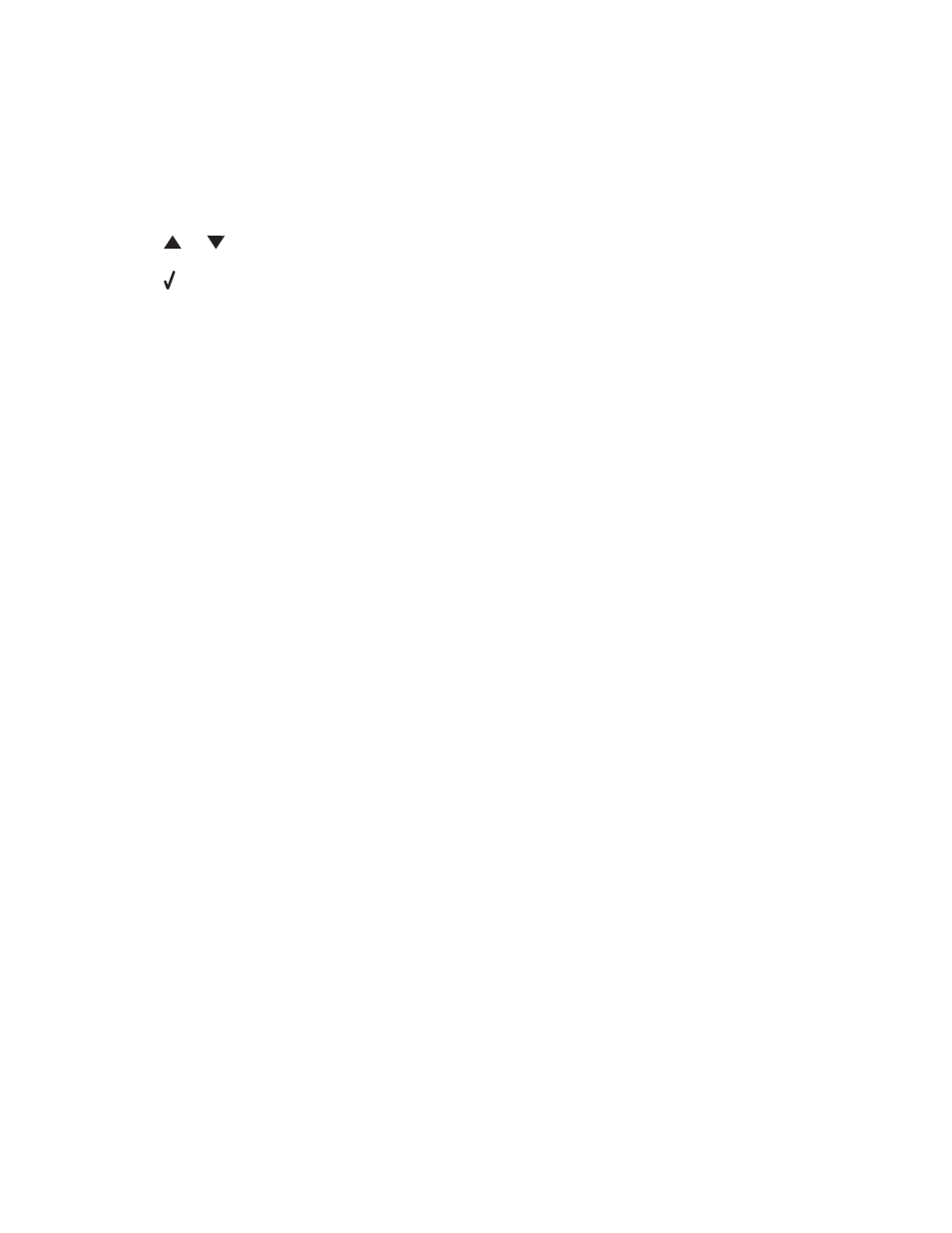
Transferring digital photos from a memory card or flash drive
Transferring photos using the control panel
1
Insert a memory card or flash drive. For more information, see “Inserting a memory card” on
page 54 or “Inserting a flash drive” on page 55.
2
Press
or
repeatedly until
Save to Computer
is highlighted.
3
Press .
4
Press Start Color or Start Black.
5
Follow the instructions on the computer screen to specify where you want to save the images.
Transferring photos using the computer
1
Insert a memory card or flash drive. For more information, see “Inserting a memory card” on
page 54 or “Inserting a flash drive” on page 55.
2
From the Fast Pics dialog, click Save Photos to PC.
3
Select the photos you want to save, and then click Next.
4
Specify where you want to save the images.
5
Specify whether or not you want to erase all photos from the memory card or flash drive after saving
the photos to the computer.
Note: Select No unless you want to delete the photos from the memory card permanently.
6
Click Save Now.
57
