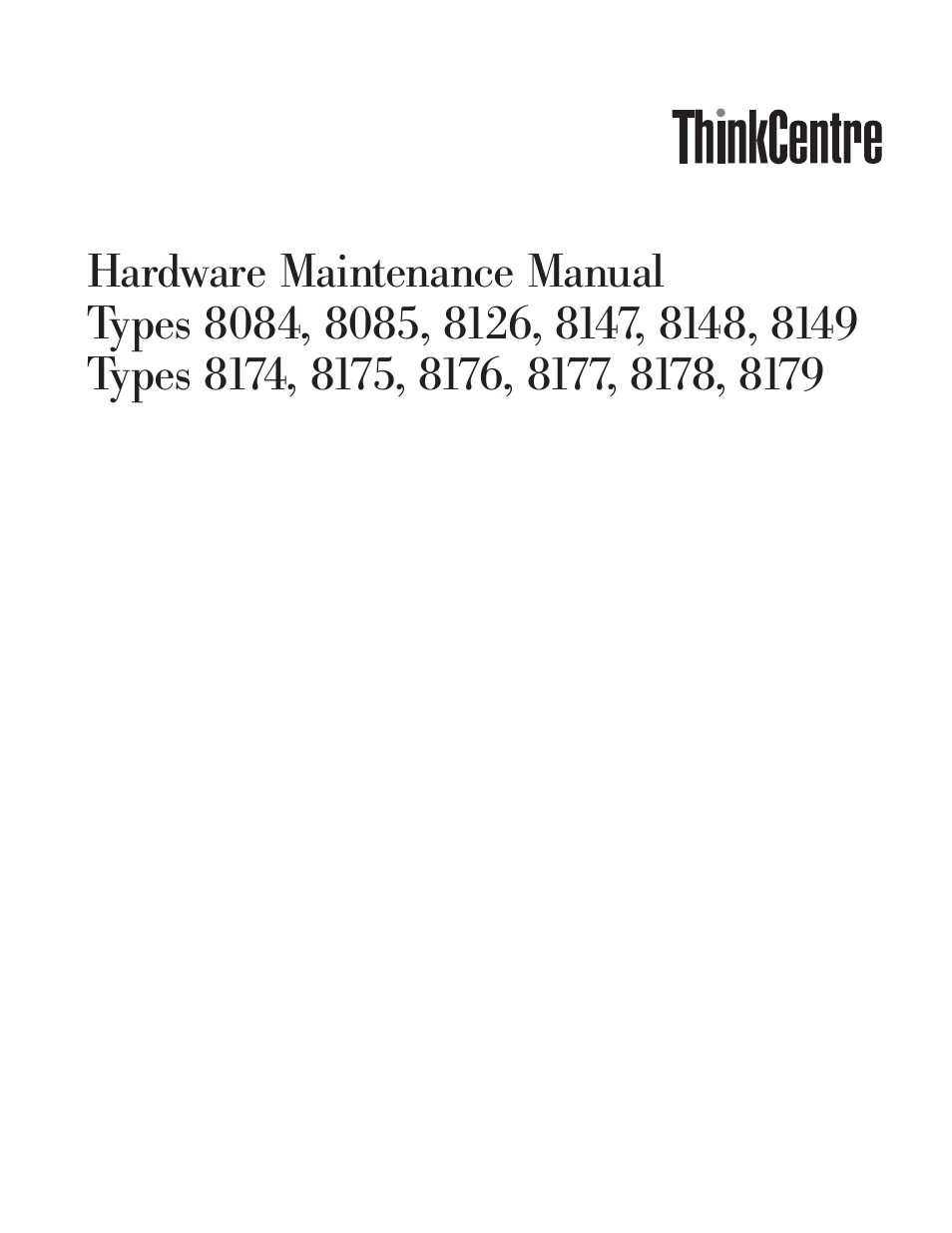Lenovo THINKCENTRE 8177 User Manual
Hardware, Maintenance, Manual
This manual is related to the following products:
Table of contents
Document Outline
- Contents
- Chapter 1. About this manual
- Chapter 2. Safety information
- Chapter 3. General information
- Chapter 4. General Checkout
- Chapter 5. Diagnostics using PC-Doctor for DOS
- Chapter 6. Using the Setup Utility
- Chapter 7. Symptom-to-FRU Index
- Chapter 8. Replacing FRUs (Types 8126, 8174, 8175, and 8176)
- Locating connectors on the front
- Locating the connectors on the rear
- Removing the cover
- Locating components
- Identifying parts on the system board
- Removing and replacing memory
- Removing and replacing a PCI adapter
- Removing and replacing the battery
- Removing and replacing the power supply
- Removing and replacing the system board
- Removing and replacing the microprocessor
- Removing and replacing drives
- Closing the cover and connecting cables
- Chapter 9. Replacing FRUs (Types 8149, 8177, and 8178)
- Locating connectors on the front
- Locating connectors on the rear
- Removing the cover
- Locating components
- Identifying parts on the system board
- Removing and replacing memory
- Removing and replacing a PCI adapter
- Removing and replacing the battery
- Removing and replacing the power supply
- Removing and replacing the system board
- Removing and replacing the microprocessor
- Removing and replacing drives
- Installing the cover and connecting cables
- Chapter 10. Replacing FRUs (Types 8084, 8085, 8147, 8148, and 8179
- Locating connectors on the front
- Locating the connectors on the rear
- Removing the cover
- Locating components
- Identifying parts on the system board
- Removing and replacing memory
- Removing and replacing a PCI adapter
- Removing and replacing the battery
- Removing and replacing the power supply
- Removing and replacing the system board
- Removing and replacing the microprocessor
- Removing and replacing drives
- Closing the cover and connecting cables
- Chapter 11. FRU lists
- Chapter 12. Additional Service Information
- Appendix. Notices